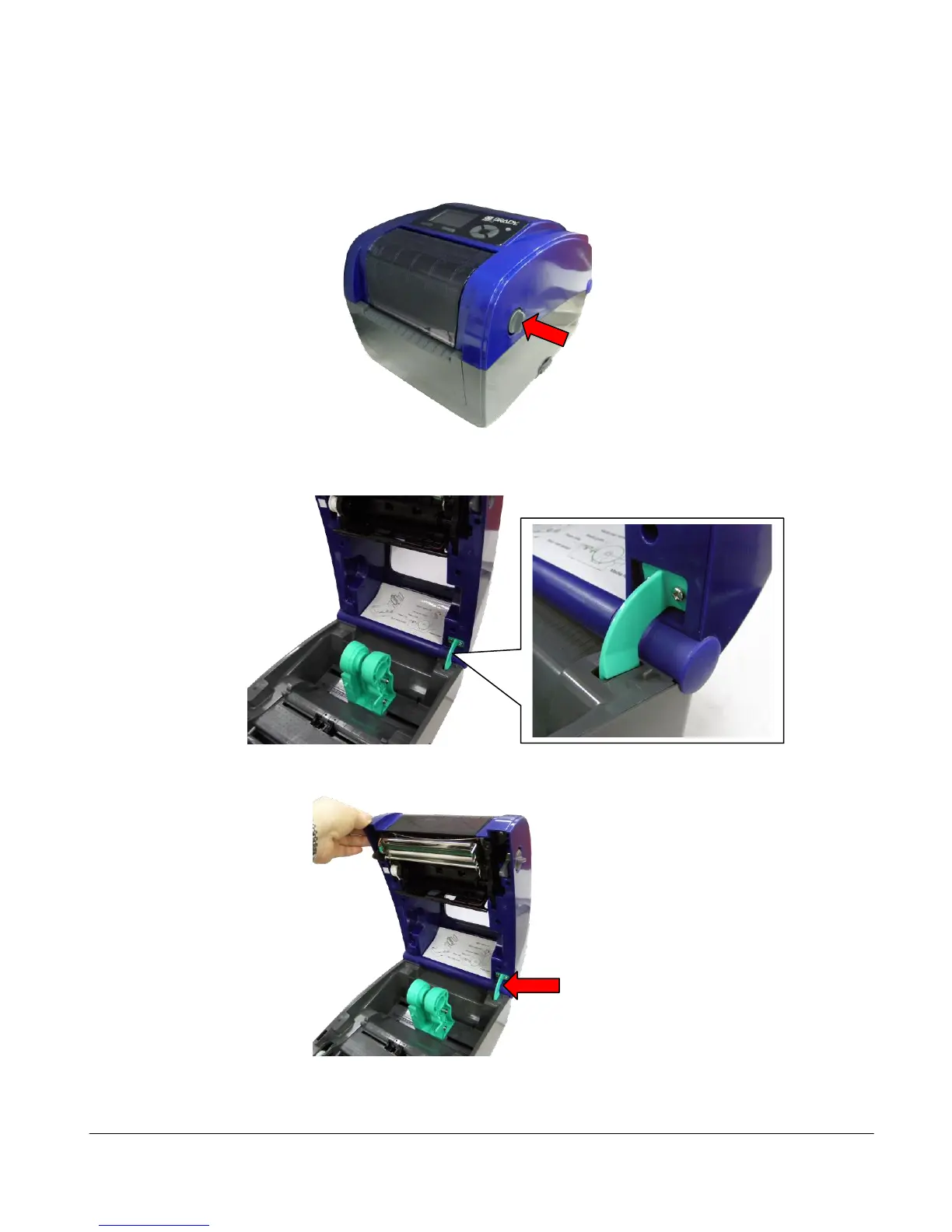11
Open / Close the Top Cover
1.
Open the printer top cover by pulling the grey tabs located on each side toward the
front of the printer, then lift the top cover to the maximum open angle.
2.
A top cover support at the rear of the printer will engage with lower inner cover to hold
the
printer top cover open.
3.
Hold the top cover and press the top cover support to disengage the top cover
support
with lower inner cover. Gently close the top cover.