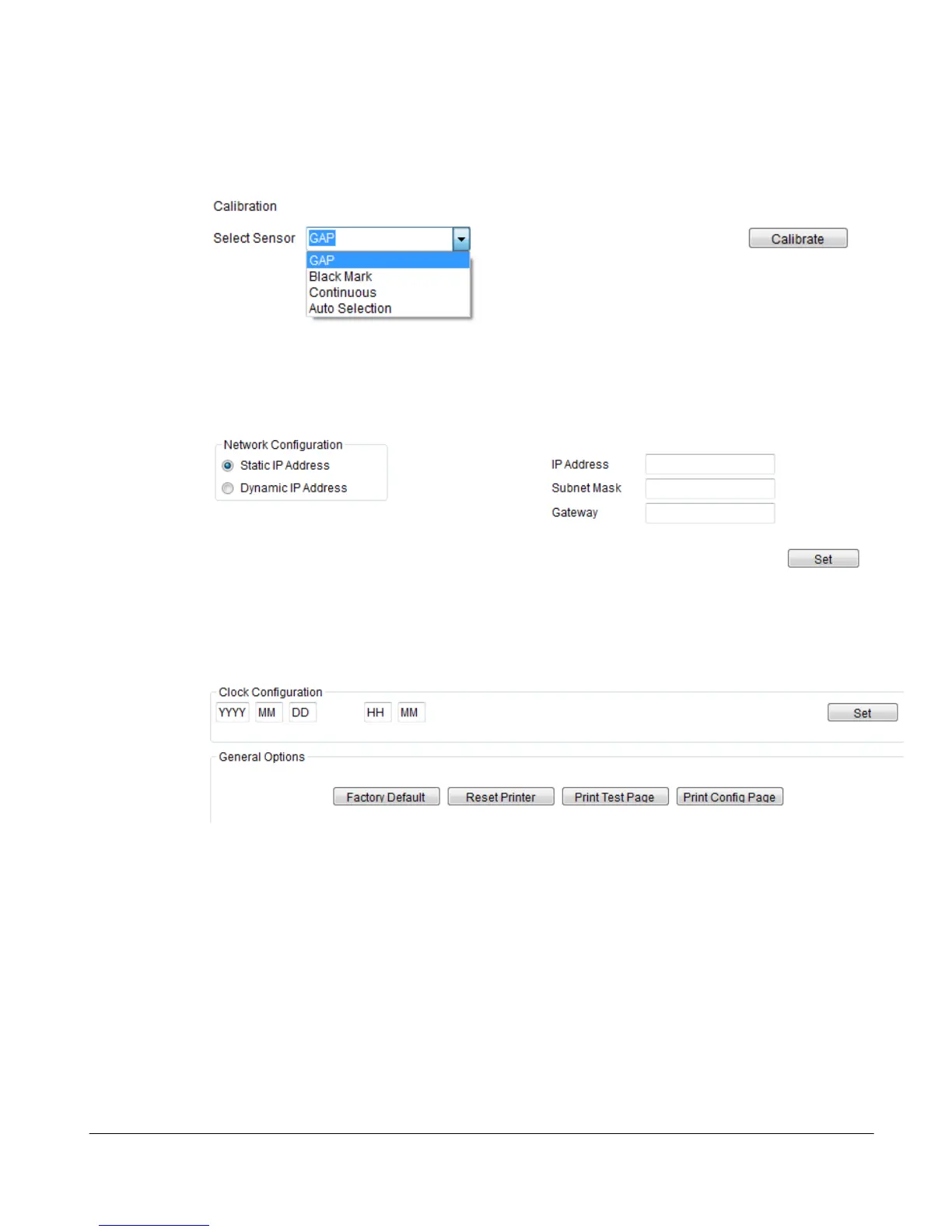22
Calibration:
This feature uses to calibrate the media sensor.
Network Configuration:
This feature uses to setup the IP address, subnet mask, gateway for the on board
Ethernet
System Settings:
This feature uses to setup the RTC, Initialize the printer, reboot printer, print a test
page or print printer configuration.
Advanced configuration:
This feature uses to explore/configure the printer settings. The common setting tab
includes the settings that commonly used for TSPL/EPL2/ZPL/DPL printer languages.