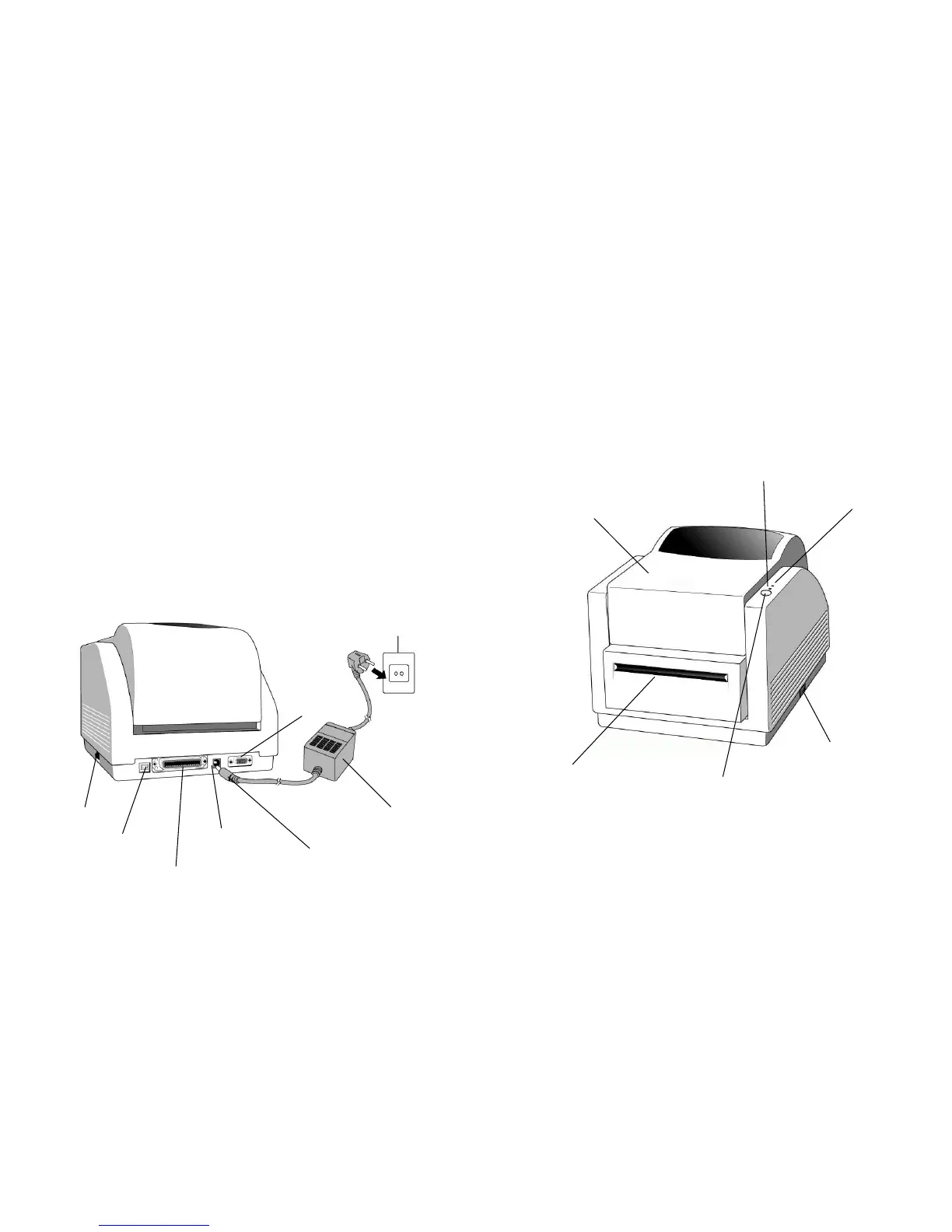5
2. Power Supply
WARNING:
NEVER OPERATE THE PRINTER AND POWER SUPPLY IN
AN AREA WHERE THEY CAN GET WET.
1. The Power Adapter has a barrel connector on one end that must be
inserted into the power jack on the back of the printer.
2. Plug the other end of the cord into an appropriate AC electrical outlet.
3. When plugging the connector into power jack, please leave the power
switch at "O" position and don't touch the 36 pin parallel connector.
Power Adapter
Power Switch
Power Jack
