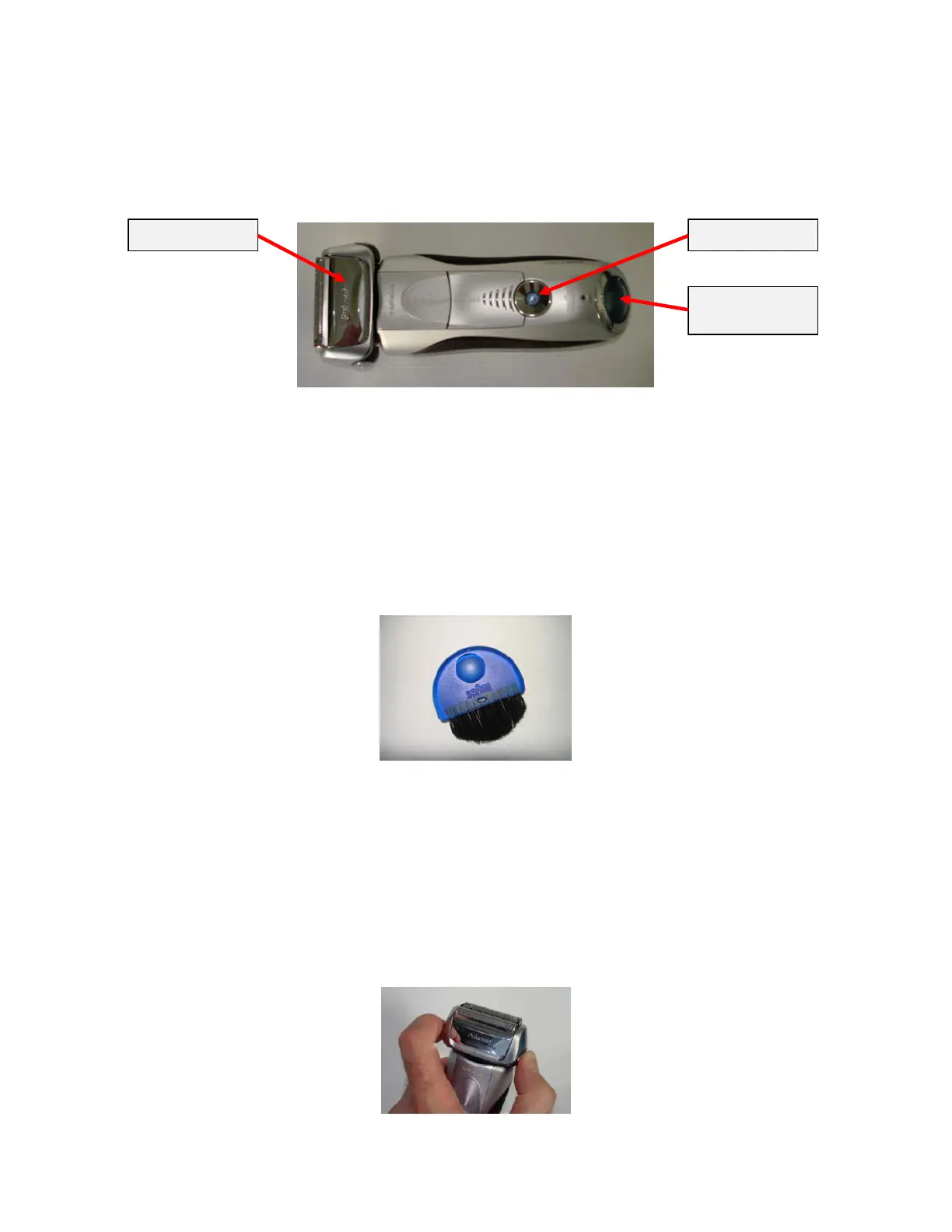3 Braun Series7 Electric Shaver Cleaning Instructions
The Braun Series7 Electric Shaver
The Braun Series7 electric shaver features a pivoting foil cutting head for grooming and an
LCD display to show the battery charge and cleaning levels. The details of the Braun Series7
shaver are displayed in Figure 2 below.
Figure 2: The Braun Series7 Electric Shaver
The Dry Brush Tool
The dry brush tool provides a rapid way of removing stubble and debris from the foil cutting
unit and pivoting shaving head base. The dry brush cleaning option should be performed
after every shave. The dry brush tool is displayed in Figure 3 below.
Figure 3: The Dry Brush Tool
Cleaning the Shaver Using the Dry Brush Tool
To clean the foil cutting unit and pivoting shaving head base using the dry brush tool:
1. Press the release buttons on both sides of the pivoting shaving head base (see Figure
4). The foil cutting unit releases.
Figure 4: Release Buttons
Foil Cutting Head On/Off Button
LCD Hygiene and
