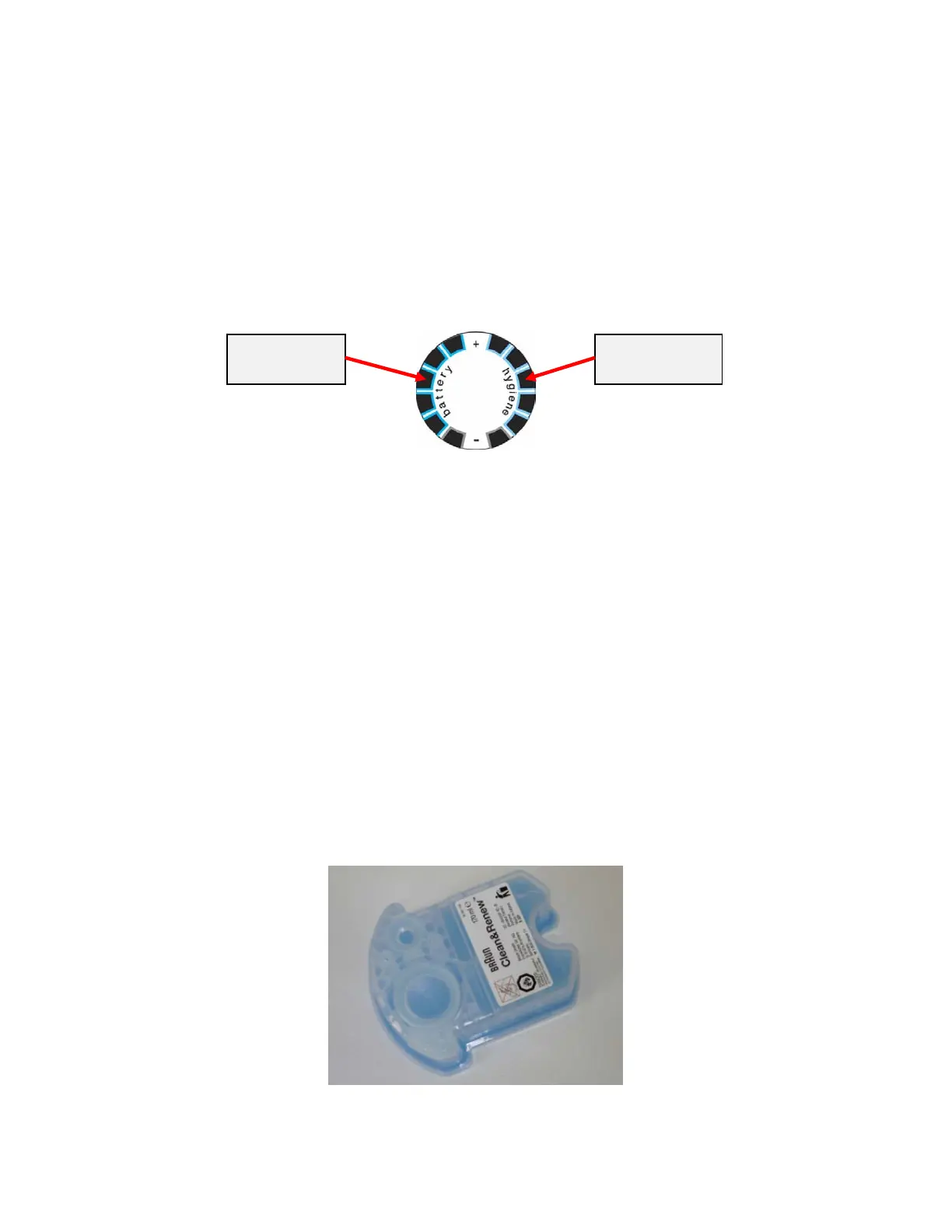6 Braun Series7 Electric Shaver Cleaning Instructions
3. Press the start cleaning button to begin the cleaning cycle. The Clean and Renew
Station begins cleaning the pivoting shaving head by intermittently switching the
shaver on and off while filling the reservoir cavity with cleaning solution.
Note: Once the wet cycle has completed, the Clean and Renew program gently dries
the pivoting shaving head mechanisms and charges the shaver battery. During the
wet and dry cleaning cycles, the LCD hygiene dial segments darken as the shaver
completes each step of the cleaning cycle. Once the wet and dry cycles complete, the
clean status light illuminates on the upper right side of the Clean and Renew Station.
The LCD battery dial segments also darken to indicate charging status.
Figure 12: LCD Hygiene and Battery Dial
4. Remove the shaver from the reservoir cavity after the battery has fully charged.
Replacing the Clean and Renew Cartridge
The Clean and Renew Cartridge is a hard plastic tank that contains the alcohol based
cleaning solution needed to wash and lubricate the pivoting shaving head mechanisms.
After several cleaning cycles, the cleaning solution becomes exhausted. You must replace
the cartridge when the empty fluid status light is illuminated on the left side the Clean and
Renew Station. The Clean and Renew Cartridge is displayed in Figure 13 below.
Warning: The Clean and Renew Cartridge is filled with a highly flammable alcohol solution
that must be kept away from all heat sources.
Figure 13: Clean and Renew Cartridge
Battery Status
Segments
Shaver Hygiene
Status Segments