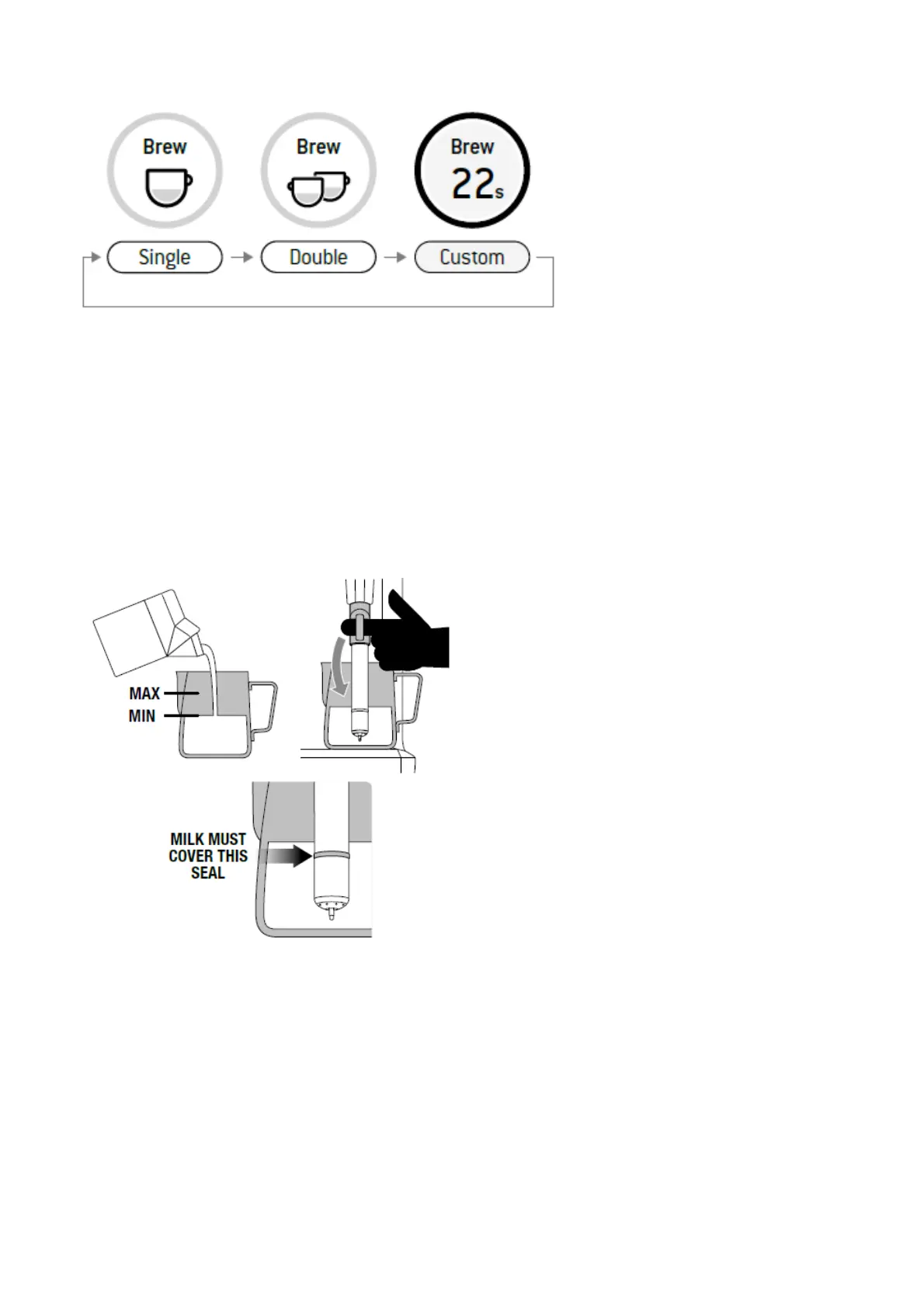rotate towards the LOCK TIGHT position until resistance is felt.
Touch the ‘Brew’ button on the display to start extraction. You can switch between single shot, double shot or
Custom by touching the ‘Single’, ‘Double’ or Custom button. The duration times are preset, but can be customized.
MANUAL OVERRIDE
Press and hold the ‘Brew’ button (approx 2secs) to enter manual extraction mode. Touch the Brew button to start the
extraction, touch the Brew button to stop the extraction.
TEXTURING MILK
Different brands and types of milk and milk alternatives will texture differently. You may need to adjust the froth level
accordingly.
Start with fresh cold milk. Fill milk jug to below the spout position. Lift steam wand and insert into milk jug. Lower
steam wand, ensuring it is fully down. The milk jug should rest on the drip tray and milk should cover the steam wand
seal.
To start, touch the ‘Milk’ button. The screen will display the temperature of the milk as it heats. Milk texturing will stop
automatically when the selected milk temperature is reached. Lift steam wand to remove milk jug. Wipe the wand &
tip with a clean damp cloth. Lower steam wand to the down position and the wand will automatically purge.
NOTE: Prior to texturing milk, it is recommended to momentarily purge the steam wand by first touching the ‘Milk’
button. Touching the button again will stop steam delivery.
MANUAL MILK TEXTURING
Auto milk texturing and auto shut-off are disabled during manual milk texturing mode.
Lift the steam wand. Press and hold the ‘Milk’
Button (approx 2secs) to enter manual mode. Start frothing by touching the button.
When desired temperature is reached, touch the Milk Button to stop.
Wipe the wand & tip with a clean damp cloth. Lower steam wand to the down position and the wand will automatically
purge.
