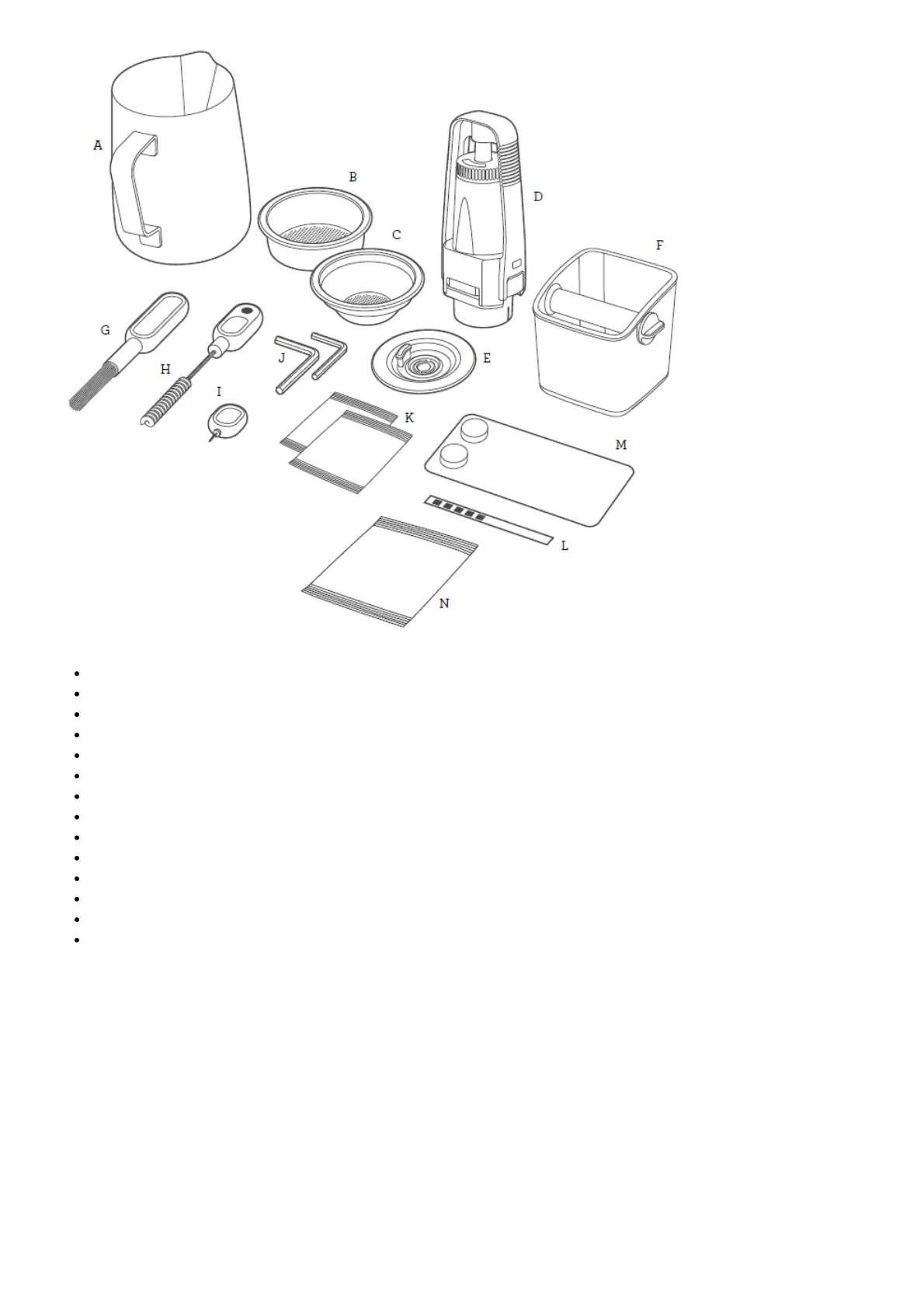A. Stainless steel milk jug
B. 2 cup filter basket
C. 1 cup filter basket
D. Water filter holder with filter
E. Cleaning disc
F. Mini grinds bin
G. Grinder burr brush
H. Grind outlet brush & tamp removal magnet
I. Cleaning tool for steam wand tip
J. Two allen keys
K. Steam wand cleaning powder
L. Water hardness test strip
M. Espresso cleaning tablets
N. Descaling powder
Oracle Touch Features
COLOR TOUCH SCREEN CONTROL PANEL
Swipe & Select from the drinks menu. Adjust your coffee strength, milk texture or milk temperature, then save it as
your personal favorite.
HANDS FREE AUTOMATIC GRIND, DOSE & TAMP
Automatically grinds, doses and tamps the required amount of coffee, mess free.
GRIND SIZE DIAL
Adjustable grind settings from fine to coarse for optimal espresso extraction.
PRECISION CONICAL BURRS
Maximize ground coffee surface area for a full espresso flavor.
