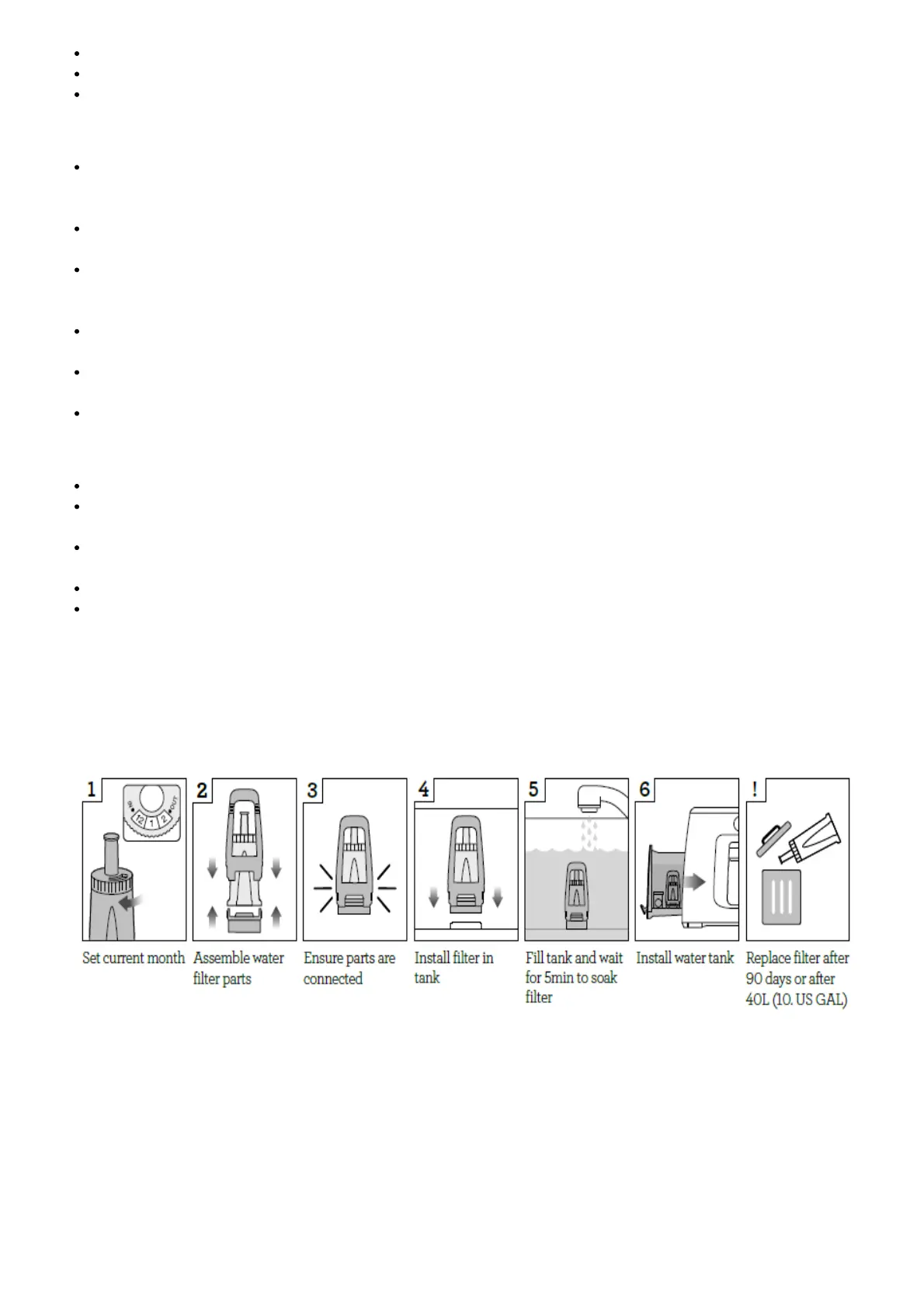Swirl the jug to polish and re-integrate the texture.
Pour milk directly into the espresso.
The key is to work quickly, before the milk begins to separate.
For manual texturing
Lift the steam wand and insert the steam tip 0.4-0.8 inch / 1-2 cm below the surface of the milk close to the right
hand side of the jug at the 3 o’clock position. Enter manual frothing mode by pressing and holding the ‘Milk’
button (approx 2secs), and then start frothing by touching the button.
Keep the tip just under the surface of the milk until the milk is spinning clockwise, producing a vortex (whirlpool
effect).
With the milk spinning, slowly lower the jug. This will bring the steam tip to the surface of the milk & start to
introduce air into the milk. You may have to gently break the surface of the milk with the tip to get the milk
spinning fast enough.
Keep the tip at or slightly below the surface, continuing to maintain the vortex. Texture the milk until sufficient
volume is obtained.
Lift the handle of the jug to lower the tip beneath the surface, but keep the vortex of milk spinning. Use the touch
screen to monitor the milk temperature. We recommend 131°F-149°F / 55°C–65°C.
Touch the Milk button to stop steaming BEFORE lowering the jug and taking the tip out of the milk.
COFFEE BEAN HINTS & TIPS
Fresh, quality coffee beans will give you the best possible extraction.
We recommend quality 100% Arabica beans with a ‘Roasted On’ date stamped on the bag, not a ‘Best Before’
or ‘Use By’ date.
Coffee beans are best consumed between 5-20 days after the ‘Roasted On’ date. Ideally only grind directly
before the extraction to Maximize flavor.
Buy coffee beans in small batches to reduce the storage time.
Store coffee beans in a cool, dark and dry container. Vacuum seal if possible.
Care & Cleaning
COLOR TOUCH SCREEN DISPLAY
Please keep the touch screen dry and clean to ensure that the machine functions properly.
REPLACING THE WATER FILTER
The provided water filter helps prevent scale build-up in and on many of the inner functioning components. Replacing
the water filter after three months or 10.6 USgal / 40L will reduce the need to descale the machine.
The limitation of 10.6 USgal / 40L is based on water hardness level 4. If you are in level 2 area, you can increase this
to 16 USgal / 60L.
To purchase water filters visit Breville webpage.
CLEANING CYCLE
There will be a message prompt when a cleaning cycle is required. This is a back-flushing cycle and is separate from
descaling. Follow the instruction on the screen.
