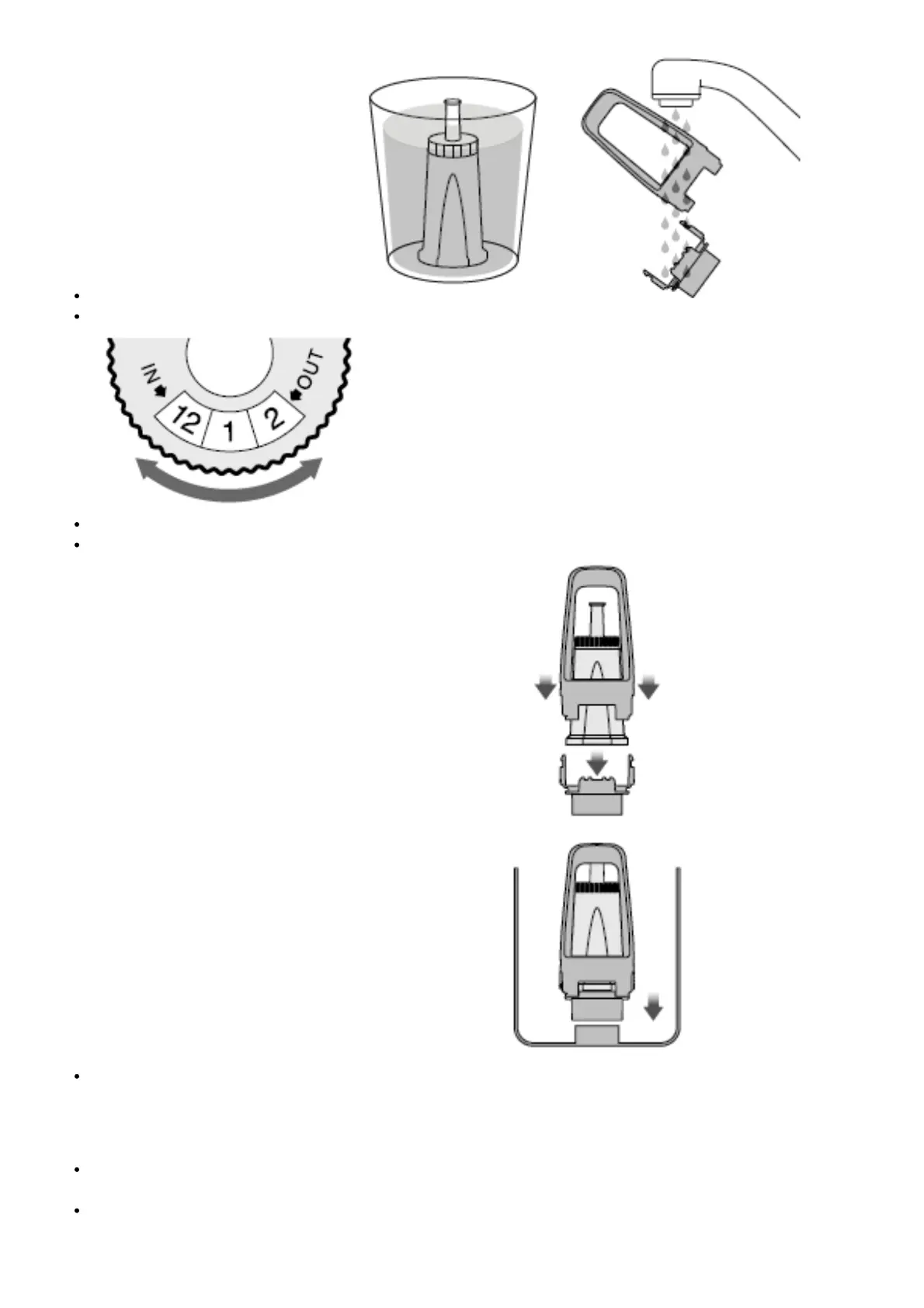Wash the filter holder with cold water.
Set the reminder for next month of replacement. We recommend to replace the filter after 3 months.
Insert the filter into the two parts of the filter holder.
To install the assembled filter holder into the water tank, align the base of the filter holder with the adapter
inside the water tank. Push down to lock into place.
Fill the water tank with cold water before sliding back into position at the back of the machine and locking into
place.
NOTE:
Replacing the water filter after three months or 10.6 USgal / 40L will reduce the need to descale the machine.
Filter can be purchased at Breville webpage.
DO NOT use highly filtered, demineralised or distilled water in this machine. This may affect the taste of the
coffee.
