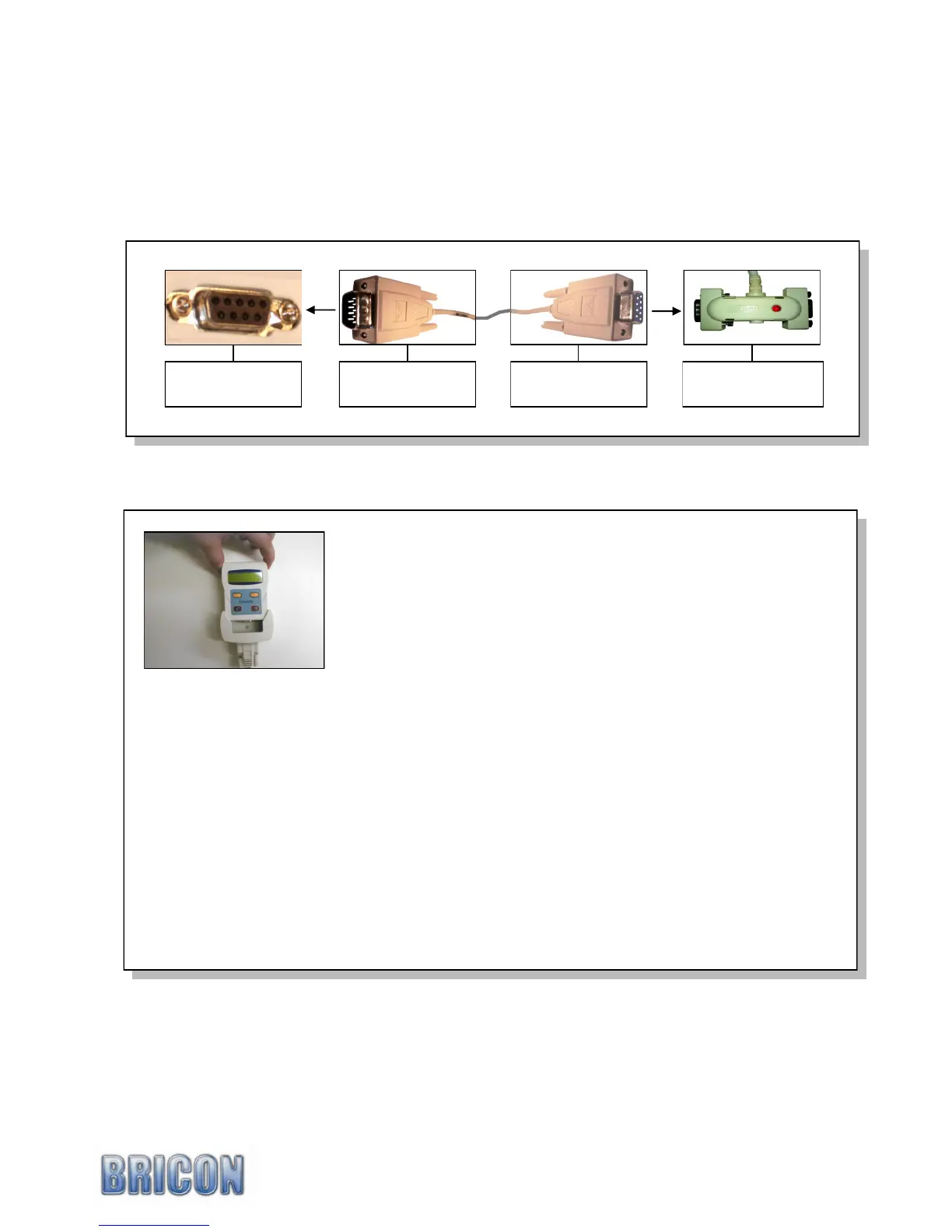Firmly push the Speedy into its wall holder.
The Speedy will be activated automatically provided there are
pigeons linked within its database.
On powering up, as part of its initialisation process the Speedy
carries out a search for the connection of antenna pads.
If the search successfully finds an antenna, then the Speedy
will start up in „Clocking mode‟ and is ready to record birds.
NB : If there are no antenna pads connected or if the search
indicates that the system is not ready to record birds then the
Speedy will start up showing its main icon menu.
To return to the main menu, simply press the <C> button.
For security reasons and also to aid the fanciers ease of use,
if a race is basketed and active on the Speedy then it can not
be taken out of clocking mode.
NB : Care should be taken that the Speedy is fully pushed into
the wall holder to ensure a good connection.
Avoid having any debris sitting within the wall holder or over-
tightening the connection cable into the base of the holder.
SPEEDY 11
2.5. Connecting and testing the system.
After programming the antennas pads (see section 1.6) and installing the antenna system within
the loft (see section 1.3), the power supply can then be connected to the system.
The Speedy clock can be connected either prior to or after the connection of the power supply.
Each of the lights on the antenna connection boxes will illuminate red.
If this fails to occur than there is a problem with the power supply or the cable connections.
Speedy clock
(Female)
Connection cable
(male)
Connection cable
(female)
Antenna connection
(male)