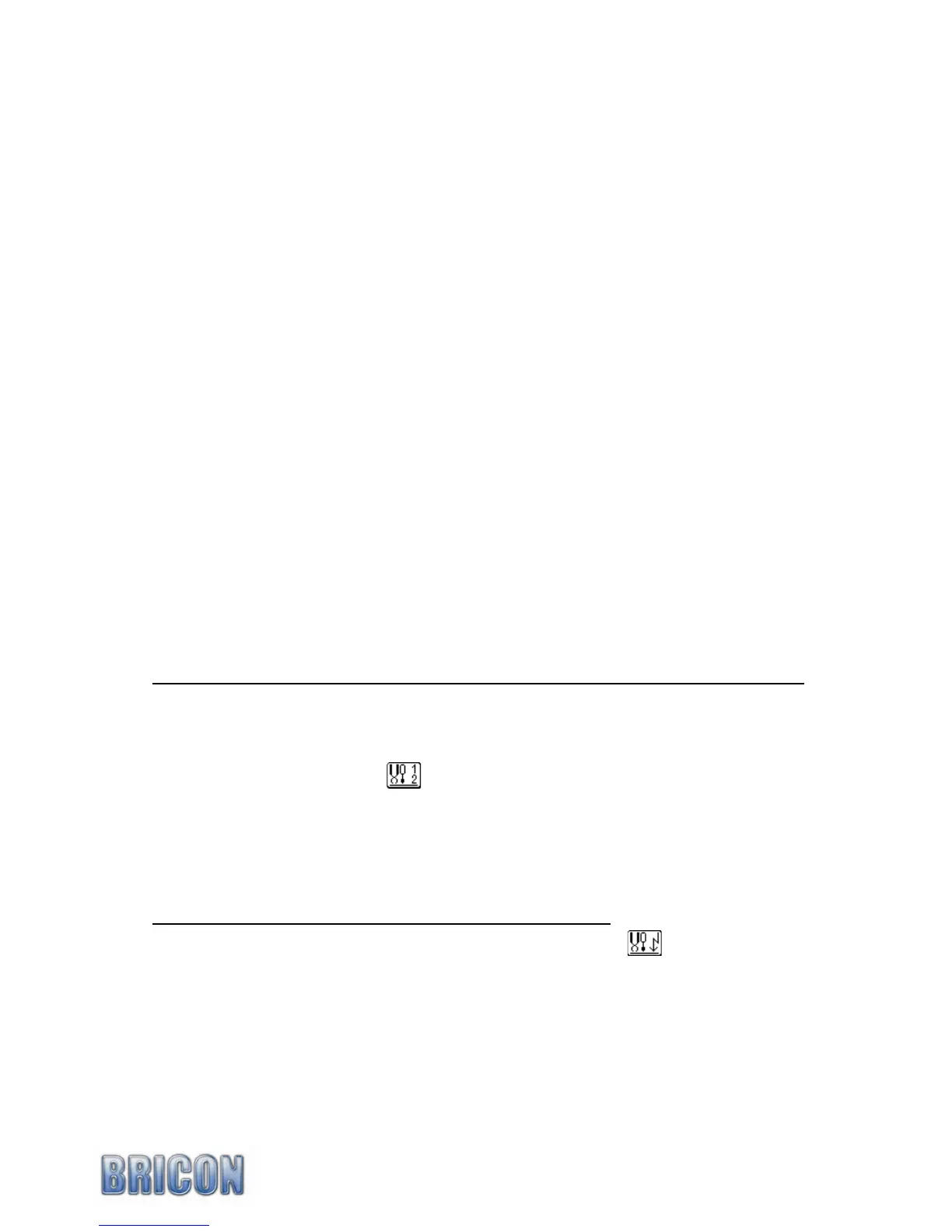1.4. The Power Supply.
The standard power supply provided is a 12 volt 1500mA transformer with a three pin UK plug.
This will give sufficient current for any Bricon system with one antenna pad. When multiple
antenna pads are connected then an additional or larger power supply may be needed. The
power consumption of the Speedy and the antenna pads can be found on each item and is
expressed in milliamps (mA) where 1000mA equals 1 Amp of electrical current. Where possible,
the power supply should be connected so as to supply the power into the centre of the system.
After completion of the assembly of the system, the power should be connected and the red light
on the Antenna connection box should light up red and the Speedy should start up.
1.5. Connecting additional antenna pads.
Additional antenna pads can be connected to the system with a Bricon connection cable which
has a 9-pin male connector on one end and a 9-pin female connector on the other end.
The end plug should be fitted at the end of the line when a large number of pads are connected.
The Speedy clock will operate with up to 4 antenna pads of any size connected. A Bricon antenna
buffer must be fitted where 5 or more antenna pads are required to be connected together.
1.6. Numbering the antenna pads.
When two or more antenna pads are connected in the same system, it is very important that
each antenna is given its own internal identity. If two pads have the same identity number then
at some stage there will be a data collision when the clocking information is sent to the Speedy
and the system may cease to function.
Each antenna pad retains its own identity number within its memory, and when purchased each
antenna is pre-set as a number 1. When two or more antenna pads are connected each antenna
pad must be programmed to have its own number between 1 and 4.
The programming of each antenna pad should be carried out using the following procedure.
(i). Ensure that the Speedy and each individual antenna are disconnected from one another.
(ii). Connect the power supply directly into the bottom of the Speedy clock.
(iii). When the Speedy menu appears on the display, press the right hand orange button until
the ‘Antenna Program’ icon is in the centre of the display and then press OK.
(Iv). Press the right hand orange button until the required number appears (between 1 and 4).
(v). Connect just one antenna pad to the Speedy clock and within a few seconds press OK.
(vi). The programming has been successful only if the Speedy indicates ‘Antenna Progr : nr OK’
(vii). If ‘No Antenna Available’ appears, repeat the process ensuring that OK is pressed promptly.
(viii). Disconnect the antenna pad from the Speedy and repeat the process for any additional pad.
To confirm that the antenna pads have been numbered correctly,
(a). Connect the antenna pads together in the full system.
(b). Connect the Speedy clock and proceed to the ‘Antenna Testing’ icon and press OK.
(c). If for example, three antenna pads are connected then the Speedy display must indicate
Testing with 03 Ant.
01 02 03
Line 1 indicates the number of different identities found, and line 2 the antenna numbers found.
VERY IMPORTANT: If the numbers of antennas shown do not match the actual number of
antenna pads connected, then two or more antenna pads may have the same internal number
and the antenna programming has not been carried out correctly and must be repeated.
SPEEDY 5