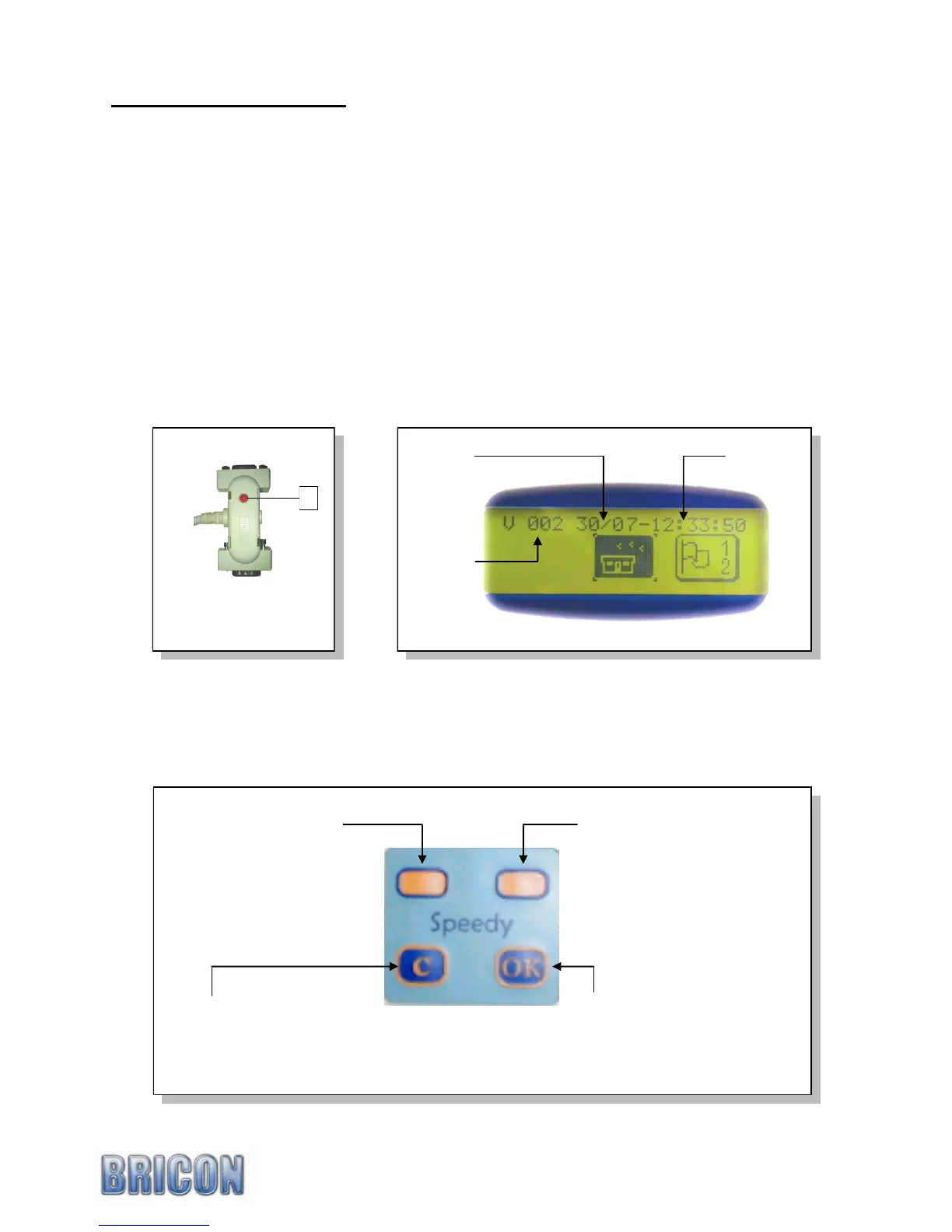2. Preparation of the system
2.1. Before you can clock.
Before you can time pigeons, you must go through the following steps:
- If you have more than one antenna pad connected to the system, then you must have carried
out the programming of the antenna pad numbers (see section 1.6).
- After having programmed the antennas, the installation can then be completed by connecting
the Speedy and the antennas pads to each other within the system (see section 1.3).
- The ring numbers of the birds can then be linked to the electronic chip rings (see 3.1).
2.2. Exploring the Speedy menu.
After connecting the clock to the antennas, you can plug the power supply into the antenna
connector, and the red power light will illuminate (A).
After the start-up initialisation you will see the following screen display on the Speedy.
The Speedy is very easy to use having only four navigation buttons on the keypad which
completely control the functionality of the clock. The four keys are as follows -
SPEEDY 6
A
Antenna
Connection Box
Date
Time
Speedy
Software
Version
< PREVIOUS >
This button is used
for returning or
decrement.
< NEXT >
This button is used
for forwarding or to
increment.
< C >
To stop an action,
undo or to select “No”.
< OK >
To confirm an action,
To continue an item or
to select “Yes”.
Speedy Display