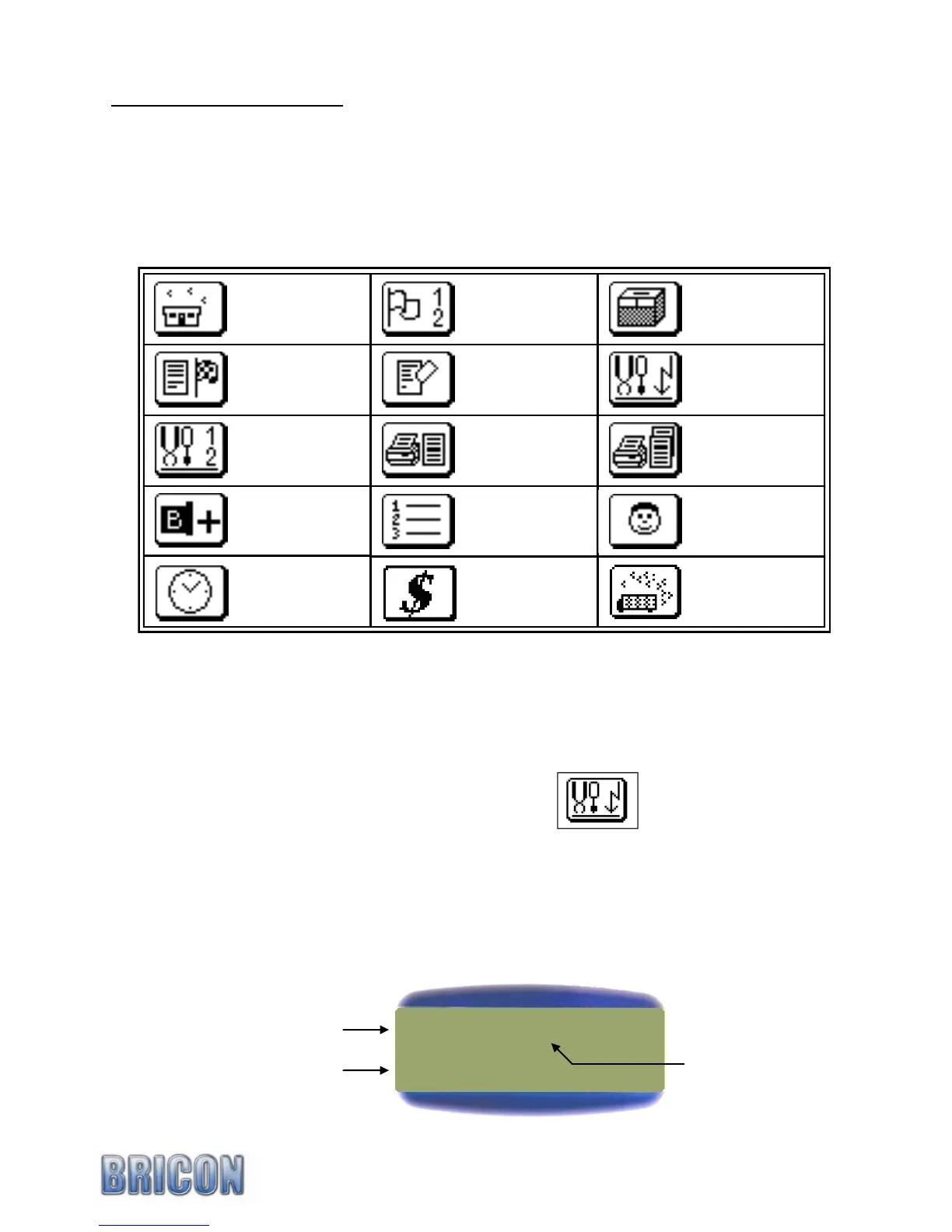SPEEDY 7
The Speedy is menu driven.
The complete functionality of Speedy is accessed through a menu-structure using 15 different items.
All items are graphically presented by an icon, which are set up in order of frequent use.
The icon that is required should be positioned in the centre of the Speedy display using the orange
navigational buttons <PREVIOUS> and <NEXT> and then accessed by pressing the <OK> button.
Listed below you will find each of the icons and its function.
Clocking
Basketing
Races
Read out
Antenna test
Delete
Antenna prog.
Print overview
Print clocking
Linking birds
Input/edit fancier
Browse pigeons
Betting
Please Note : By holding in the <C> button you can see a text explanation of the icon.
2.3. Antenna testing
To test the detection quality of the antennas select the
‘Antenna test’ icon and press <OK> .
The Speedy clock will then carry out a search for the antenna pads and indicate the number of
antennas that are found.
When you then hold a Bricon electronic chip over the antenna pad the Speedy will start beeping.
This allows you to confirm that the antenna installation has been carried out correctly and the
registration quality of the electronic chip is good. The Speedy should beep repeatedly if the
electronic chip is held above the antenna at a height of 5 to 7 cm (2 to 3 inches).
Racepoints
Set date - time
Testing with 01 Ant.
C5A43E27
The number of
antenna pads
found in the search.
Testing mode indication
Electronic chip number