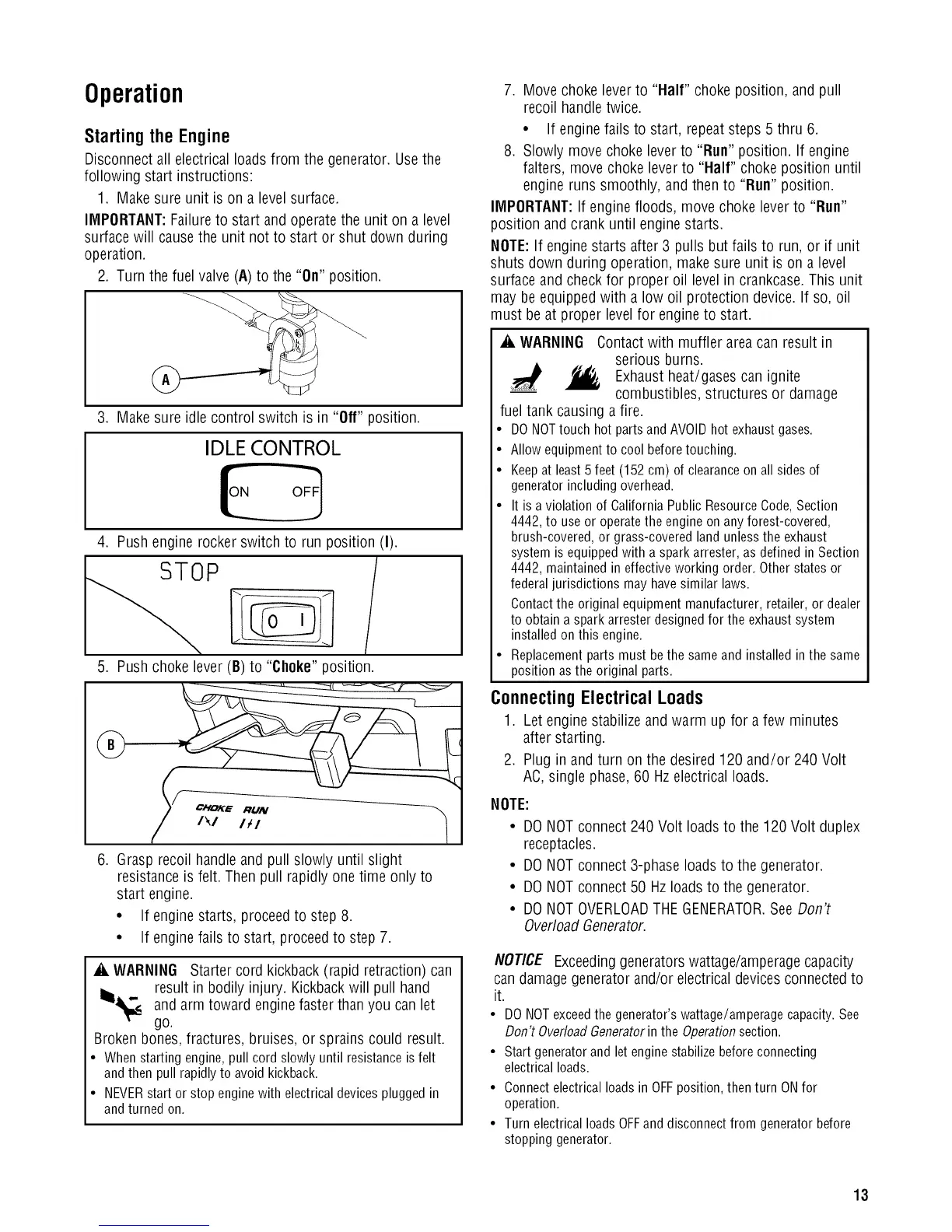Operation
Starting the Engine
Disconnect all electrical loads from the generator. Usethe
following start instructions:
1. Make sure unit is on a level surface.
IMPORTANT:Failureto start and operate the unit on a level
surfacewill causethe unit not to start or shut down during
operation.
2. Turn the fuel valve (A) to the "On" position.
3. Make sure idle control switch is in "Off" position.
IDLE CONTROL
4. Push engine rocker switch to run position (I).
STOP
5. Push choke lever (B) to "Choke" position.
,
Grasp recoil handleand pull slowly until slight
resistance is felt. Then pull rapidly one time only to
start engine.
• If engine starts, proceed to step 8.
• If engine fails to start, proceedto step 7.
_i, WARNING Starter cord kickback (rapid retraction)can
result in bodily injury. Kickbackwill pull hand
llil, _ and arm toward enginefasterthan you can let
T-"
go.
Broken bones,fractures, bruises, or sprains could result.
• Whenstartingengine,pullcordslowlyuntil resistanceisfelt
andthenpullrapidlyto avoidkickback.
• NEVERstartor stopenginewith electricaldevicespluggedin
andturnedon.
7. Move choke lever to "Half" choke position, and pull
recoil handletwice.
• If engine fails to start, repeat steps 5 thru 6.
8. Slowly move choke leverto "Run" position. If engine
falters, move choke lever to "Half" choke position until
engine runs smoothly, and then to "Run" position.
IMPORTANT:If engine floods, move choke lever to "Run"
position and crank until engine starts.
NOTE:If engine starts after 3 pulls but fails to run, or if unit
shuts down during operation, makesure unit is on a level
surface and checkfor proper oil level in crankcase.This unit
may be equippedwith a low oil protection device.If so, oil
must be at proper levelfor engine to start.
_i, WARNING Contactwith muffler area can result in
serious burns.
Exhaustheat/gases can ignite
combustibles, structures or damage
fuel tank causing a fire.
• DONOTtouchhotpartsandAVOIDhot exhaustgases.
• Allowequipmentto coolbeforetouching.
• Keepat least5 feet(152cm)of clearanceonall sidesof
generatorincludingoverhead.
• It isaviolationofCaliforniaPublicResourceCode,Section
4442,to useor operatetheengineonanyforest-covered,
brush-covered,or grass-coveredlandunlessthe exhaust
systemisequippedwith asparkarrester,as definedinSection
4442,maintainedin effectiveworkingorder.Otherstatesor
federaljurisdictionsmayhavesimilarlaws.
Contacttheoriginalequipmentmanufacturer,retailer,or dealer
toobtainasparkarresterdesignedfor the exhaustsystem
installedonthis engine.
• Replacementpartsmust bethe sameandinstalledinthesame
positionastheoriginalparts.
Connecting Electrical Loads
1. Let engine stabilize and warm up for a few minutes
after starting.
2. Plug in and turn on the desired 120 and/or 240 Volt
AC,single phase,60 Hzelectrical loads.
NOTE:
• DO NOTconnect 240 Volt loadsto the 120 Volt duplex
receptacles.
• DO NOTconnect 3-phaseloads to the generator.
• DO NOTconnect 50 Hz loads to the generator.
• DO NOTOVERLOADTHEGENERATOR.See Don't
OverloadGenerator.
NOTICE Exceedinggeneratorswattage/amperagecapacity
candamage generator and/or electrical devices connectedto
it.
• DONOTexceedthegenerator'swattage/amperagecapacity.See
Don'tOverloadGeneratorinthe Operationsection.
• Startgeneratorandletenginestabilizebeforeconnecting
electricalloads.
• Connectelectricalloadsin OFFposition,thenturn ONfor
operation.
• TurnelectricalloadsOFFanddisconnectfrom generatorbefore
stoppinggenerator.
13
