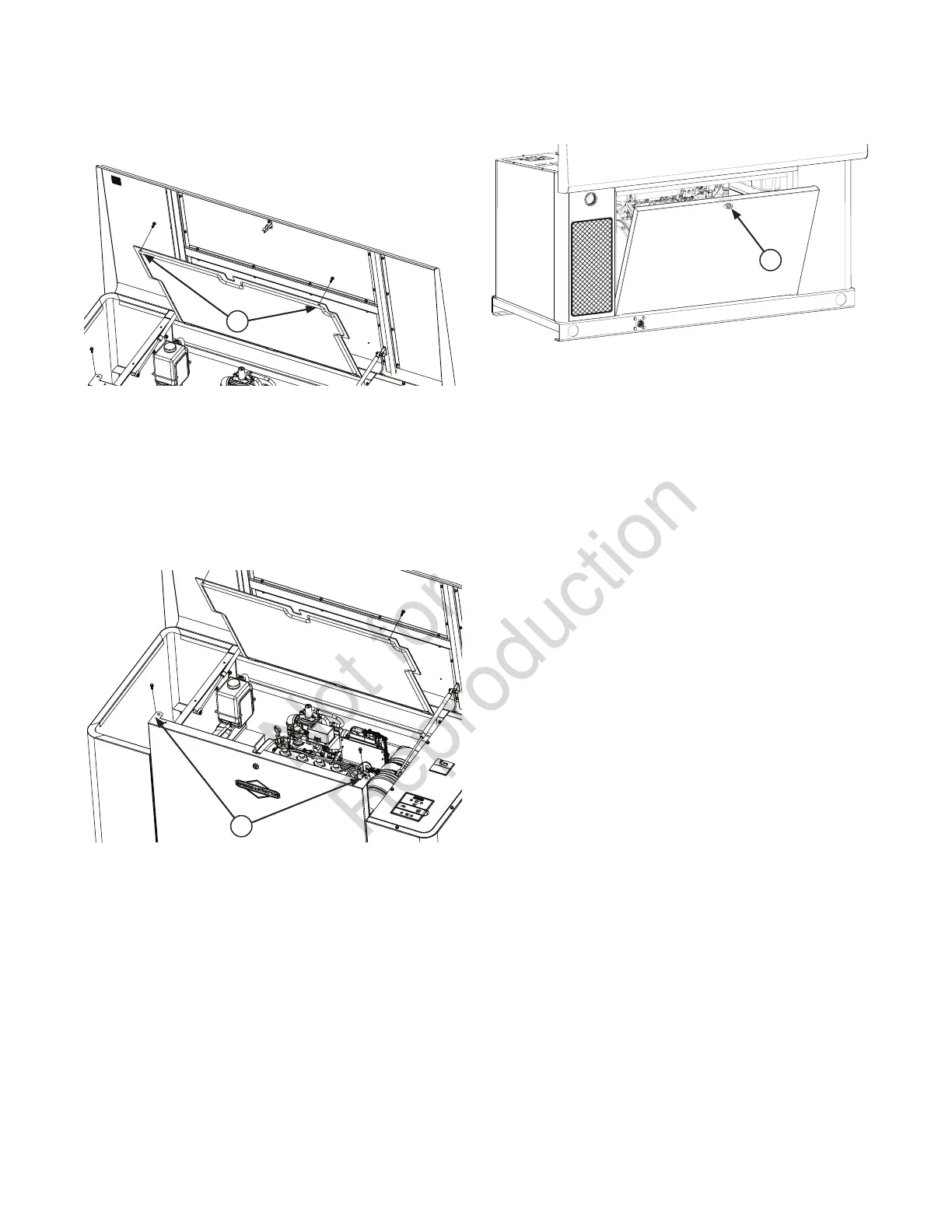19
To open internal guard:
1. Ensure the roof is in the open position.
2. Remove the two bolts (G) that secure the internal guard
to the unit.
3. Lift up on panel and secure with tab on roof latch.
To secure internal guard:
1. Move holding tab on roof latch to release the panel,
then lower the panel into place.
2. Secure the panel with two bolts.
To remove front panel:
1. Remove the two bolts (H) that secure the panel to the unit.
2. Lift panel to remove from unit.
To secure front panel:
1. Place panel in unit.
2. Secure the panel with two bolts.
To remove rear panel:
1. Insert key into lock (J) of rear panel. Turn key one
quarter turn counterclockwise to unlatch.
2. Open panel so that it clears the hinges.
3. Lift panel to remove from unit.
To secure rear panel:
1. Slide panel into place on unit.
2. Secure the panel with keyed lock (turn clockwise to
latch).
G
H
J
