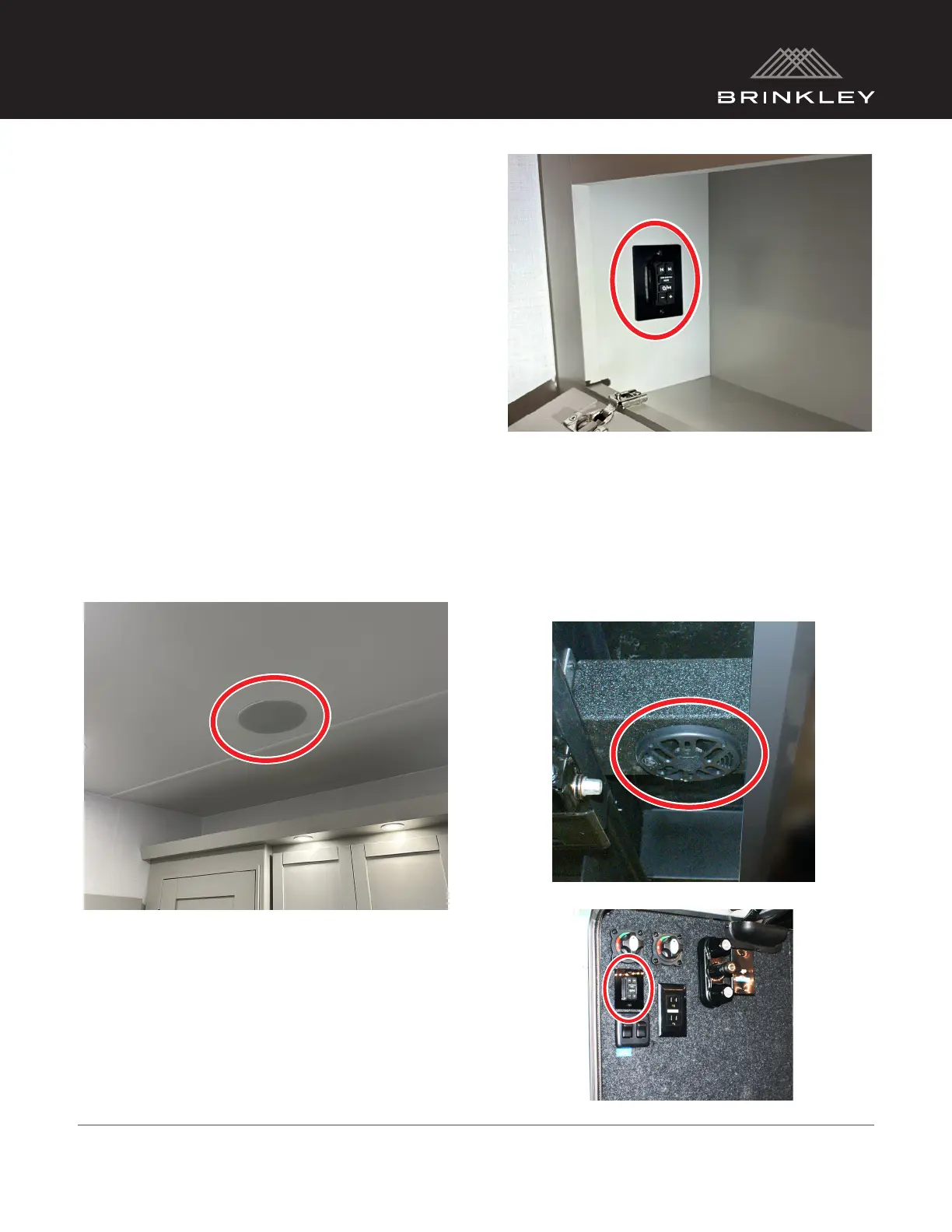107
BRINKLEY CUSTOMER CARE: phone: 888.502.3460 or 574.501.4280 / email: CustomerCare@BrinkleyRV.com
SAFERIDE 24/7 - EMERGENCY ROADSIDE ASSISTANCE: 888.482.5715 / Customer Service: 855.963.1770
A. INTRODUCTION
Within this section you will find information
pertaining to the original audio and video
components installed in your RV at the Brinkley
RV factory. For additional information, please
refer to the manufacturer’s manuals found in
Owner Information Package or visit their website.
In the circumstance where an aftermarket
modification or installation has been performed
on your RV, please contact the servicing Dealer
who performed the aftermarket modification or
installation work for additional information.
B. AUDIO/VISUAL SYSTEM GUIDE
1. Interior Speaker
Your RV is equipped with a speaker located in the
ceiling of the main living area (shown below). It is
a Bluetooth speaker permitting you to pair it to
your phone, tablet, TV or other Bluetooth enabled
device.
The speaker has a controller that is located
near the fireplace in the main living room of the
unit. The location of the controller may vary from
floorplan to floorplan.
2. Exterior Speaker
Your RV is equipped with exterior speakers
attached to the RV frame (one is shown in
the picture below). The exterior speakers are
controlled by a Bluetooth Controller located in the
door side pass through storage compartment.