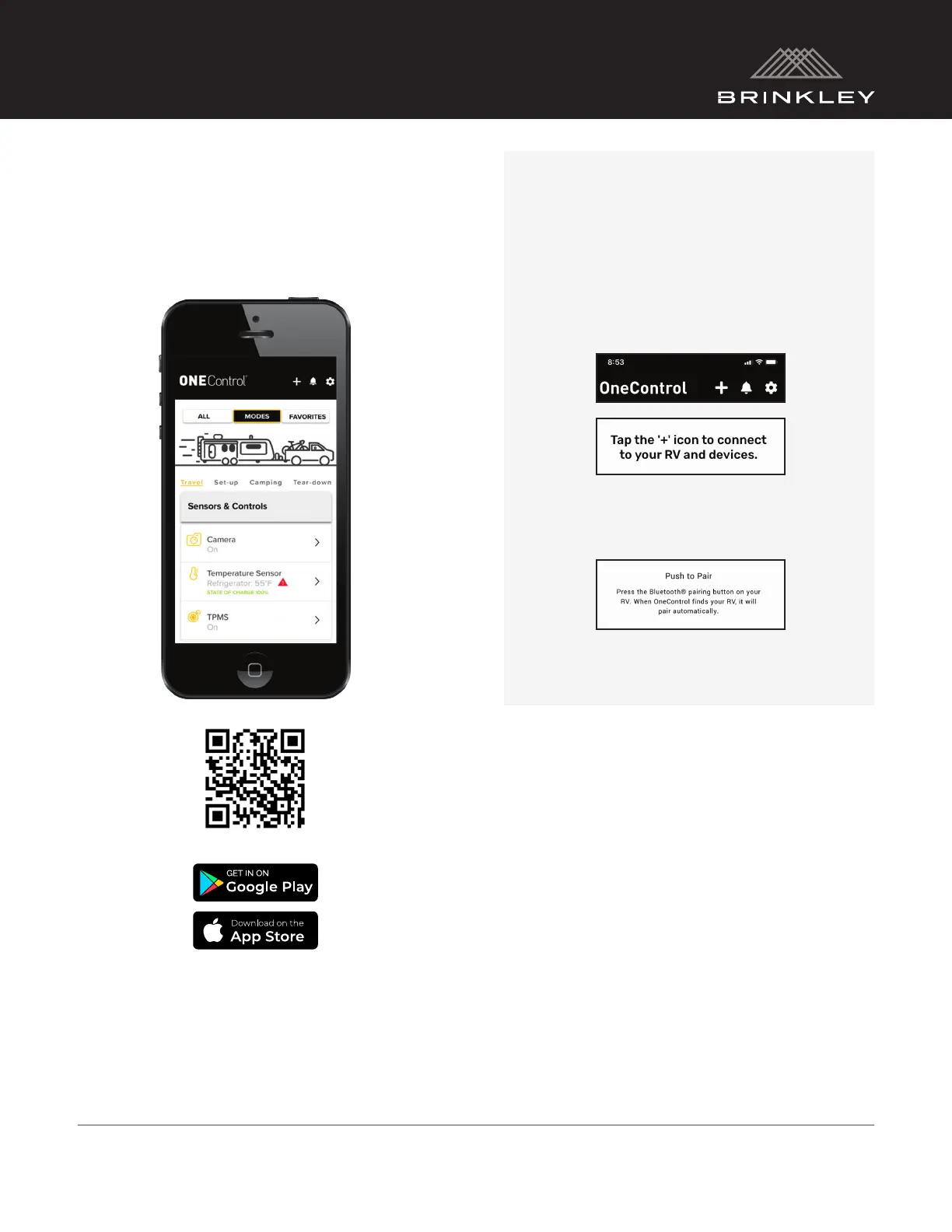115
BRINKLEY CUSTOMER CARE: phone: 888.502.3460 or 574.501.4280 / email: CustomerCare@BrinkleyRV.com
SAFERIDE 24/7 - EMERGENCY ROADSIDE ASSISTANCE: 888.482.5715 / Customer Service: 855.963.1770
3. Mobile App
For greater convenience, all devices are
available in the OneControl app. The app
is available in the Apple and Android
app stores.
4. Pairing
To operate RV devices, the app
needs to be paired with your RV.
TO PAIR YOUR RV:
1. Download the app, register as a user
and accept the user agreement.
2. Then, stand near the Monitor
Panel with the RV powered ON.
3. In the app, locate the “+” icon. Press it to
open the “Add and Manage” page.
4. Open the “RV Connection” page
and select “Push to Pair”.
5. On the Monitor Panel, press the
Bluetooth® button.
The RV’s OneControl System and the app
will sync, allowing access to RV devices on the
OneControl system. As many as 3 people may
pair to the RV. Simply repeat the process for
each user.
5. App Access
The app and the RV communicate via Bluetooth.
Due to obstructions like walls, cabinets and frames,
typical Bluetooth range is 30-40 feet. Explore your
range by walking around the outside of your RV
with the app open and connected to your RV.
6. App Functions
The app allows access to all devices available on
the OneControl System. Along the top of the app
are three options for device access.