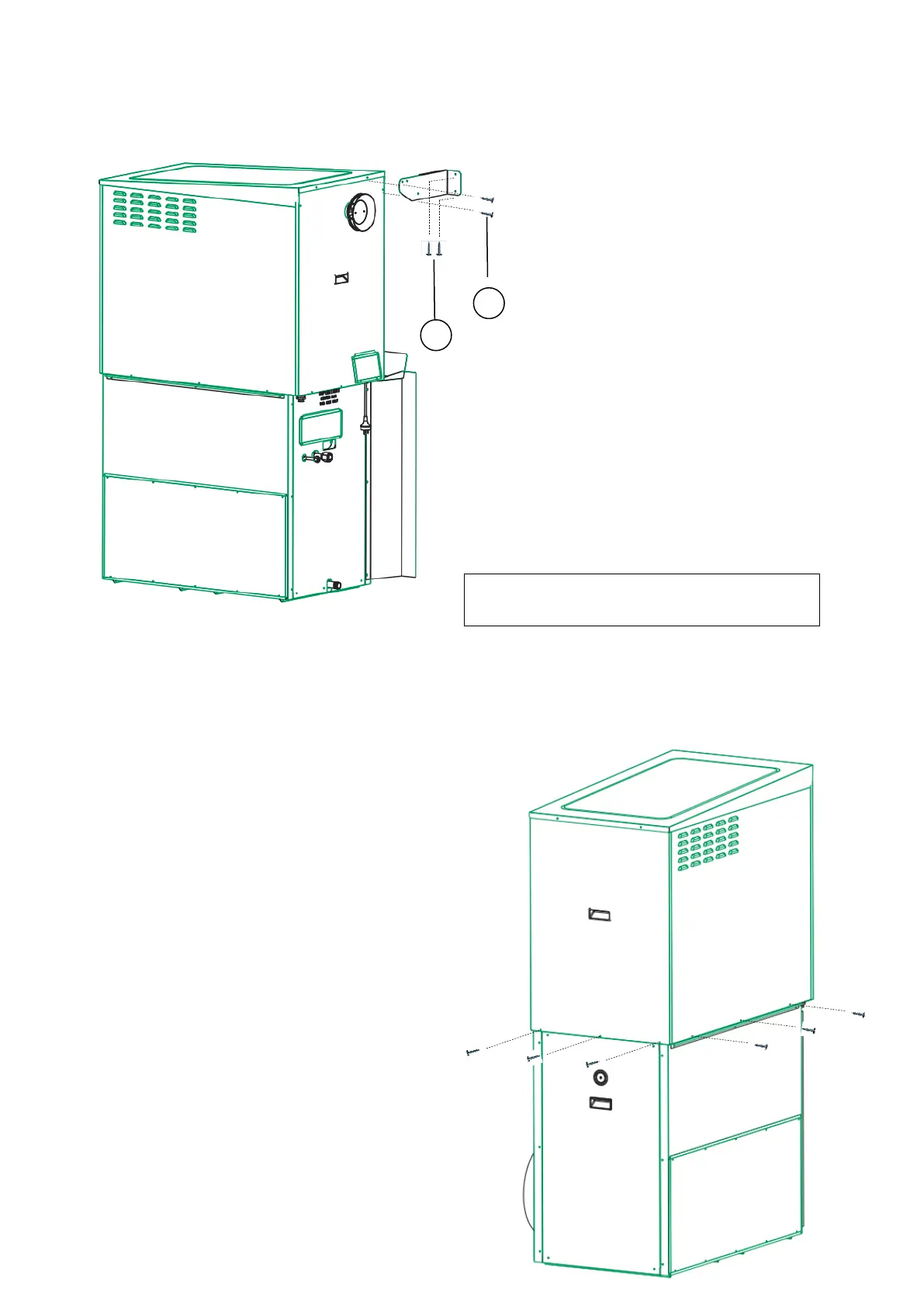4.7 Mounting and secure the Heater
1. Remove the two screws positioned in
top corner of the heater (item 1), building
side.
2. Secure the ‘Heater Support Bracket” to
the heater with screws removed in the
above step. There are excess holes in
the bracket to accommodate all heaters
and only two are utilised.
3.
Using suitable screws (item 2, field
supplied) secure bracket to the building
wall.
4. Remove the six screws from the
base of the heater as shown.
5. Replace with the six long series
screws supplied with the unit.
Diagram 17: Securing heater support bracket
Diagram 18: Securing heater to base box
Note: The ‘Heater Support Bracket can be used
on left and right handed models.