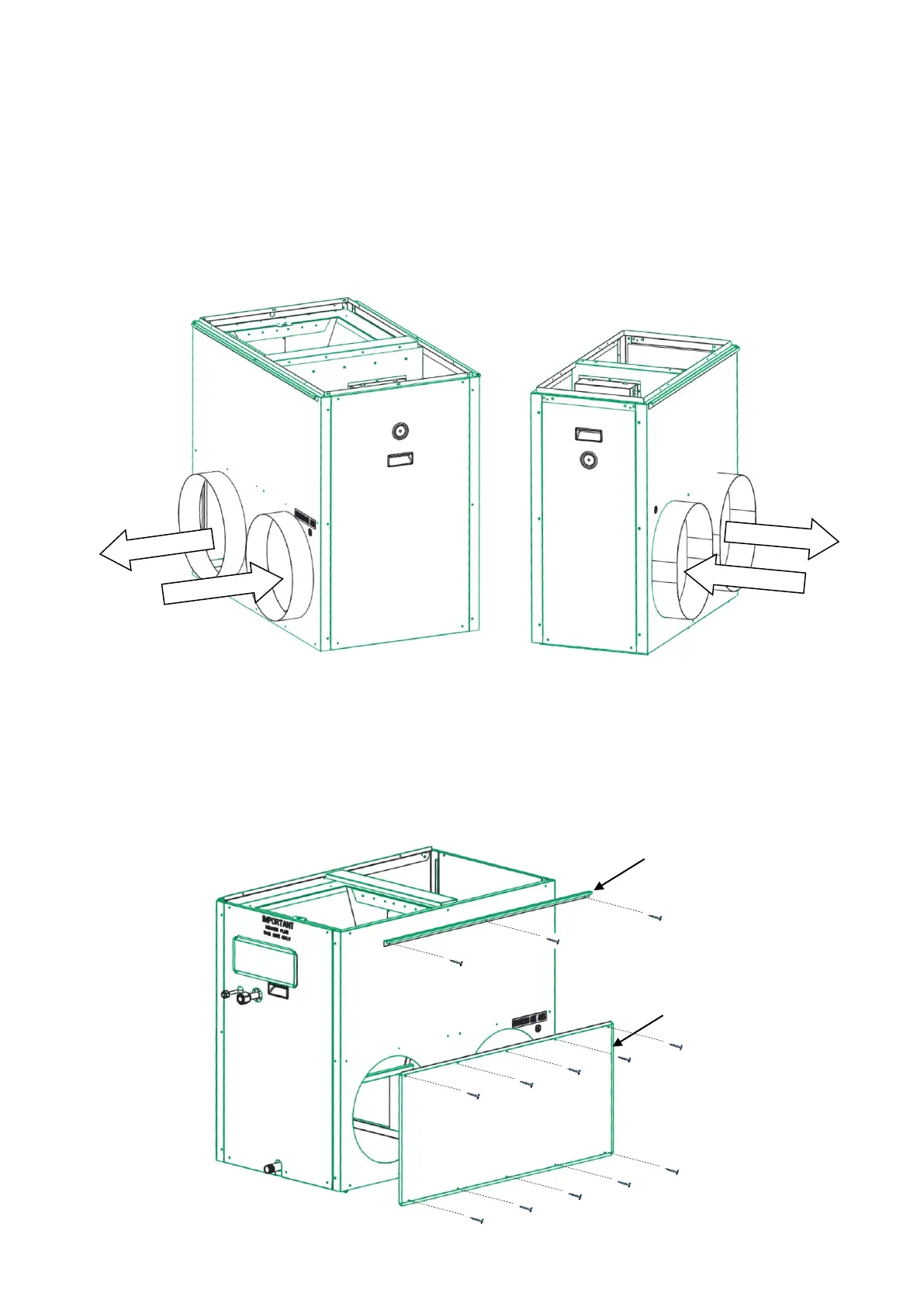2.2 Icebox Supply & Return Air Side
The 10kW Icebox model is available in left hand orientation (DINIB10Z7-L) and right hand orientation
(DINIB10Z7-R). The 13kW and 15kW Icebox is available in left hand orientation from factory with the
capability of being converted to right hand orientation.
Diagram 3: Icebox Supply & Return Air Side
2.3 Changing Icebox Supply & Return Air Side
To change the supply and return air side for the 13kW or 15kW Icebox, do the following:
1. Remove the three screws supporting the ‘Top Rail’ and relocate to the opposite side.
2. Remove the ten screws supporting the ‘Pop Cover Plate’ and relocate to the opposite side.
Diagram 4: Changing Supply & Return Air Side
DINIB13Z7
