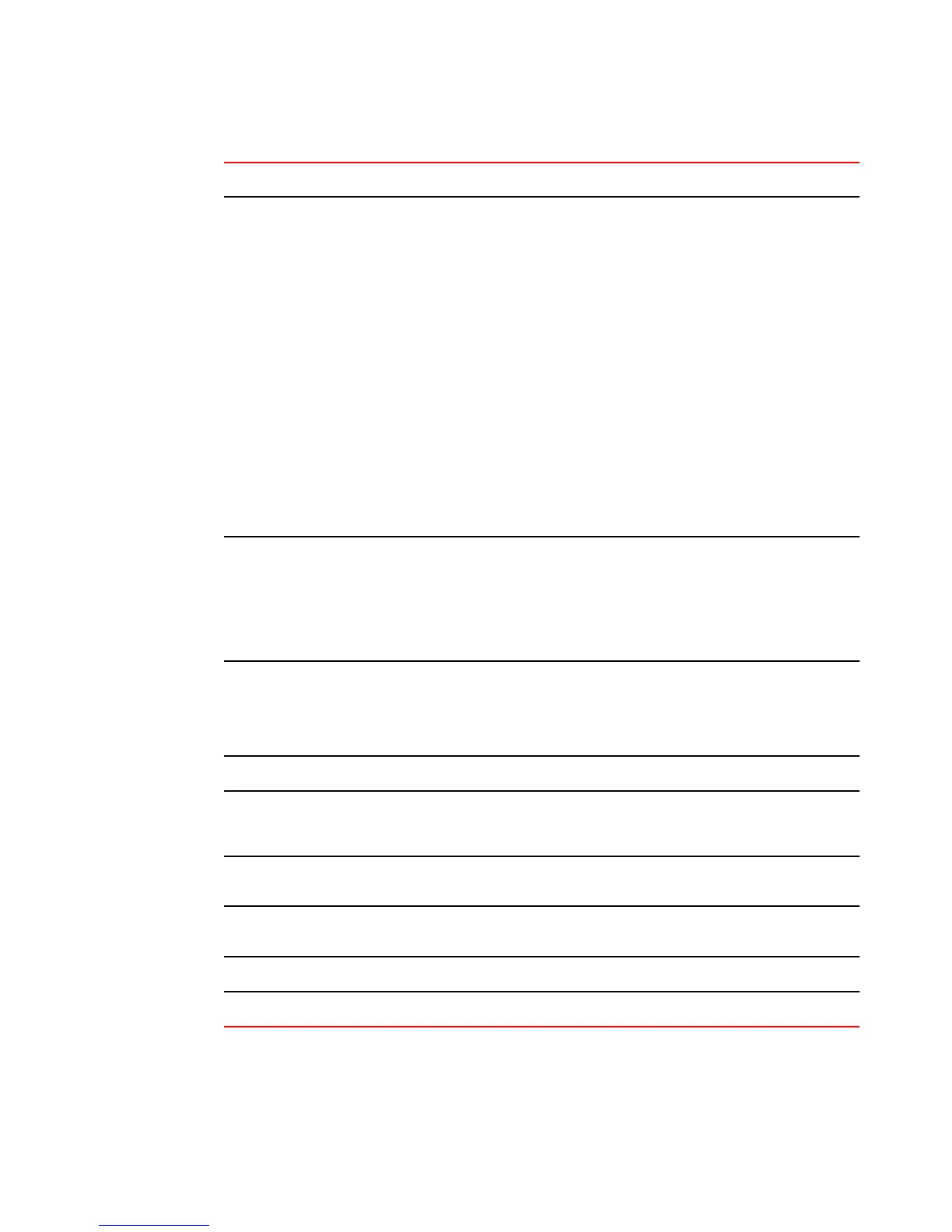Modified OSPFv2 commands (Continued)TABLE 6
FastIron release 08.0.xx FastIron release 07.4.00 Note
[no] timers throttle spf
delay hold-time max-hold
timers spf delay hold-
time
FastIron release 07.4.00:
delay corresponds to delay between receiving
changes to SPF calculation. The valid range is 0
through 65535.
hold-time corresponds to hold time between
consecutive SPF calculations. The valid range is 0
through 65535.
FastIron release 08.0.xx:
delay corresponds to initial delay (milliseconds)
between receiving a change to SPF. The valid range is
0 through 60000.
hold-time corresponds to hold time (milliseconds)
between two SPF calculations. The default is 0 and
the valid range is 0 through 60000.
max-hold corresponds to maximum hold time
(milliseconds) between two SPF calculations. The
default is 0 and the valid range is 0 through 60000.
default-information-
originate always
default-information-
originate
In FastIron 07.4.00, the default-information-
originate command was enough to originate the
default route irrespective of any static or dynamic
default route present on the router. However, in
FastIron 08.0.xx, if no default route is present on the
router, you are required to use the default-
information-originate always command.
distribute-list [standard-ip-
access-list | extended-ip-
access-list | access-list-
name | route-map route-
map-name ] in
distribute-list [standard-
ip-access-list | extended-
ip-access-list | access-
list-name] in [ethernet |
ve]
In FastIron 08.0.xx, the distribute-list is applied to all
interfaces. Also, you can configure the OSPF
distribute-list command to use route-map route-map
as input.
Show command
show ip ospf area ip-addr
database link-state nssa
link-id adv-router router-id
show ip ospf area ip-
addr database link-state
nssa
In FastIron 08.0.xx, you can display the link state for a
specific advertising router.
show ip ospf virtual link show ip ospf virtual-
links
Displays OSPF virtual link information
show ip ospf virtual
neighbor
show ip ospf virtual-
neighbor
Displays OSPF virtual neighbor information
Clear command
clear ip ospf route clear ospf route Clears all OSPF routes or a specific OSPF route
Appendix A: Changes Between Releases
FastIron Ethernet Switch Software Upgrade Guide 41
53-1003632-02
