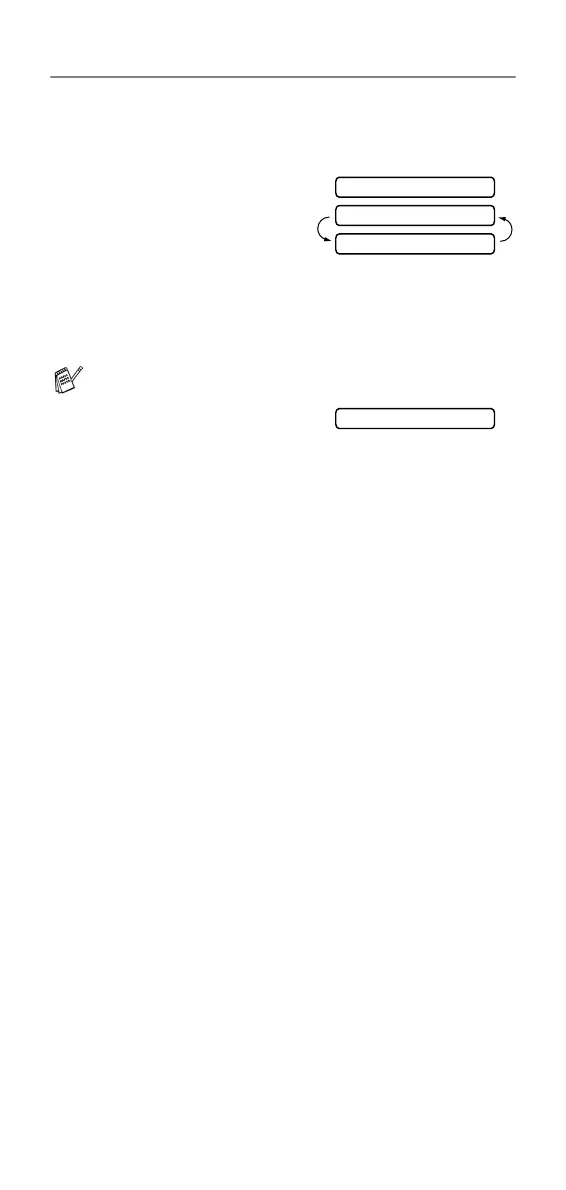Quick-Dial numbers and dialing options
7 - 2
Storing Speed-Dial numbers
You can store Speed-Dial numbers, so that when you dial you will
only have to press a few keys (Search/Speed Dial, #, the two-digit
number, and Fax Start). The fax machine can store 100
Speed-Dial numbers.
1
Press Menu/Set, 6, 2.
2
Use the dial pad to enter a
two-digit Speed-Dial number
(00-99).
(For example, press 0 5.)
Press Menu/Set.
3
Enter the phone or fax number (up to 20 digits).
Press Menu/Set.
4
Use the dial pad to enter the
name (up to 15 characters).
Press Menu/Set.
(You can use the chart on page 4-2 to help you enter letters.)
—OR—
Press Menu/Set to store the number without a name.
5
Press ▲ or ▼ to select the type of number and press
Menu/Set.
6
Go to Step 2 to store another Speed-Dial number.
—OR—
Press Stop/Exit.
To enter a pause in the dialing sequence, press
Redial/Pause. (See Pause on page 7-7.)
FAX a fax only number
TEL a telephone (voice) number
FAX/TEL both a fax and telephone (voice) number
CHAIN a number (usually an access code) for chain
dialing. Selecting CHAIN tells the fax
machine that the complete number has not
yet been entered.
2.SPEED-DIAL
#05:
ENTER & SET
NAME:
