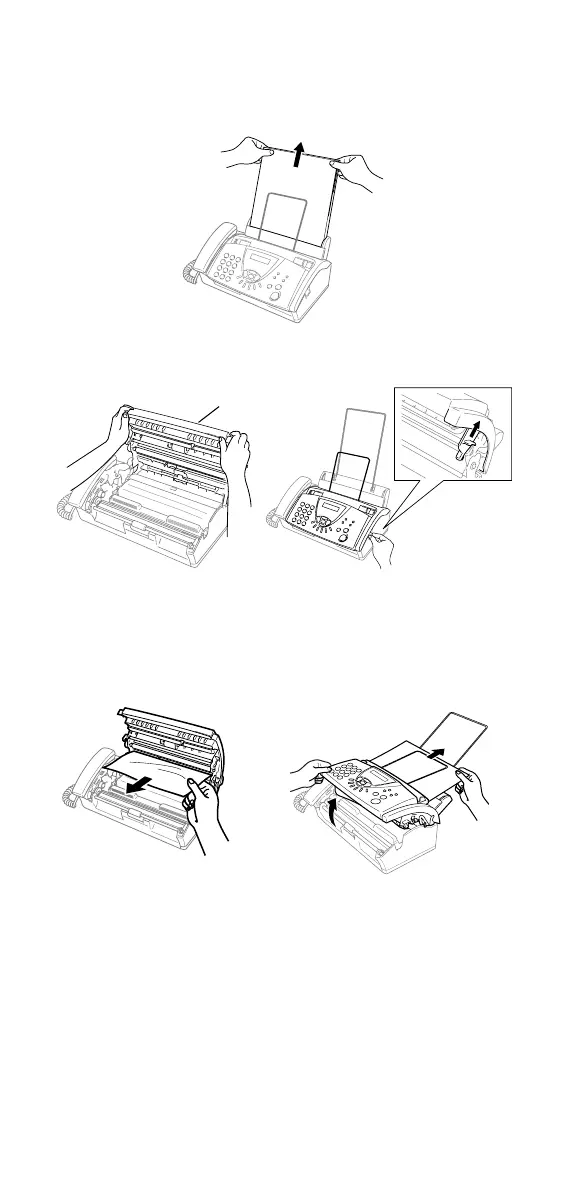12 - 5
Troubleshooting and routine maintenance
Paper Jam
The paper is jammed in your fax machine.
1
Remove any paper that is not jammed.
2
Open the top cover by lifting the lever on the right side of the
top cover.
3
Pull the jammed paper gently from the paper feeder toward
the front of the fax machine as per diagram A.
If you can’t, pull the jammed paper towards the back and
remove it as per diagram B.
4
Close the top cover. Press down on both sides of the top
cover until it clicks.
5
Put the paper back into the paper tray.
Top Cover
Printout is jammed.
Diagram A Diagram B
