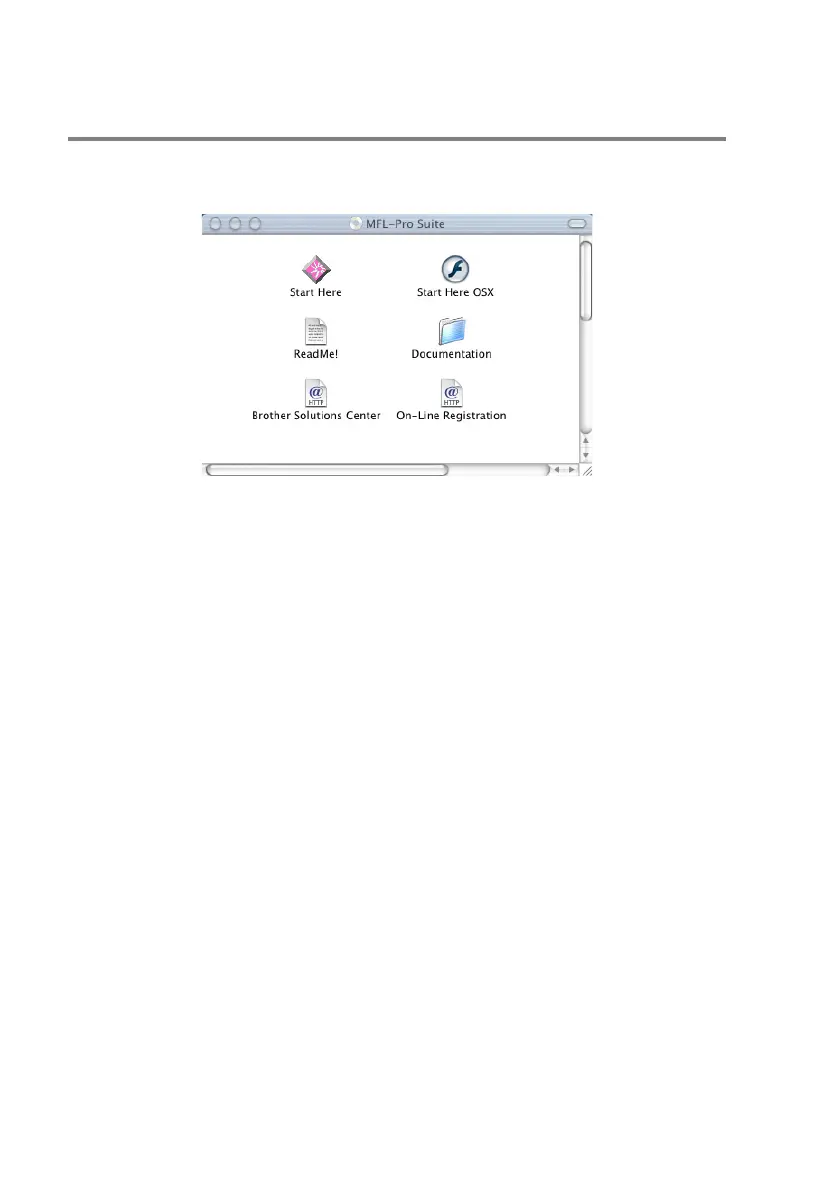xii
Pour afficher la documentation sur un ordinateur
Macintosh
®
1
Mettez votre Macintosh sous tension. Insérez le CD-ROM pour
Macintosh
®
dans votre lecteur de CD-ROM. La fenêtre suivante s’affiche.
2
Cliquez deux fois sur l'icône Documentation.
3
Si l'écran de sélection des langues apparaît, cliquez deux fois sur l'un des
deux pour sélectionner votre langue.
4
Cliquez deux fois sur l'icône pour obtenir la documentation que vous
souhaitez lire.