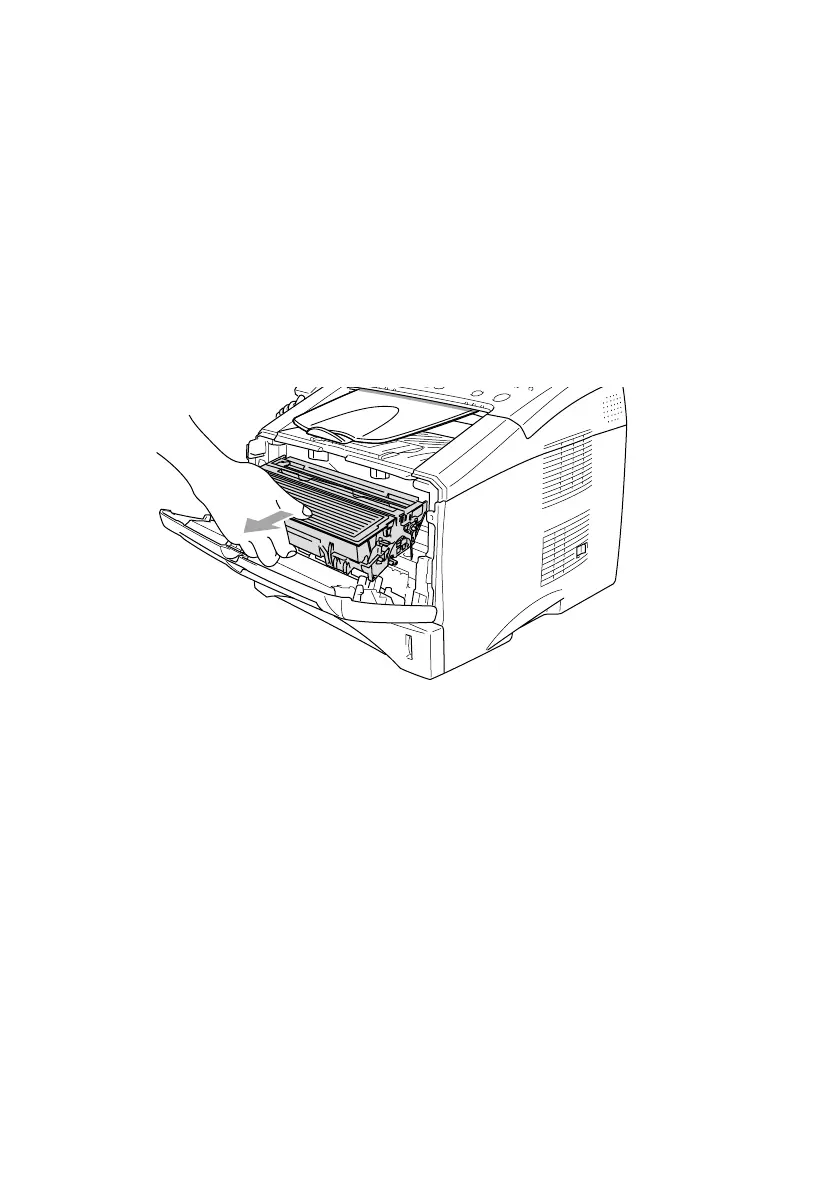12 - 19 DÉPANNAGE ET ENTRETIEN RÉGULIER
Emballage et transport du MFC
Si vous devez transporter le MFC, assurez-vous d’utiliser l’emballage d’origine.
Le non-respect de cette consigne pourrait annuler la garantie.
1
Mettez l'interrupteur d'alimentation du MFC sur Arrêt.
2
Débranchez le MFC de la prise téléphonique murale.
3
Débranchez le MFC de la prise d'alimentation CA.
4
Débranchez le câble USB du MFC, le cas échéant.
5
Ouvrez le couvercle avant.
6
Retirez le bloc tambour et l’ensemble de la cartouche d'encre. Laissez la
cartouche d'encre dans le bloc tambour.