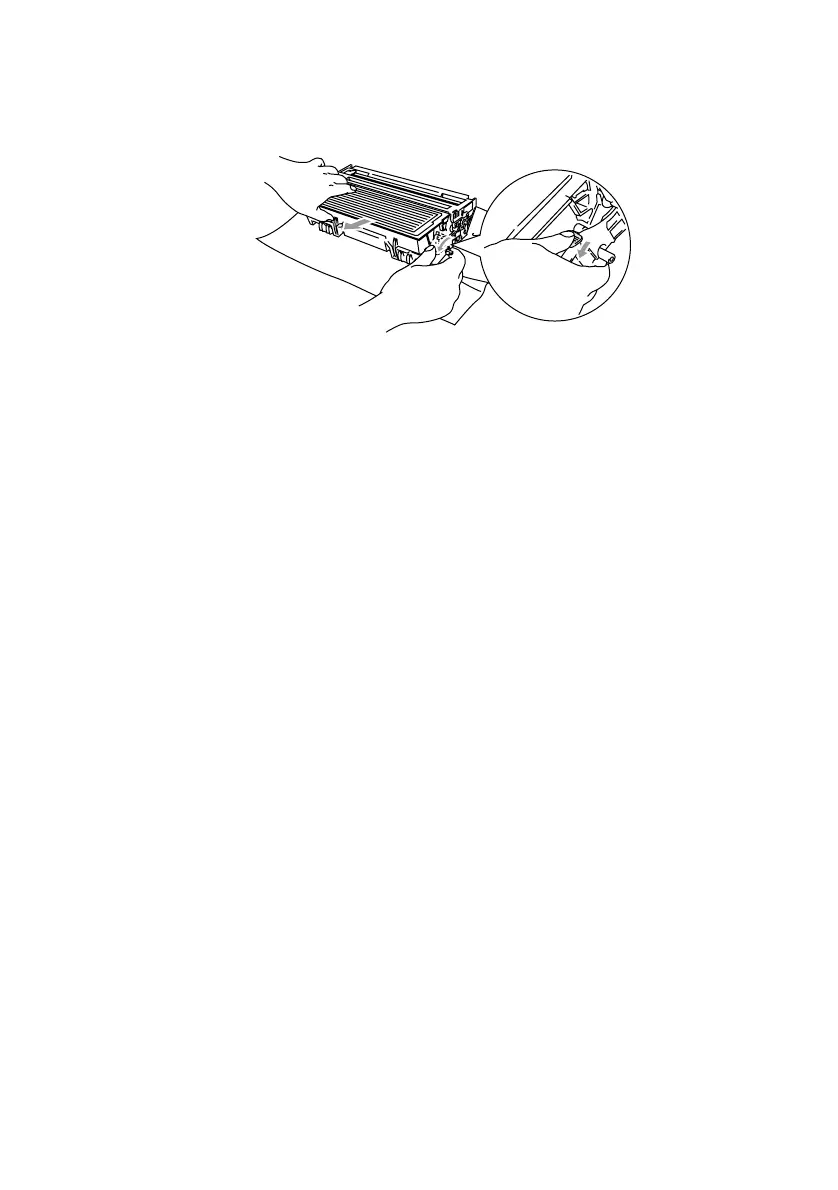DÉPANNAGE ET ENTRETIEN RÉGULIER 12 - 10
8
Poussez le levier de blocage vers le bas et sortez la cartouche d'encre du
bloc tambour. Sortez le papier coincé du bloc tambour, si besoin est.
Replacez la cartouche d'encre dans le bloc tambour.
9
Réinsérez le bloc tambour et la cartouche dans le MFC.
10
Réinsérez le bac à papier dans le MFC.
11
Fermez le couvercle avant.
