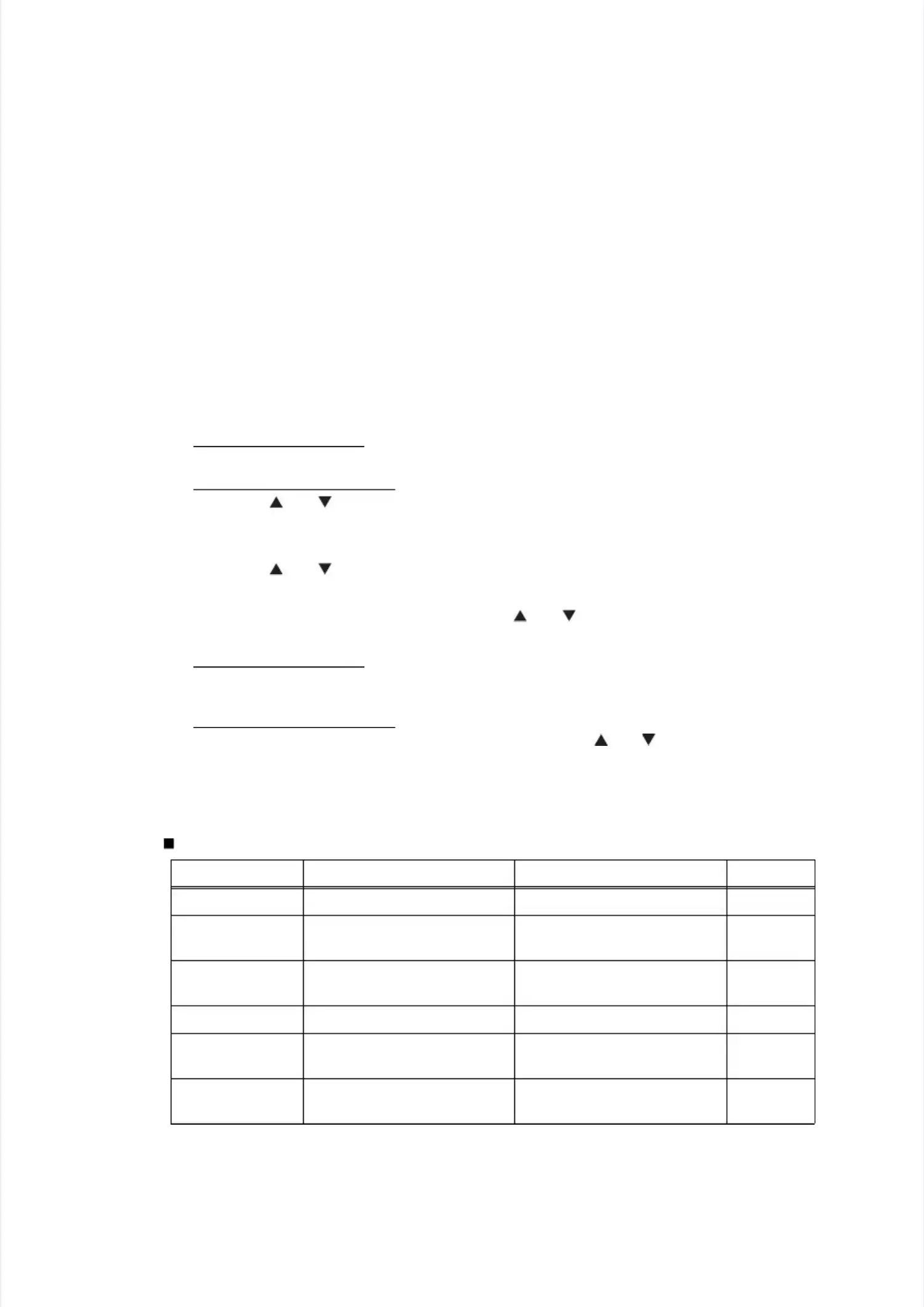1.3.121.3.12 Set PC Set PC print functions print functions (function code(function code: 43): 43)
(DCP-151*, MFC-181(DCP-151*, MFC-181*: with *: with fan and without fan and without fan)fan)
<Function><Function>
This function is used to change the settings of the various print functions summarized in theThis function is used to change the settings of the various print functions summarized in the
table below.table below.
<Operating Procedure><Operating Procedure>
(1(1)) NuNumemeriric kec key pay pad mod modedelsls
Press the [4] and [3] buttons in this order in the initial state of maintenance mode.Press the [4] and [3] buttons in this order in the initial state of maintenance mode.
Non-numeric key pad modelsNon-numeric key pad models
PrPresess ths the [e [ ] or ] or [[ ] bu] butttton ton to dio dispsplalay “My “MAIAINTENTENANANCNCE 43E 43” on ” on ththe LCe LCD anD and prd presess ths thee
[OK] button.[OK] button.
(2)(2) “Ma“Manual Fnual Feedeed” is di” is displsplayed oayed on the Ln the LCD.CD.
PrPresess ths the [e [ ] or [] or [ ] bu] buttotton to dn to disisplplay tay the fhe fununctiction yon you wou wanant to ct to chahangnge the the see settitting ong of,f,
and press the [OK] button.and press the [OK] button.
(3(3)) FoFor fr fixixed ed papararamemeteters rs (O(On/On/Offff, et, etc.c.), ), prepress ss ththe [e [ ] o] or [r [ ] b] bututtoton to n to didispsplalay ty the he sesettittingng
you want to apply, and press the [OK] button.you want to apply, and press the [OK] button.
Numeric key pad modelsNumeric key pad models
For parameters requiring numerical value For parameters requiring numerical value entry, use the numeric key pad to enter aentry, use the numeric key pad to enter a
numerical value, and press the [OK] button.numerical value, and press the [OK] button.
Non-numeric key pad modelsNon-numeric key pad models
For For parparameameters ters reqrequiruiring ing numnumerierical cal valvalue eue entrntryy, pr, press ess the the [[ ] or ] or [[ ] bu] button tton to cto chanhange age a
value and display the value you want to apply, and press the [OK] button.value and display the value you want to apply, and press the [OK] button.
(4)(4) Press the [SPress the [Stop/Exitop/Exit] button to returt] button to return the machine to thn the machine to the initial ste initial state of mainteate of maintenancenance
mode.mode.
Setting functionsSetting functions
LLCCDD DDeessccrriippttiioonn SSeet t vvaalluuee DDeeffaauulltt
MMaannuuaal l FFeeeedd MMaannuuaal l ffeeeed d sseettttiinngg OOnn//OOffff OOfff f
JJB-B-CCaan Tn Tiimmee TTiimme ue untntiil hl hoosst tt tiimmeeoout ut aafftteerr
a job is canceleda job is canceled
0 0 tto o 22555 5 sseeccoonnddss 4 4 sseeccoonnddss
SSlleeeep Tp Tiimmee TTiimme e uunnttiil l eennggiinne e sslleeeep p mmooddee
is enteredis entered
0 0 tto o 999 9 mmiinnuutteess 5 5 mmiinnuutteess
Auto I/F TimeAuto I/F Time Interface open time settingInterface open time setting 1 to 99 seconds1 to 99 seconds 5 seconds5 seconds
P-P-PoPos Xs X-O-Offffsesett PrPrinint pt pososititioion on offffseset it in Xn X
(landscape) direction(landscape) direction
--55000 0 tto o 55000 0 ((11//33000 0 ddppii)) 00
(1/300 dpi)(1/300 dpi)
P-P-PoPos Ys Y-O-Offffsesett PrPrinint pt pososititioion on offffseset it in Yn Y
(portrait) direction(portrait) direction
--55000 0 tto o 55000 0 ((11//33000 0 ddppii)) 00
(1/300 dpi)(1/300 dpi)
