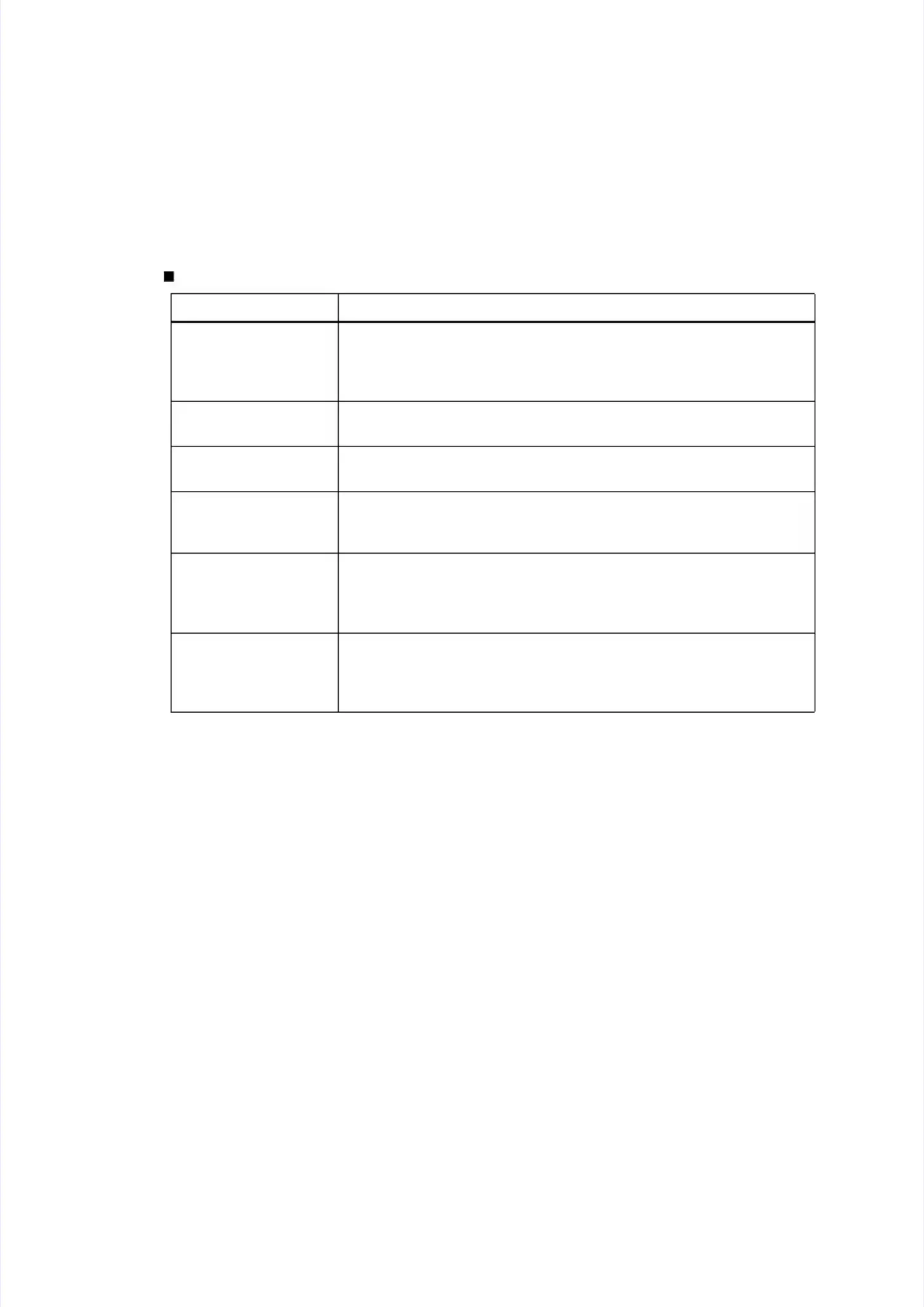Detailed descriptionDetailed description
LLCCDD DDeettaaiil l ddeessccrriippttiioonn
MaManunual al FeFeeded VaVallid id fofor r prprinintiting ng frfrom om ththe e cocompmpututeer, r, anand d fofor r prprinintiting ng NeNetWtWororkCkCononfifig,g,
TestPrint, Fontlist, or Configuration from the TestPrint, Fontlist, or Configuration from the panel. When the tray ispanel. When the tray is
selected on the computer, the setting on the computer supersedesselected on the computer, the setting on the computer supersedes
the setting on the LCD.the setting on the LCD.
JJBB--CCaan n TTiimmee SSeetts ts thhe e ttiimme ue unnttiil l tthhe e hhoosst t ttiimmeeoouut t aaffteter r a a jjoob b iis cs caanncceelleedd. . TThhee
setting unit is on the second time scale.setting unit is on the second time scale.
SSlleeeep p TTiimmee SSeetts s tthhe e ttiimme e uunnttiil l tthhe e sslleeeep p mmoodde e iis s eenntteerreedd. . TThhe e FFuunnccttiioon n MMeennuu
setting will also be changed.setting will also be changed.
Auto I/F TimeAuto I/F Time Change the interface open time. This setting becomes valid whenChange the interface open time. This setting becomes valid when
PC print is instructed, and becomes invalid when PC-Scan orPC print is instructed, and becomes invalid when PC-Scan or
Remote-SetUp is instructed.Remote-SetUp is instructed.
P-P-PoPos Xs X-O-Offffsesett SeSets ts ththe e prprinint pt pososititioion on offffseset t in in ththe e X (X (lalandndscscapape) e) didirerectctioion. n. VaValilid d foforr
printing from the computer only. When the X-Offset is set on theprinting from the computer only. When the X-Offset is set on the
computer, the setting on the computer supersedes the settincomputer, the setting on the computer supersedes the setting on theg on the
LCD.LCD.
P-P-PoPos s Y-Y-OfOffsfsetet SeSets ts ththe pe prirint nt poposisitition on ofoffsfset et in in ththe Y e Y (p(porortrtraiait) t) didirerectctioion. n. VaValilid d foforr
printing from the computer only. When the Y-Offset is set on theprinting from the computer only. When the Y-Offset is set on the
computer, the setting on the computer supersedes the settincomputer, the setting on the computer supersedes the setting on theg on the
LCD.LCD.
