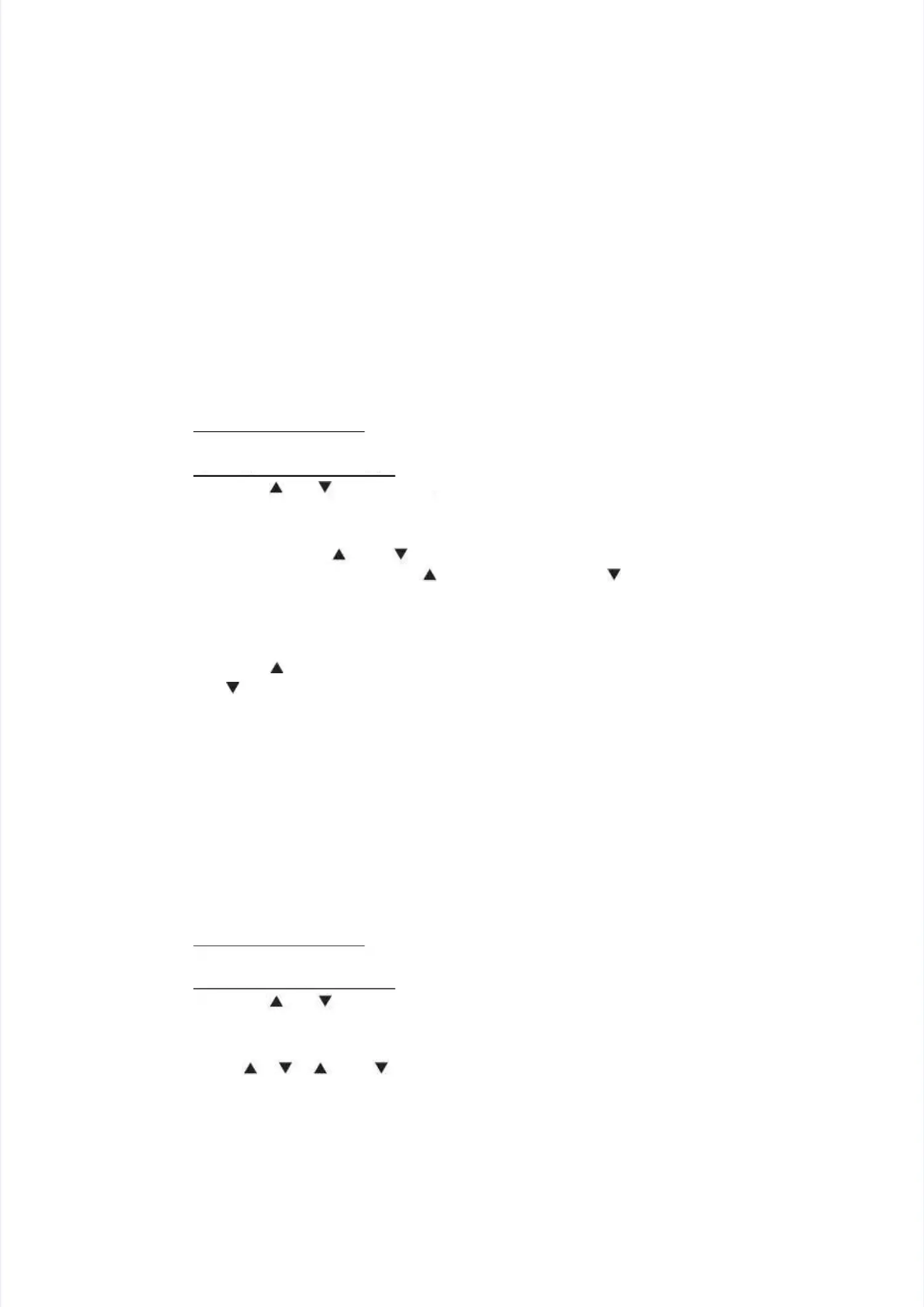1.3.161.3.16 Fine-tune scFine-tune scanning position (fuanning position (function code: nction code: 54)54)
<Function><Function>
This function is used to adjust the scanning start/end positions for the ADF and the documentThis function is used to adjust the scanning start/end positions for the ADF and the document
scanner unit.scanner unit.
<Operating Procedure><Operating Procedure>
(1(1)) NuNumemeriric kec key pay pad mod modedelsls
Press the [5] and [4] buttons in this order in the initial state of maintenance mode.Press the [5] and [4] buttons in this order in the initial state of maintenance mode.
Non-numeric key pad modelsNon-numeric key pad models
PrPresess ths the [e [ ] or ] or [[ ] bu] butttton ton to dio dispsplalay “My “MAIAINTENTENANANCNCE 54E 54” on ” on ththe LCe LCD anD and prd presess ths thee
[OK] button.[OK] button.
(2)(2) “SCAN “SCAN STSTART ART ADJ.” ADJ.” is diis displayesplayed on d on the LCthe LCD.D.
After two seconds, “After two seconds, “ : ADF : ADF : FB” is displayed on the LCD. Select the preferred item: FB” is displayed on the LCD. Select the preferred item
to ato adjdjusust itt its sts starart post positiitionon. Pre. Press [ss [ ] to s] to selelecect the At the ADF aDF and [nd [ ] to se] to selelect tct the dohe docucumementnt
scanner unit.scanner unit.
(3)(3) The curreThe current scannnt scanning posiing position comption compensatiensation level ion level is displs displayed on the LCayed on the LCD.D.
(Compensation levels can be adjusted in 101 steps from 50 to -50.)(Compensation levels can be adjusted in 101 steps from 50 to -50.)
(4)(4) PrePress thss the [e [ ] but] button tton to adjo adjust tust the cohe compempensansatiotion levn level to el to the pthe posiositivtive die directrection oion or prer pressss
the the [[ ] bu] button tton to ato adjudjust ist it to tt to the nhe negaegativtive die direcrectiotion.n.
(5)(5) Press the [OPress the [OK] button. “K] button. “AcceptAccepted” is disped” is displayed on tlayed on the LCD, and the LCD, and the machihe machine returnne returns tos to
the initial state of maintenance mode.the initial state of maintenance mode.
1.3.171.3.17 Acquire white leveAcquire white level data and sel data and set CIS scan area (ft CIS scan area (function code: 55)unction code: 55)
<Function><Function>
This function is used to obtain the white level of the CIS unit, and store this data and the scanThis function is used to obtain the white level of the CIS unit, and store this data and the scan
area in the EEPROM of the main PCB.area in the EEPROM of the main PCB.
<Operating Procedure><Operating Procedure>
(1(1)) NuNumemeriric kec key pay pad mod modedelsls
Press the [5] button twice in the initial state of maintenance mode.Press the [5] button twice in the initial state of maintenance mode.
Non-numeric key pad modelsNon-numeric key pad models
PrPresess ths the [e [ ] or ] or [[ ] bu] butttton ton to dio dispsplalay “My “MAIAINTENTENANANCNCE 55E 55” on ” on ththe LCe LCD anD and prd presess ths thee
[OK] button.[OK] button.
(2)(2) If an erroIf an error occur occurs in the mrs in the machineachine, “ME AF ST, “ME AF STOP” is dOP” is displayisplayed on the ed on the LCD.LCD.
PPrreesss s [[ ]], , [[ ]], , [[ ] ] aannd d [[ ] ] bbuuttttoonns s iin n tthhiis s oorrddeerr..
If there is no error in the machine, proceed to step (3).If there is no error in the machine, proceed to step (3).
(3)(3) Press the [SPress the [Start] buttart] button. “SCANton. “SCANNER AREA SET” is disNER AREA SET” is displayed on thplayed on the LCD, and the whe LCD, and the whiteite
level data is obtained.level data is obtained.
After several seconds, the After several seconds, the compensation value for the wcompensation value for the white level data/scanning widhite level data/scanning width isth is
stored in the EEPROM, and the machine returns to the initial state of maintenancestored in the EEPROM, and the machine returns to the initial state of maintenance
mode. If any error is detected during this operation, “SCANNER ERROR” is displayedmode. If any error is detected during this operation, “SCANNER ERROR” is displayed
on the LCD.on the LCD.
In this case, turn the power switch of the machine OFF and do repairs in reference toIn this case, turn the power switch of the machine OFF and do repairs in reference to
chapter 1.chapter 1.
