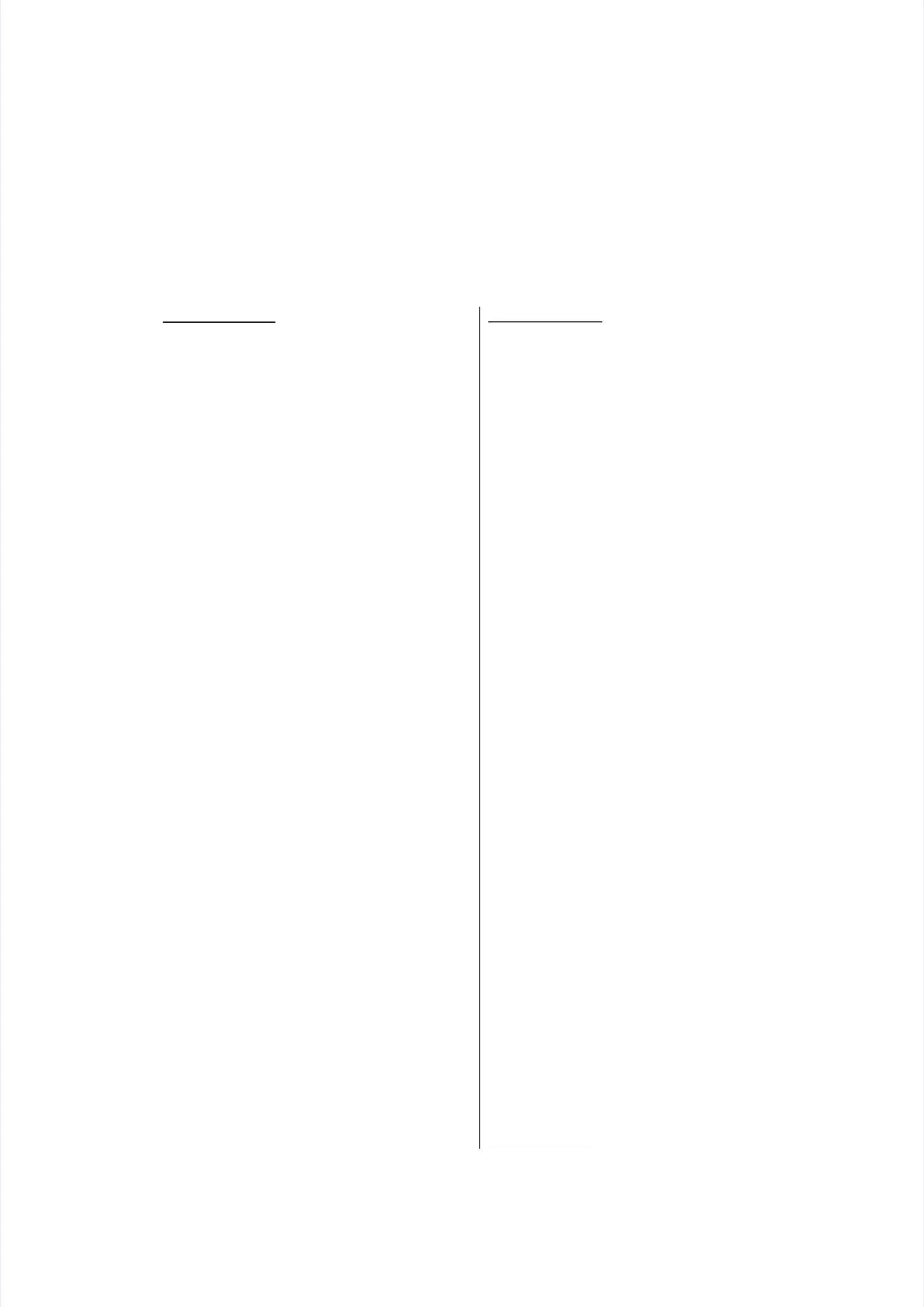DCP-16** seriesDCP-16** series
(1(1)) PrPresess s ththe e [[
▲▲
] or [] or [
▼▼
] button in the initial] button in the initial
state of maintenance mode to displaystate of maintenance mode to display
"MAINTENANCE 67" on the LCD, and"MAINTENANCE 67" on the LCD, and
press the [OK] button. press the [OK] button. "SELECT"SELECT: K: K
100%" is displayed on the LCD.100%" is displayed on the LCD.
(2(2)) ReRefefer tr to to thhee <Print pattern> table
<Print pattern> table, press, press
the [the [
▲▲
] or [] or [
▼▼
] button to select the print] button to select the print
pattern, and press the [OK] button.pattern, and press the [OK] button.
"SELECT"SELECT: A4" is : A4" is displayed on the displayed on the LCD.LCD.
(3(3)) ReRefefer tr to to thhee <Paper size>
<Paper size>tabletable,,presspress
the [the [▲▲] or [] or [▼▼] button to select the paper] button to select the paper
size, and press the [OK] button.size, and press the [OK] button.
"SELECT"SELECT: PLAIN" is displayed on : PLAIN" is displayed on thethe
LCD.LCD.
(4(4)) ReRefefer tr to to thhee <Print specification>
<Print specification>tabletable,,
press the [press the [
▲▲
] or [] or [
▼▼
] button to select the] button to select the
media specification, and press the [OK]media specification, and press the [OK]
button. "SELECT: 1 PAGE" is displayedbutton. "SELECT: 1 PAGE" is displayed
on the LCD.on the LCD.
(5(5)) ReRefefer tr to to thhee <Print page> table
<Print page> table, press, press
the [the [
▲▲
] or [] or [
▼▼
] button to select the pages] button to select the pages
printing, and press the [OK] button. Forprinting, and press the [OK] button. For
intermittent pattern printing, intermittent pattern printing, "SELECT"SELECT::
1P/JOB" is displayed on the LCD. For1P/JOB" is displayed on the LCD. For
other printing, proceed to the procedureother printing, proceed to the procedure
(7).(7).
(6(6)) ReRefefer tr to to thehe <Number of pages per job>
<Number of pages per job>
tabletable, press the [, press the [
▲▲
] or [] or [
▼▼
] button to] button to
select the number of pages for 1 job,select the number of pages for 1 job,
and press the [OK] button. (Only forand press the [OK] button. (Only for
intermittent pattern printing)intermittent pattern printing)
(7)(7) "P"PAPER APER FEED FEED TESTTEST" is d" is dispisplaylayed oned on
the LCD, and printing test pattern startsthe LCD, and printing test pattern starts
using the selected conditions.using the selected conditions.
(8)(8) When yWhen you preou press the [ss the [StStop/op/ExiExit] butt] button,ton,
test pattern printing is stopped, and thetest pattern printing is stopped, and the
machine returns to the initial state ofmachine returns to the initial state of
maintenance mode.maintenance mode.
MFC-19** seriesMFC-19** series
(1)(1) PresPress the [s the [6], a6], and thend then the [n the [7] bu7] button itton inn
the initial state of maintenance mode.the initial state of maintenance mode.
"SELECT: K 100%" is displayed on the"SELECT: K 100%" is displayed on the
LCD.LCD.
(2(2)) RRefefer er to to ththee <Print pattern> table
<Print pattern> table, press, press
the [the [
▲▲
] or [] or [
▼▼
] button to select the print] button to select the print
pattern, and press the [OK] button.pattern, and press the [OK] button.
"SELECT"SELECT: A4" is : A4" is displayed on the displayed on the LCD.LCD.
(3(3)) RRefefer er to to ththee <Paper size>
<Paper size>tabletable, press, press
the [the [▲▲] or [] or [▼▼] button to select the paper] button to select the paper
size, and press the [OK] button.size, and press the [OK] button.
"SELECT"SELECT: PLAIN" : PLAIN" is displayed on is displayed on thethe
LCD.LCD.
(4(4)) RRefefer er to to ththee <Print specification>
<Print specification>tabletable,,
press the [press the [▲▲] or [] or [▼▼] button to select the] button to select the
media specification, and press the [OK]media specification, and press the [OK]
button. "SELECT: 1 PAGE" is displayedbutton. "SELECT: 1 PAGE" is displayed
on the LCD.on the LCD.
(5(5)) RRefefer er to to ththee <Print page> table
<Print page> table, press, press
the [the [
▲▲
] or [] or [
▼▼
] button to select the print] button to select the print
page, and press the [OK] button. Forpage, and press the [OK] button. For
intermittent pattern intermittent pattern printing, "SELECT:printing, "SELECT:
1P/JOB" is displayed on the LCD. For1P/JOB" is displayed on the LCD. For
other printing, move on to the procedureother printing, move on to the procedure
(7).(7).
(6(6)) ReRefefer tr to to thehe <Number of pages per job>
<Number of pages per job>
tabletable, press the [, press the [
▲▲
] or [] or [
▼▼
] button to] button to
select the number of pages for 1 job,select the number of pages for 1 job,
and press the [OK] button. (Only forand press the [OK] button. (Only for
intermittent pattern printing)intermittent pattern printing)
(7)(7) "P"PAPER APER FEED FEED TESTTEST" is d" is dispisplaylayed oned on
the LCD, and printing test pattern startsthe LCD, and printing test pattern starts
using the selected conditions.using the selected conditions.
(8)(8) When yWhen you preou press the [Sss the [Stop/top/ExiExit] butt] buttonton,,
test pattern printing is stopped, and thetest pattern printing is stopped, and the
machine returns to the initial state ofmachine returns to the initial state of
maintenance mode.maintenance mode.
