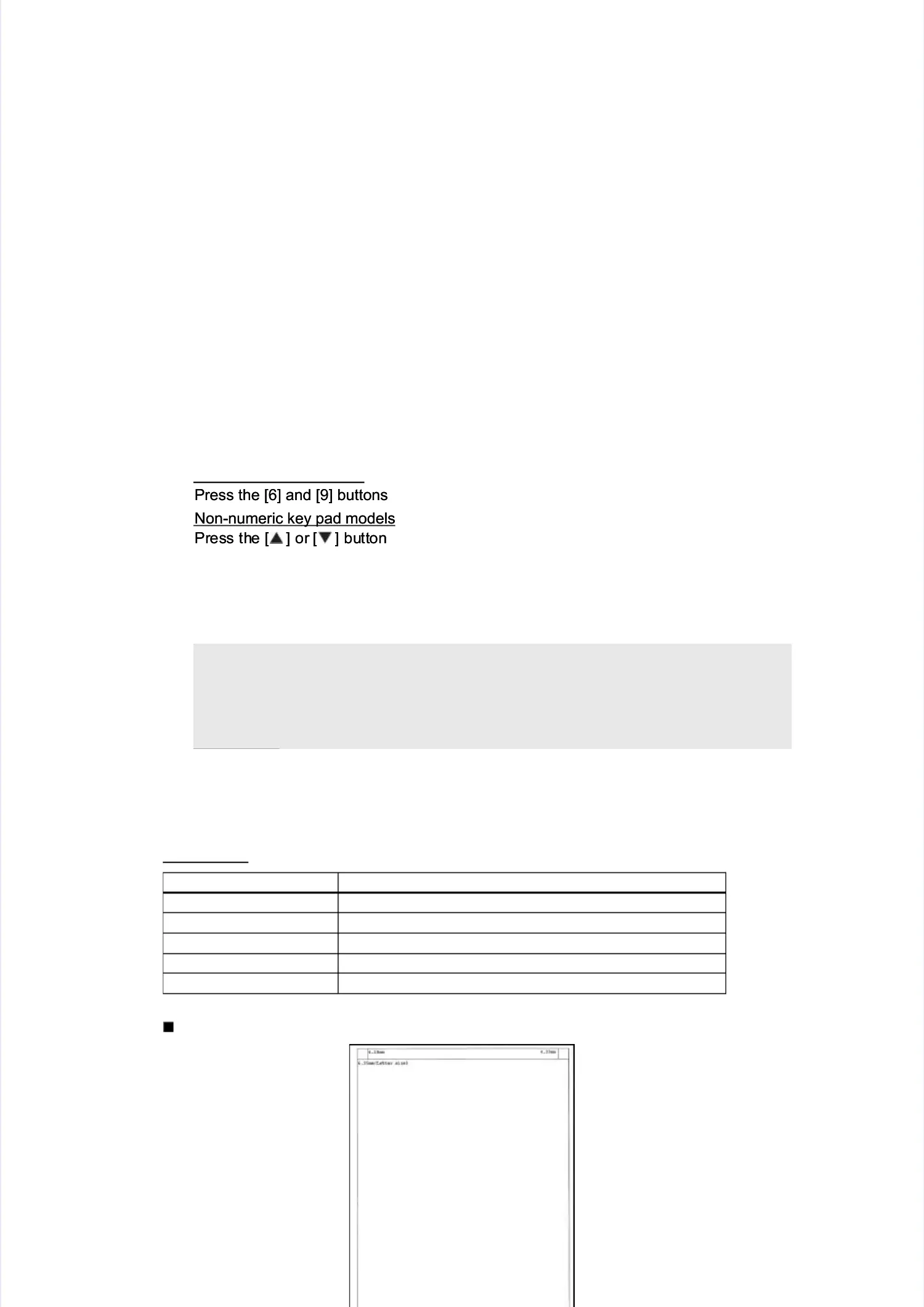1.3.191.3.19 Print frame pPrint frame pattern (single-side prattern (single-side printing) (function code: 69)inting) (function code: 69)
<Function><Function>
This function is used to print a frame pattern on a single side of the paper and to check forThis function is used to print a frame pattern on a single side of the paper and to check for
printing flaws.printing flaws.
<Operating Procedure><Operating Procedure>
Be sure to set letter size paper for test pattern printing before commencing the followingBe sure to set letter size paper for test pattern printing before commencing the following
procedure.procedure.
(1(1)) NuNumemeriric kec key pay pad mod modedelsls
Press the [6] and [9] buttons in this order in the initial state of maintenance mode.Press the [6] and [9] buttons in this order in the initial state of maintenance mode.
Non-numeric key pad modelsNon-numeric key pad models
PrPresess ths the [e [ ] or ] or [[ ] bu] butttton ton to dio dispsplalay “My “MAIAINTENTENANANCNCE 69E 69” on ” on ththe LCe LCD anD and prd presess ths thee
[OK] button.[OK] button.
(2)(2) “PRINT“PRINTING” is diING” is displayesplayed on the LCDd on the LCD, and the fr, and the frame patame pattern is pritern is printed on a sinnted on a single side ogle side off
the paper.the paper.
When printing is completed, “WAKU SX” is displayed on the LCD.When printing is completed, “WAKU SX” is displayed on the LCD.
(3)(3) TTo print the fo print the frame patrame pattern agaitern again, press thn, press the [Ste [Start] butart] button.ton.
(4)(4) When the [SWhen the [Stop/Exitop/Exit] button it] button is presses pressed, the machd, the machine returine returns to the inins to the initial sttial state ofate of
maintenance mode.maintenance mode.
Error displayError display
Print patternPrint pattern
Note:Note:
•• If printing faiIf printing fails, printils, printing is stopped and one of the errorng is stopped and one of the errors shown in the table bels shown in the table below isow is
displayed. Tdisplayed. To retry printing, refer to the o retry printing, refer to the “Remedy” in the table below to eliminate the“Remedy” in the table below to eliminate the
cause of the error, and press the [Start] button.cause of the error, and press the [Start] button.
LLCCDD RReemmeeddyy
TTOONNEER R EEMMPPTTYY RReeppllaacce e tthhe e ttoonneer r ccaarrttrriiddggee..
CCoovveer r iis s OOppeenn CClloosse e tthhe e ttoop p ccoovveerr..
NNo o PPaappeerr SSeet t ppaappeer r iin n tthhe e ppaappeer r ttrraayy..
JJaam m TTrraayy11 RReemmoovve e tthhe e jjaammmmeed d ppaappeerr..
JJaam m RReeaarr RReemmoovve e tthhe e jjaammmmeed d ppaappeerr..
