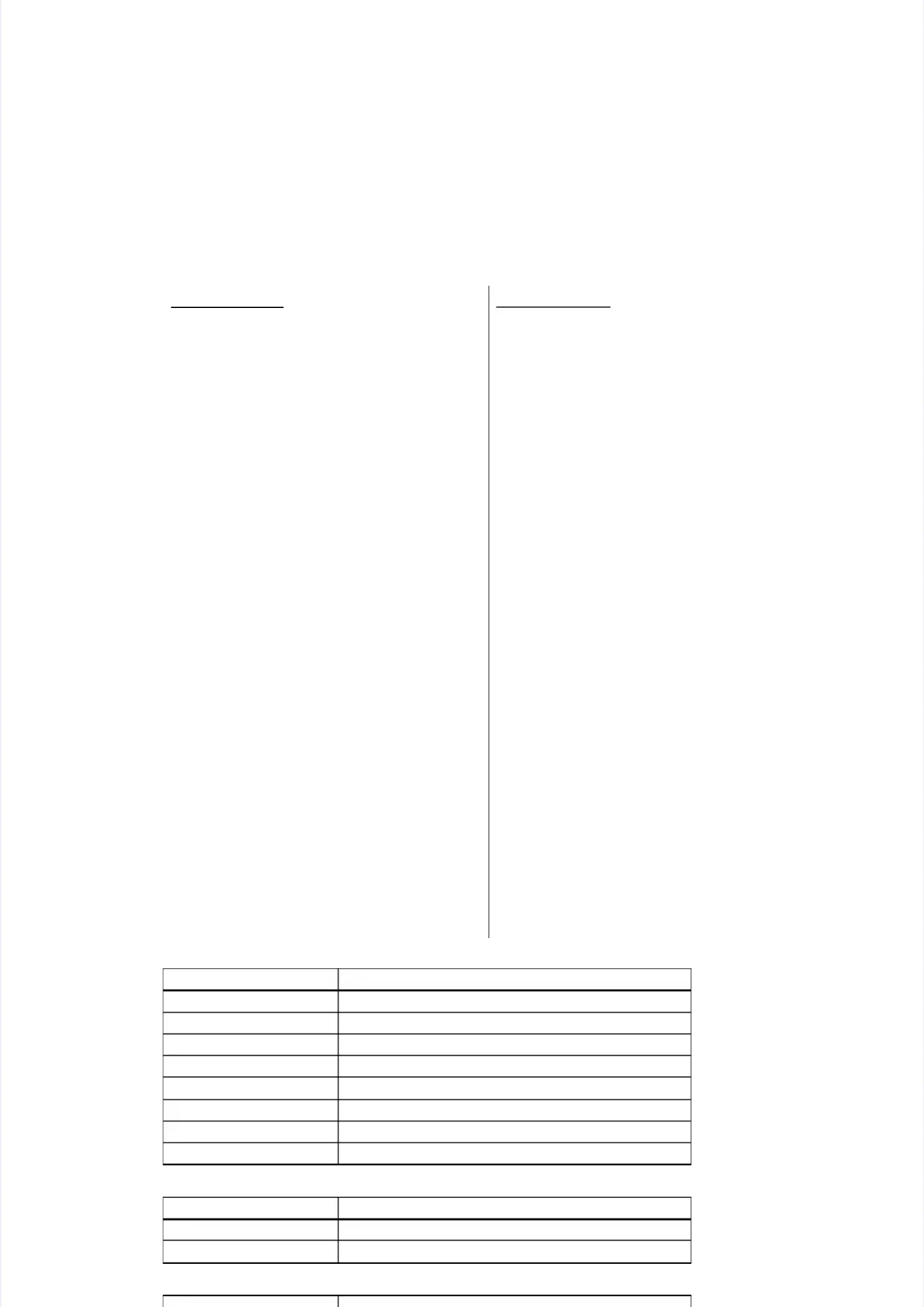<Paper size><Paper size>
<Print specification><Print specification>
<Print page><Print page>
DCP-16** seriesDCP-16** series
(1(1)) PrPresess s ththe e [[▲▲] or [] or [▼▼] button in the] button in the
initial state of maintenance mode toinitial state of maintenance mode to
display "MAINTENANCE 71" on thedisplay "MAINTENANCE 71" on the
LCD, and press the [OK] button.LCD, and press the [OK] button.
"SELECT"SELECT: LETTER" is : LETTER" is displayed ondisplayed on
the LCD.the LCD.
(2(2)) ReRefefer tr to to thehe <Paper size> table
<Paper size> table, press, press
the [the [▲▲] or [] or [▼▼] button to select the] button to select the
paper size, and press the [OK] button.paper size, and press the [OK] button.
"SELECT: PLAIN" is displayed on the"SELECT: PLAIN" is displayed on the
LCD.LCD.
(3(3)) ReRefefer r to to ththee <Print specification>
<Print specification>
tabletable, press the [, press the [
▲▲
] or [] or [
▼▼
] button to] button to
select the media specification, andselect the media specification, and
press the [OK] button. press the [OK] button. "SELECT"SELECT: 1: 1
PAGE" is displayed on the LCD.PAGE" is displayed on the LCD.
(4(4)) ReRefefer r to to ththee <Print page> table
<Print page> table, press, press
the [the [
▲▲
] or [] or [
▼▼
] button to select the] button to select the
print page, and press the [OK] button.print page, and press the [OK] button.
"PRINTING" is displayed on the LCD,"PRINTING" is displayed on the LCD,
and printing test pattern starts usingand printing test pattern starts using
the selected conditions.the selected conditions.
(5)(5) When When prinprinting iting is coms completpleted, "ed, "2D32D3S K"S K"
is displayed on the LCD, and it returnsis displayed on the LCD, and it returns
to the printing to the printing pattern display. Presspattern display. Press
the [Start] button to perform this again.the [Start] button to perform this again.
(6)(6) When When the [the [StStop/op/ExitExit] but] button iton iss
pressed, the machine returns to thepressed, the machine returns to the
initial state of maintenance mode.initial state of maintenance mode.
MFC-19** seriesMFC-19** series
(1)(1) PrePress thss the [7]e [7], and t, and then then the [1he [1] but] buttonton
in the initial state of maintenancein the initial state of maintenance
mode. "SELECT: LETTER" ismode. "SELECT: LETTER" is
displayed on the LCD.displayed on the LCD.
(2(2)) RRefefer er to to ththee <Paper size> table
<Paper size> table, press, press
the [the [▲▲] or [] or [▼▼] button to select the] button to select the
paper size, and press the [OK] button.paper size, and press the [OK] button.
"SELECT"SELECT: PLAIN" is displayed on : PLAIN" is displayed on thethe
LCD.LCD.
(3(3)) RRefefer er to to ththee <Print specification>
<Print specification>
tabletable, press the [, press the [▲▲] or [] or [▼▼] button to] button to
select the media specification, andselect the media specification, and
press the [OK] button. press the [OK] button. "SELECT"SELECT: 1: 1
PAGE" is displayed on the LCD.PAGE" is displayed on the LCD.
(4(4)) RRefefer er to to ththee <Print page> table
<Print page> table, press, press
the [the [▲▲] or [] or [▼▼] button to select the] button to select the
print page, and press the [OK] button.print page, and press the [OK] button.
"PRINTING" is displayed on the LCD,"PRINTING" is displayed on the LCD,
and printing test pattern starts usingand printing test pattern starts using
the selected conditions.the selected conditions.
(5)(5) WheWhen prinn printing iting is coms complepleted, "ted, "2D32D3S K"S K"
is displayed on the LCD, and it returnsis displayed on the LCD, and it returns
to the printing pattern display. Pressto the printing pattern display. Press
the [Start] button to perform this again.the [Start] button to perform this again.
(6)(6) WheWhen the n the [S[Stoptop/Exi/Exit] bt] buttoutton isn is
pressed, the machine returns to thepressed, the machine returns to the
initial state of maintenance mode.initial state of maintenance mode.
LLCCDD DDeessccrriippttiioonn
SSEELLEECCTT::LLEETTTTEERR LLeetttteer r
SSEELLEECCTT::AA44 AA44
SSEELLEECCTT::IISSOOBB55 IISSO O BB55
SSEELLEECCTT::AA55 AA55
SSEELLEECCTT::AA55LL AA55LL
SSEELLEECCTT::EEXXEECCUUTTEE EExxeeccuuttiivve e ssiizzee
SSEELLEECCTT::LLEEGGAALL LLeeggaal l ssiizzee
SSEELLEECCTT::FFOOLLIIOO FFoolliio o ssiizzee
LLCCDD DDeessccrriippttiioonn
SSEELLEECCTT::PPLLAAIINN PPllaaiin n ppaappeer r
SESELELECTCT:R:RECECYCYCLELEDD RRececycycleled pd papaperer
LLCCDD DDeessccrriippttiioonn
