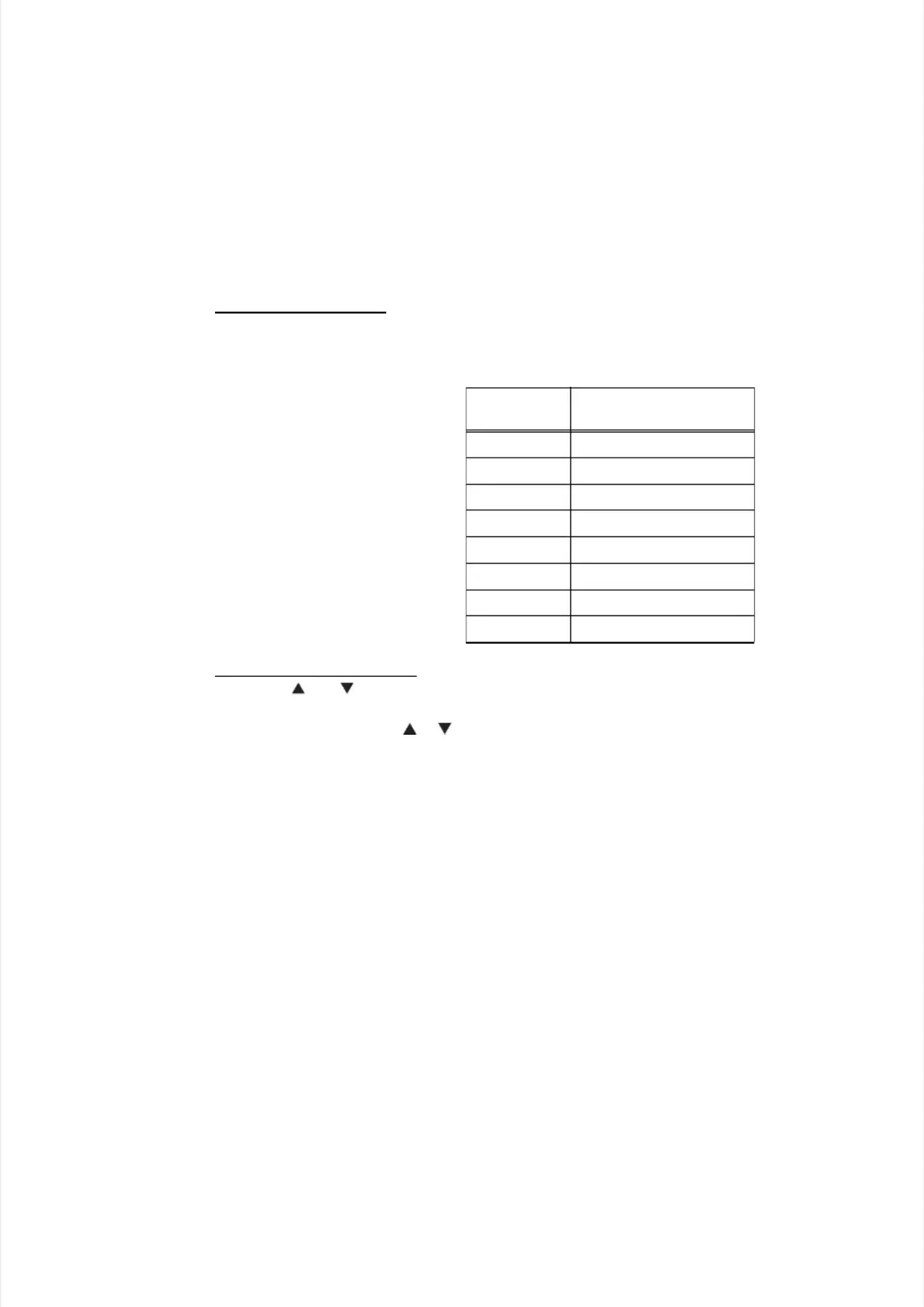Numeric key pad modelsNumeric key pad models
Use the numeric key pad Use the numeric key pad to enter the first digit of the serial numberto enter the first digit of the serial number. . The cursorThe cursor
moves to the second digit. Then enter the second digit to the 15th digit similarly.moves to the second digit. Then enter the second digit to the 15th digit similarly.
<Entry method of alphanumeric characters><Entry method of alphanumeric characters>
Non-numeric key pad modelsNon-numeric key pad models
PrPress ess ththe [e [ ] or [] or [ ] bu] buttotton to dn to disisplplay tay the fhe firirst dst digigit oit of thf the see seririal nal numumbeber anr and prd presesss
the [OK] button. The cursor moves to the second digit. Then enter the second digit tothe [OK] button. The cursor moves to the second digit. Then enter the second digit to
ththe 1e 15t5th dh digigit it by by ususining tg the he [[ ], ], [[ ] a] and nd [O[OK] K] bubuttttonons ss simimililarlarlyy..
3)3) Press the [SPress the [Start] butttart] button after the 15 digiton after the 15 digits is entered and the new serial numbes is entered and the new serial number isr is
saved. The machine returns to the initial state of maintenance mode.saved. The machine returns to the initial state of maintenance mode.
*2*2
No modem model shows number No modem model shows number of pages for List printing only.of pages for List printing only.
*3*3
When the [OK] button is pressed while the machine error When the [OK] button is pressed while the machine error is displayed, the LCD changes tois displayed, the LCD changes to
“PGCNT:*******”. The total printed pages at the error occurrence is displayed for “*******”.“PGCNT:*******”. The total printed pages at the error occurrence is displayed for “*******”.
*4*4
When the [OK] button is pressed while the number of times the part has been replaced isWhen the [OK] button is pressed while the number of times the part has been replaced is
displayed, the LCD changes to “DATE_XX:*******”. The abbreviation of each part isdisplayed, the LCD changes to “DATE_XX:*******”. The abbreviation of each part is
displayed for “XX” and the latest replacement date is displayed for “*******”.displayed for “XX” and the latest replacement date is displayed for “*******”.
*5*5
Pressing the [OK] button while the communication error is displayed showsPressing the [OK] button while the communication error is displayed shows
“DATE:0000000000” and the date of replacement on the LCD. (Models without RTC does“DATE:0000000000” and the date of replacement on the LCD. (Models without RTC does
not display the replacement date.)not display the replacement date.)
*6*6
LCD displays “CDWN_PG:00000” (intermittent printing pages) when the [OK] button isLCD displays “CDWN_PG:00000” (intermittent printing pages) when the [OK] button is
pressed while thermal storage counter is displayed. By pressing the [OK] button again,pressed while thermal storage counter is displayed. By pressing the [OK] button again,
LCD displays “CDWN_CNTLCD displays “CDWN_CNT:00000” (intermittent :00000” (intermittent printing times).printing times).
*7*7
When the [OK] button is pressed while the analysis log is displayed, the LCD changes toWhen the [OK] button is pressed while the analysis log is displayed, the LCD changes to
“PGCNT:*******”.“PGCNT:*******”.
The total printed pages at the log occurrence is displayed for “*******”.The total printed pages at the log occurrence is displayed for “*******”.
*8*8
Displayed on wired LAN models onlyDisplayed on wired LAN models only
See the right table and press theSee the right table and press the
corresponding key until the desiredcorresponding key until the desired
character is displayed.character is displayed.
Numeric keyNumeric key
padpad
Assigned charactersAssigned characters
22 22 AA BB CC
33 33
DD
EE
FF
44 44 GG HH II
55 55
JJ
KK
LL
66 66 MM NN OO
77 77
PP
QQ
RR
SS
88 88 TT UU VV
99 99 WW XX YY ZZ
