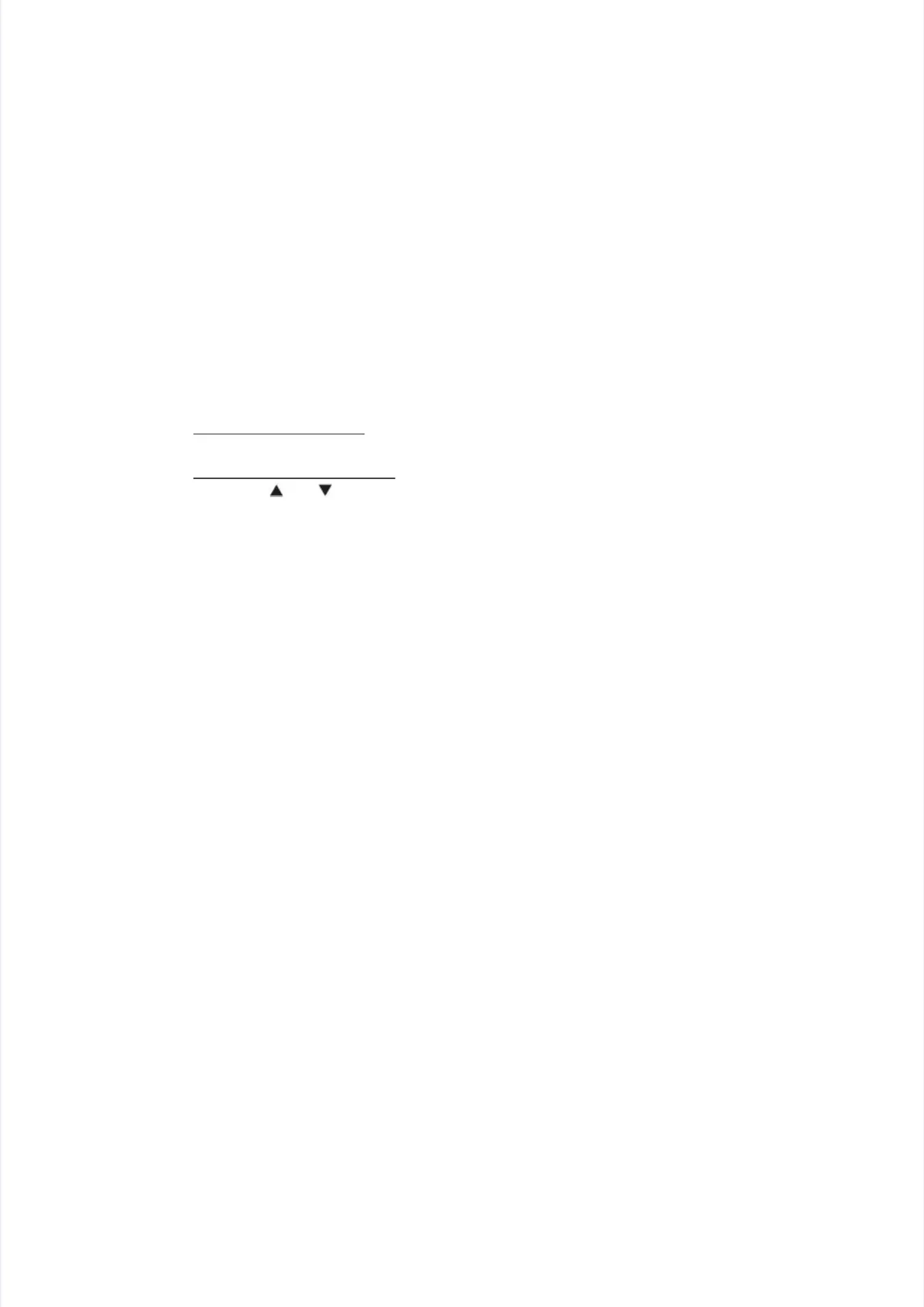1.3.251.3.25 Display macDisplay machine error chine error code (function codeode (function code: 82): 82)
<Function><Function>
This function is used to display the This function is used to display the latest machine error code on the LCD.latest machine error code on the LCD.
<Operating Procedure><Operating Procedure>
(1(1)) NuNumemeriric kec key pay pad mod modedelsls
Press the [8] and [2] buttons in this order in the initial state of maintenance mode.Press the [8] and [2] buttons in this order in the initial state of maintenance mode.
Non-numeric key pad modelsNon-numeric key pad models
PrPresess ths the [e [ ] or ] or [[ ] bu] butttton ton to dio dispsplalay “My “MAIAINTENTENANANCNCE 82E 82” on ” on ththe LCe LCD anD and prd presess ths thee
[OK] button.[OK] button.
(2)(2) “MA“MACHICHINE ERR XNE ERR XXXX” iXXX” is diss displaplayed oyed on the LCn the LCD.D.
When the [Stop/Exit] button is pressed, the machine returns to the initial state ofWhen the [Stop/Exit] button is pressed, the machine returns to the initial state of
maintenance mode.maintenance mode.
1.3.261.3.26 Send communicaSend communication log information to telephone line (ftion log information to telephone line (function code: 87)unction code: 87)
<Function><Function>
This function is used to send the error list to service personnel at a remote service stationThis function is used to send the error list to service personnel at a remote service station
when a fax communication problem has occurred in the user's machine. Receiving the errorwhen a fax communication problem has occurred in the user's machine. Receiving the error
list allows the service personnel to analyze the problem in the user's machine.list allows the service personnel to analyze the problem in the user's machine.
<Operating Procedure><Operating Procedure>
•• SeServrvicice e sisidede
(1)(1) The serviThe service persoce personnel connnel connects thnects the telephe telephone line to tone line to the targhe target useret user..
•• UUseser sr sididee
(2)(2) While the maWhile the machine is in thchine is in the ready stae ready state, press thte, press the [Menu], [Se [Menu], [Start] and [tart] and [Menu] buttMenu] buttons inons in
this order. this order. “0” is displayed on “0” is displayed on the LCD.the LCD.
(3)(3) Press the [8] anPress the [8] and [7] buttons in thid [7] buttons in this orders order. “SENDING P. “SENDING P.01” is displ.01” is displayed on the LCDayed on the LCD,,
and the error list is sent.and the error list is sent.
(4)(4) When sendWhen sending the erring the error list is cor list is completeompleted, the machd, the machine retuine returns to the rerns to the ready statady state.e.
