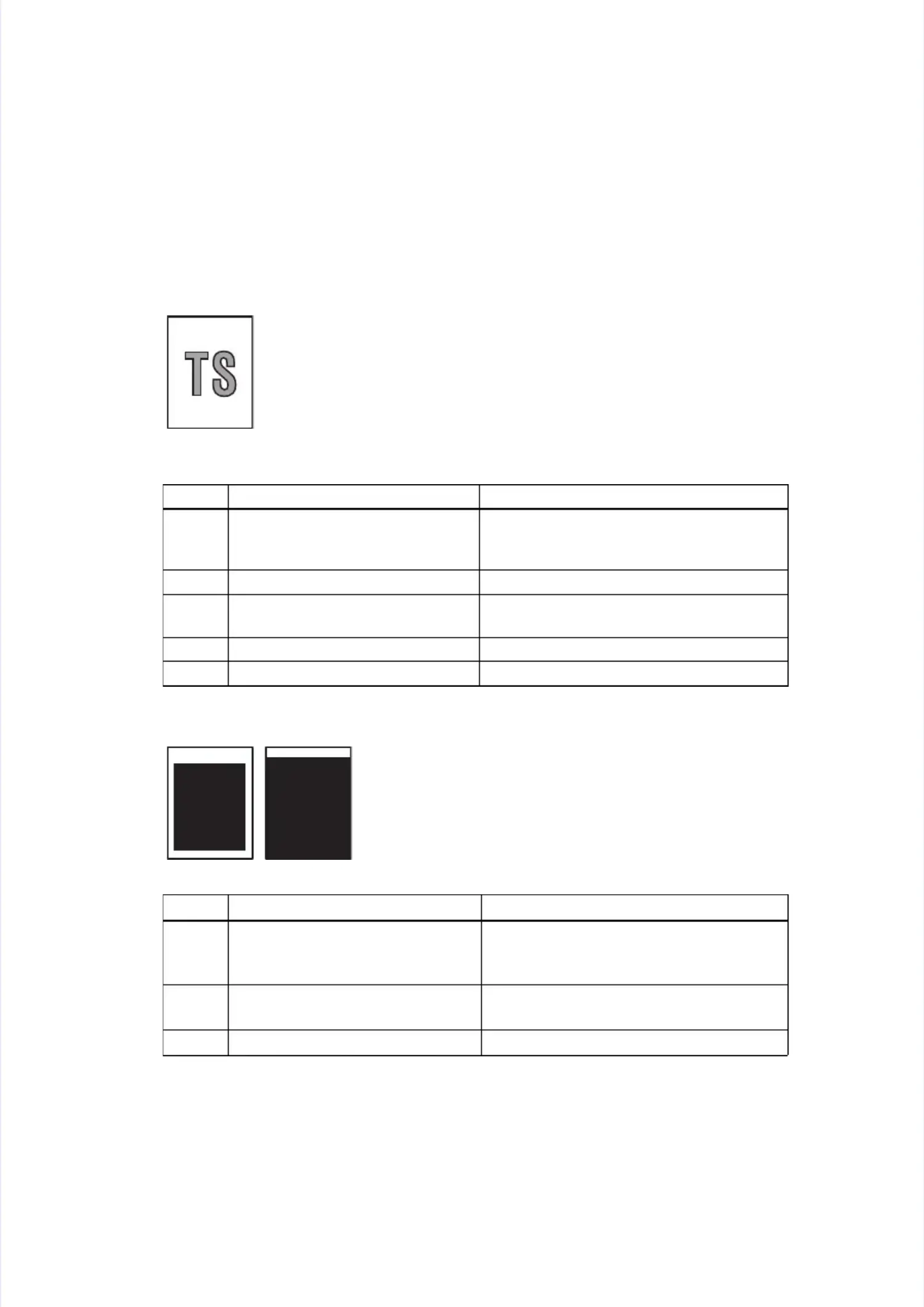4.4.44 TTroroububleleshshooootiting ng AcAccocordrdining to g to ImImagage De Defefecectt
End users can solve problems related to image defects as long as they follow the User Check items.End users can solve problems related to image defects as long as they follow the User Check items.
If the problem still cannot be solved, implement each procedure according to the step numbers in theIf the problem still cannot be solved, implement each procedure according to the step numbers in the
tables below.tables below.
44..44..11 LLiigghhtt
4.4.4.4.22 FaFaululty ty reregigiststraratitionon
<User Check><User Check>
-- Check the usage envCheck the usage environmeironment of the machine. Using the machnt of the machine. Using the machine inine in
hot-humid or cold-dry conditions can cause this problem.hot-humid or cold-dry conditions can cause this problem.
-- If the whole If the whole page is light, page is light, toner save mode may toner save mode may be ON. Tbe ON. Turn OFFurn OFF
the toner save mode.the toner save mode.
-- Adjust thAdjust the density use density using the Densiing the Density Adjustty Adjustment.ment.
-- ReplaReplace the drum uce the drum unit with a nnit with a new one.ew one.
-- ReplaReplace the toner cce the toner cartridartridge with a new oge with a new one.ne.
SStteepp CCaauussee RReemmeeddyy
11
Dirt on electrodes of the drum unitDirt on electrodes of the drum unit
and those of the machineand those of the machine
Clean the electrodes of the drum unit andClean the electrodes of the drum unit and
those of the machine. (Refer tothose of the machine. (Refer to Fig. 1-7
Fig. 1-7andand
Fig. 1-8
Fig. 1-8.).)
22 FFuusseer r uunniit t ffaaiilluurree RReeppllaacce e tthhe e ffuusseer r uunniitt..
33
High voltage power supply PCBHigh voltage power supply PCB
failurefailure
Replace the high voltage power supply PCBReplace the high voltage power supply PCB
ASSY.ASSY.
44 LLaasseer r uunniit t ffaaiilluurree RReeppllaacce e tthhe e llaasseer r uunniitt..
55 MMaaiin n PPCCB B ffaaiilluurree RReeppllaacce e tthhe e mmaaiin n PPCCB B AASSSSYY..
<User Check><User Check>
-- Check that the appCheck that the appropriatropriate paper type is selecte paper type is selected in theed in the
driver.driver.
SStteepp CCaauussee RReemmeeddyy
11
Adjusted value of the laser unit isAdjusted value of the laser unit is
incorrect.incorrect.
Refer toRefer to “
“2.1 Entering Adjusted Value of2.1 Entering Adjusted Value of
Laser Unit” in Chapter 3Laser Unit” in Chapter 3,,and enter theand enter the
adjusted value of the laser unit again.adjusted value of the laser unit again.
22
Paper printing position actuatorPaper printing position actuator
caught in sections of the machinecaught in sections of the machine
Reattach the paper printing positionReattach the paper printing position
actuator.actuator.
33 LLaasseer r uunniit t ffaaiilluurree RReeppllaacce e tthhe e llaasseer r uunniitt..
