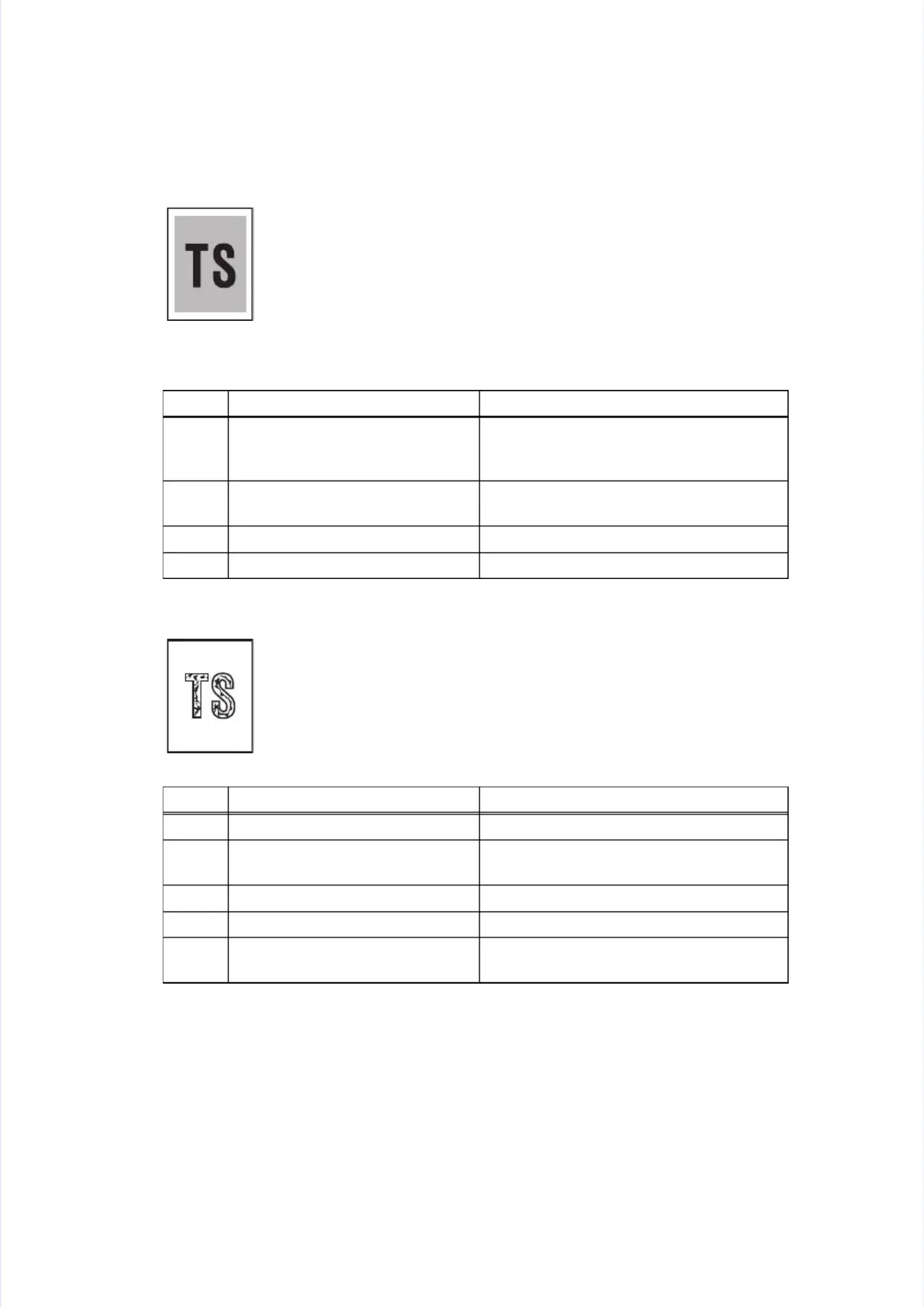44..44..33 DDaarrkk
4.4.44.4.4 PoPoor or fifixxiningg
<User Check><User Check>
-- Check the usage envCheck the usage environmeironment of the machine. Using the machnt of the machine. Using the machine inine in
hot-humid or cold-dry conditions can cause this problem.hot-humid or cold-dry conditions can cause this problem.
-- Clean tClean the corona whe corona wire of the drire of the drum unit.um unit.
-- If a new toner carIf a new toner cartridge has betridge has been set, checen set, check that it was not replk that it was not replacedaced
with a used toner cartridge.with a used toner cartridge.
-- ReplaReplace the drum uce the drum unit with a nnit with a new one.ew one.
-- ReplaReplace the toner cce the toner cartridartridge with a new oge with a new one.ne.
SStteepp CCaauussee RReemmeeddyy
11
Dirt on electrodes of the drum unitDirt on electrodes of the drum unit
and those of the machineand those of the machine
Clean the electrodes of the drum unit andClean the electrodes of the drum unit and
those of the machine. (Refer tothose of the machine. (Refer to Fig. 1-7
Fig. 1-7andand
Fig. 1-8
Fig. 1-8.).)
22
High voltage power supply PCBHigh voltage power supply PCB
failurefailure
Replace the high voltage power supply PCBReplace the high voltage power supply PCB
ASSY.ASSY.
33 LLaasseer r uunniit t ffaaiilluurree RReeppllaacce e tthhe e llaasseer r uunniitt..
44 MMaaiin n PPCCB B ffaaiilluurree RReeppllaacce e tthhe e mmaaiin n PPCCB B AASSSSYY..
<User Check><User Check>
-- Check the usage envCheck the usage environmeironment of the machine. Using the machnt of the machine. Using the machine inine in
hot-humid or cold-dry conditions can cause this problem.hot-humid or cold-dry conditions can cause this problem.
-- Clean thClean the corona we corona wire of the drire of the drum unit.um unit.
-- ReplaReplace the drum uce the drum unit with a nnit with a new one.ew one.
-- ReplacReplace the toner ce the toner cartridartridge with a new oge with a new one.ne.
SStteepp CCaauussee RReemmeeddyy
11 FFuusseer r uunniit t ffaaiilluurree RReeppllaacce e tthhe e ffuusseer r uunniitt..
22
High voltage power supply PCBHigh voltage power supply PCB
failurefailure
Replace the high voltage power supply PCBReplace the high voltage power supply PCB
ASSY.ASSY.
33 LLaasseer r uunniit t ffaaiilluurree RReeppllaacce e tthhe e llaasseer r uunniitt..
44 MMaaiin n PPCCB B ffaaiilluurree RReeppllaacce e tthhe e mmaaiin n PPCCB B AASSSSYY..
55
Low voltage power supply PCBLow voltage power supply PCB
failurefailure
Replace the low voltage power supply PCBReplace the low voltage power supply PCB
unit.unit.
