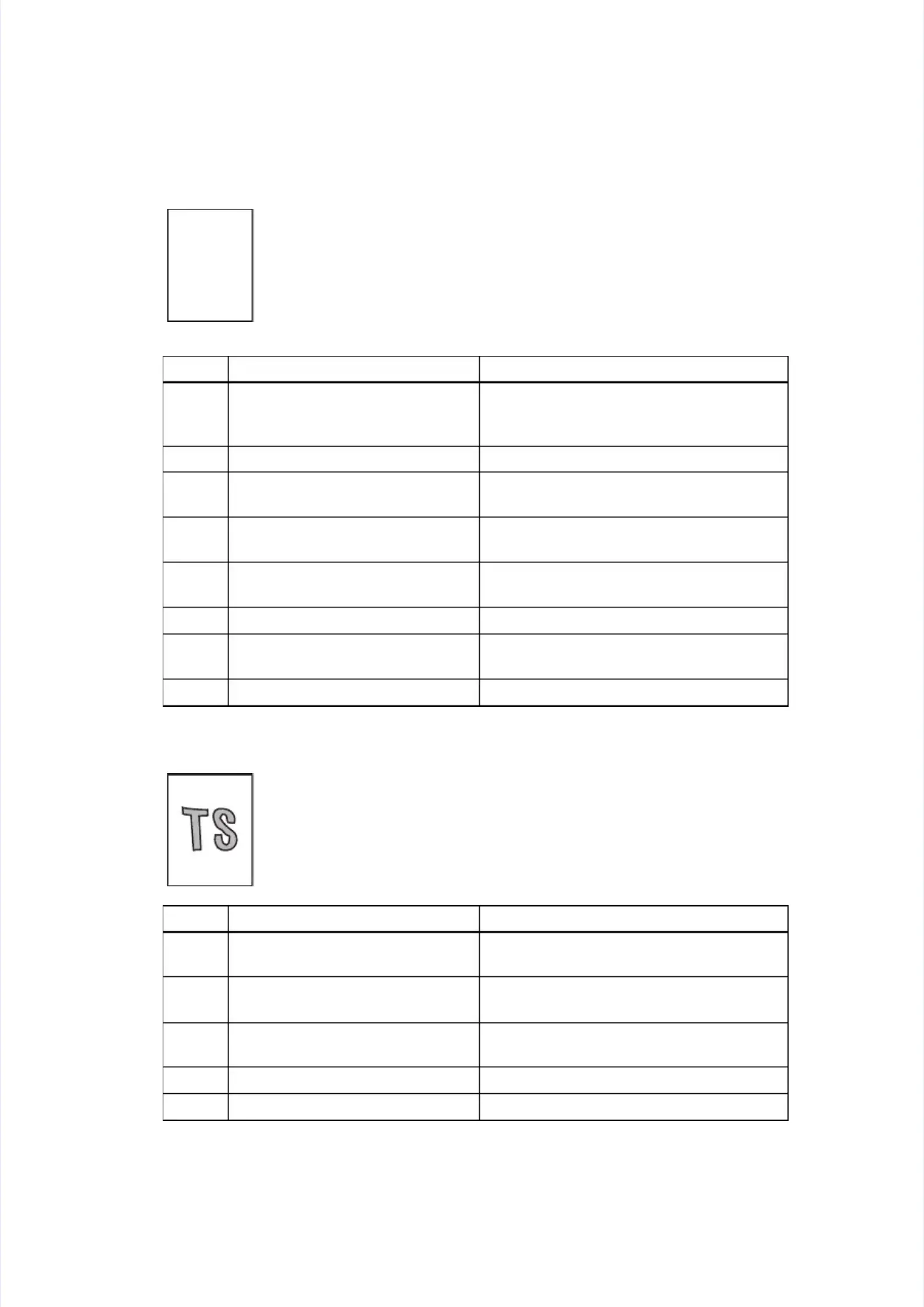4.4.4.4.55 CoCompmpleletetely ly blblanankk
4.4.4.4.66 ImImagage dise distotortrtioionn
<User Check><User Check>
-- Clean tClean the corona whe corona wire of the drire of the drum unit.um unit.
-- ReplaReplace the drum uce the drum unit with a nnit with a new one.ew one.
-- ReplaReplace the toner cce the toner cartridartridge with a new oge with a new one.ne.
SStteepp CCaauussee RReemmeeddyy
11
Dirt on electrodes of the drum unitDirt on electrodes of the drum unit
and those of the machine, and dirtand those of the machine, and dirt
on ground wire.on ground wire.
Clean the electrodes of the drum unit andClean the electrodes of the drum unit and
those of the machine, and the groundingthose of the machine, and the grounding
wire. (Refer towire. (Refer to Fig. 1-7
Fig. 1-7andand Fig. 1-8Fig. 1-8.).)
22 LLaasseer r uunniit t aattttaacchhmmeennt t ffaaiilluurree RReeaattttaacch h tthhe e llaasseer r uunniitt..
33
Connection failure of the laser unitConnection failure of the laser unit
flat cableflat cable
Reconnect the laser unit flat cable.Reconnect the laser unit flat cable.
44
Connection failure of the highConnection failure of the high
voltage PCB flat cablevoltage PCB flat cable
Reconnect the high voltage PCB flat cable.Reconnect the high voltage PCB flat cable.
55
Disconnection of the laser unit flatDisconnection of the laser unit flat
cablecable
Replace the laser unit flat cable.Replace the laser unit flat cable.
66 LLaasseer r uunniit t ffaaiilluurree RReeppllaacce e tthhe e llaasseer r uunniitt..
77
High voltage power supply PCBHigh voltage power supply PCB
failurefailure
Replace the high voltage power supply PCBReplace the high voltage power supply PCB
ASSY.ASSY.
88 MMaaiin n PPCCB B ffaaiilluurree RReeppllaacce e tthhe e mmaaiin n PPCCB B AASSSSYY..
SStteepp CCaauussee RReemmeeddyy
11
LaLaseser r ununit it atattatachchmement nt fafaililururee ReReatattatach ch ththe e lalaseser r ununitit, , anand d fifirmrmly ly titighghtetenn
the screws.the screws.
22
Dirt on high-voltage electrodes andDirt on high-voltage electrodes and
electrodes of the machineelectrodes of the machine
Clean the high-voltage electrodes andClean the high-voltage electrodes and
electrodes of the machine.electrodes of the machine.
33
Laser unit FG plate attachmentLaser unit FG plate attachment
failure (not grounded correctly)failure (not grounded correctly)
Retighten the screws to secure the laser unitRetighten the screws to secure the laser unit
FG plate.FG plate.
44 LLaasseer r uunniit t ffaaiilluurree RReeppllaacce e tthhe e llaasseer r uunniitt..
55 MMaaiin n PPCCB B ffaaiilluurree RReeppllaacce e tthhe e mmaaiin n PPCCB B AASSSSYY..
