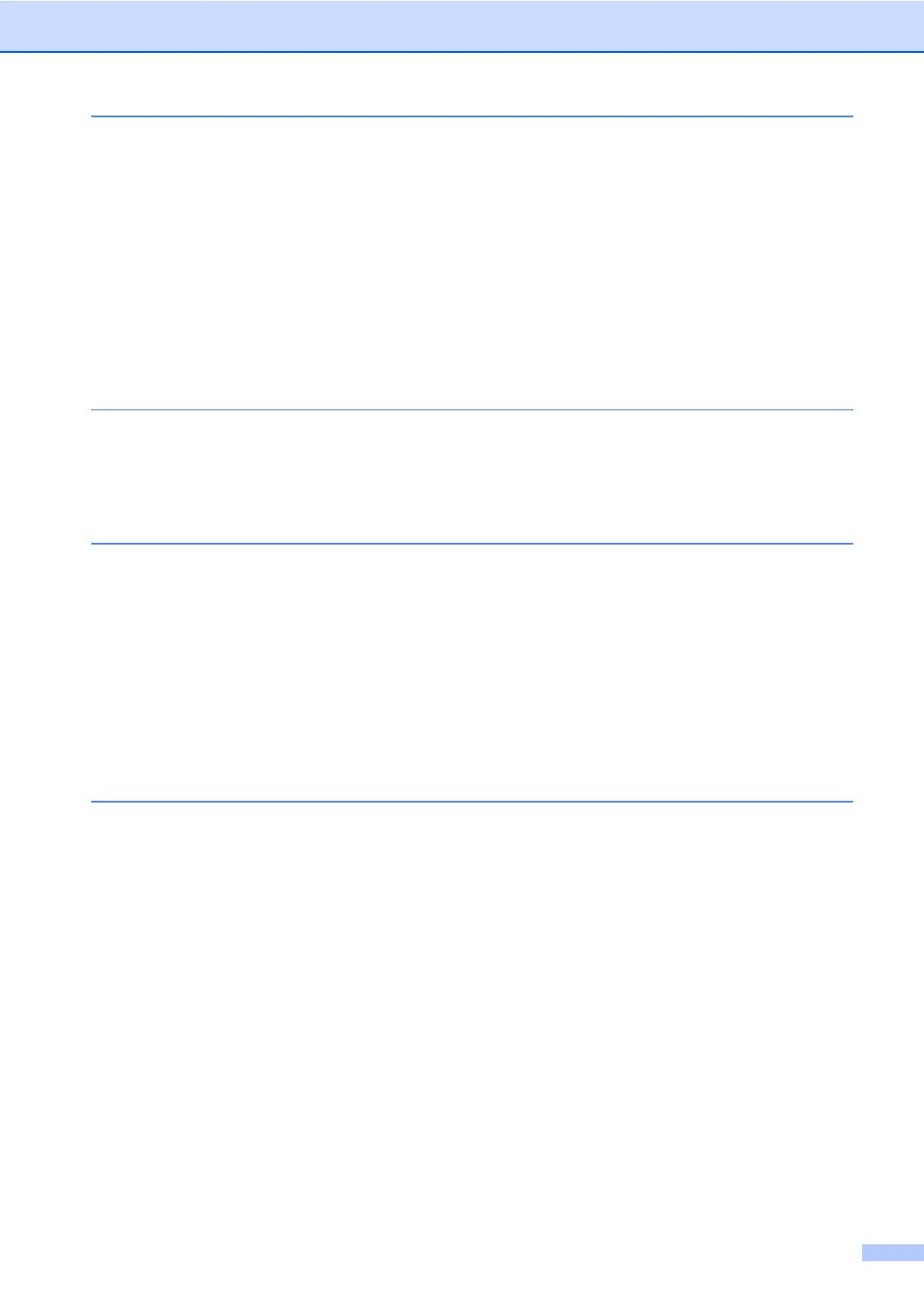ix
6PictBridge
Before Using PictBridge.......................................................................................47
PictBridge requirements ................................................................................47
Using PictBridge ..................................................................................................47
Setting your digital camera............................................................................47
Printing Images....................................................................................................48
DPOF printing................................................................................................48
Understanding the Error Messages.....................................................................49
Section IV Software
7 Software and Network features
Section V Appendixes
A Safety and Legal
Choosing a location .............................................................................................54
To use the machine safely.............................................................................55
Important safety instructions..........................................................................58
Federal Communications Commission (FCC) Declaration of Conformity
(USA only) .................................................................................................60
Industry Canada Compliance Statement (Canada only) ...............................61
LAN connection (DCP-540CN only) ..............................................................61
Legal limitations for copying ..........................................................................61
Trademarks ...................................................................................................62
B Troubleshooting and Routine Maintenance
Troubleshooting ..................................................................................................63
If you are having difficulty with your machine ................................................63
Error messages ...................................................................................................67
Document jam (DCP-540CN only) ................................................................69
Printer jam or paper jam ................................................................................70
Routine maintenance...........................................................................................72
Replacing the ink cartridges ..........................................................................72
Cleaning the outside of the machine .............................................................74
Cleaning the scanner.....................................................................................75
Cleaning the machine printer platen..............................................................75
Cleaning the paper pick-up roller...................................................................76
Cleaning the print head .................................................................................76
Checking the print quality ..............................................................................77
Checking the print alignment .........................................................................78
Checking the ink volume ...............................................................................78
Machine Information ............................................................................................79
Checking the serial number...........................................................................79
Packing and shipping the machine......................................................................79