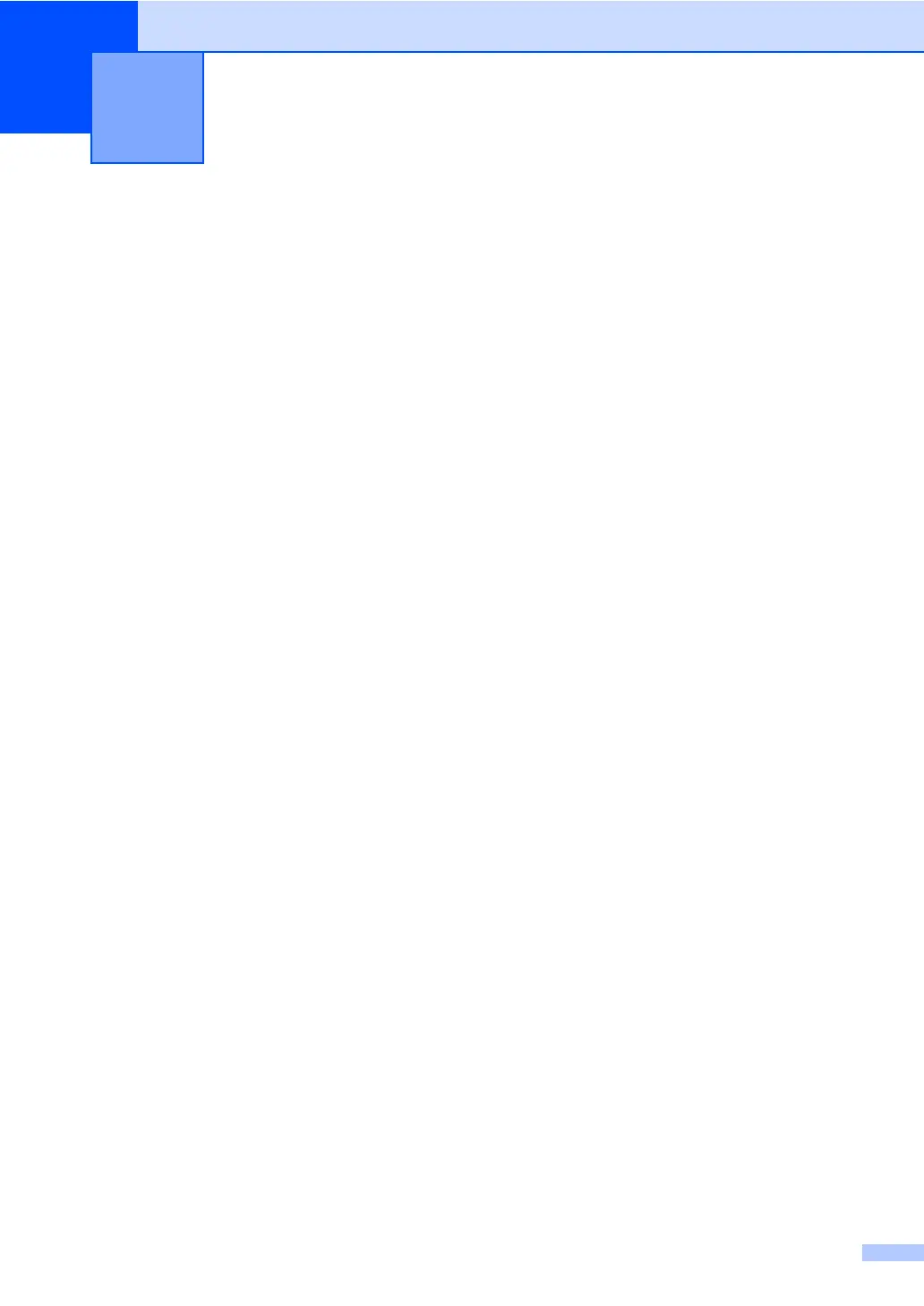99
E
This is a comprehensive list of features and terms that appear in Brother manuals. Availability of
these features depends on the model you purchased.
Glossary E
ADF (automatic document feeder)
The document can be placed in the ADF
and scanned one page at a time
automatically.
Brightness
Changing the Brightness makes the whole
image lighter or darker.
Contrast
Setting to compensate for dark or light
documents, by making copies of dark
documents lighter and light documents
darker.
Help list
A printout of the complete Menu table that
you can use to program your machine
when you do not have the User's Guide
with you.
LCD (liquid crystal display)
The display screen on the machine that
shows interactive messages during On-
Screen Programming.
Menu mode
Programming mode for changing your
machine's settings.
OCR (optical character recognition)
The bundled ScanSoft
®
PaperPort
®
SE with OCR or
Presto!
®
PageManager
®
software
application converts an image of text to
text you can edit.
PhotoCapture Center
®
Allows you to print digital photos from your
digital camera at high resolution for photo
quality printing.
PictBridge
Allows you to print photos directly from
your digital camera at high resolution for
photo quality printing.
Scanning
The process of sending an electronic
image of a paper document into your
computer.
Scan to Card
You can scan a black and white or color
document into a Media Card. Black and
white images can be in TIFF or PDF file
format and color images can be in PDF or
JPEG file format.
Temporary settings
You can choose certain options for each
copy without changing the default
settings.
True2Life
®
Adjusts the color in the image for better
print quality by improving sharpness,
white balance and color density.
User Settings
A printed report that shows the current
settings of the machine.