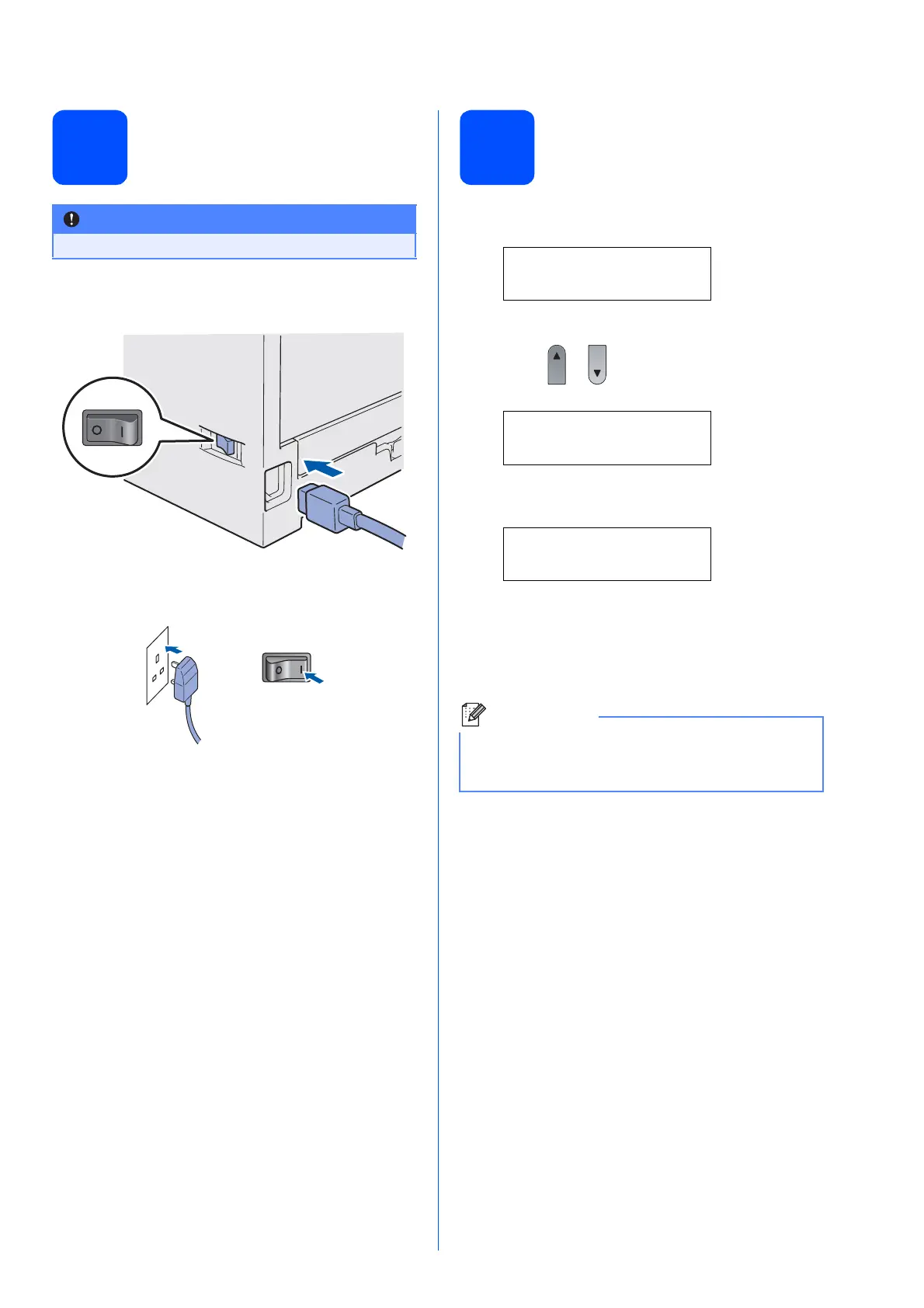5
4
Connect the power cord
a Make sure that the machine power switch is off.
Connect the AC power cord to the machine.
b Plug the AC power cord into an AC outlet. Turn
the power switch on.
5
Choose your language
a After turning the power switch on, the LCD
shows:
Select Language
Press OK Key
Press OK.
b Press or to choose your language and
press OK.
Select ab or OK
English
c The LCD prompts you to confirm your
selection.
English?
1.Yes 2.No
If the LCD shows the correct language, press
1.
—OR—
Press 2 to go back to step a to choose the
language again.
IMPORTANT
DO NOT connect the interface cable yet.
Note
If you have set the wrong language, you can
change the language from the control panel menu
of the machine. (Menu, 1, 0)
