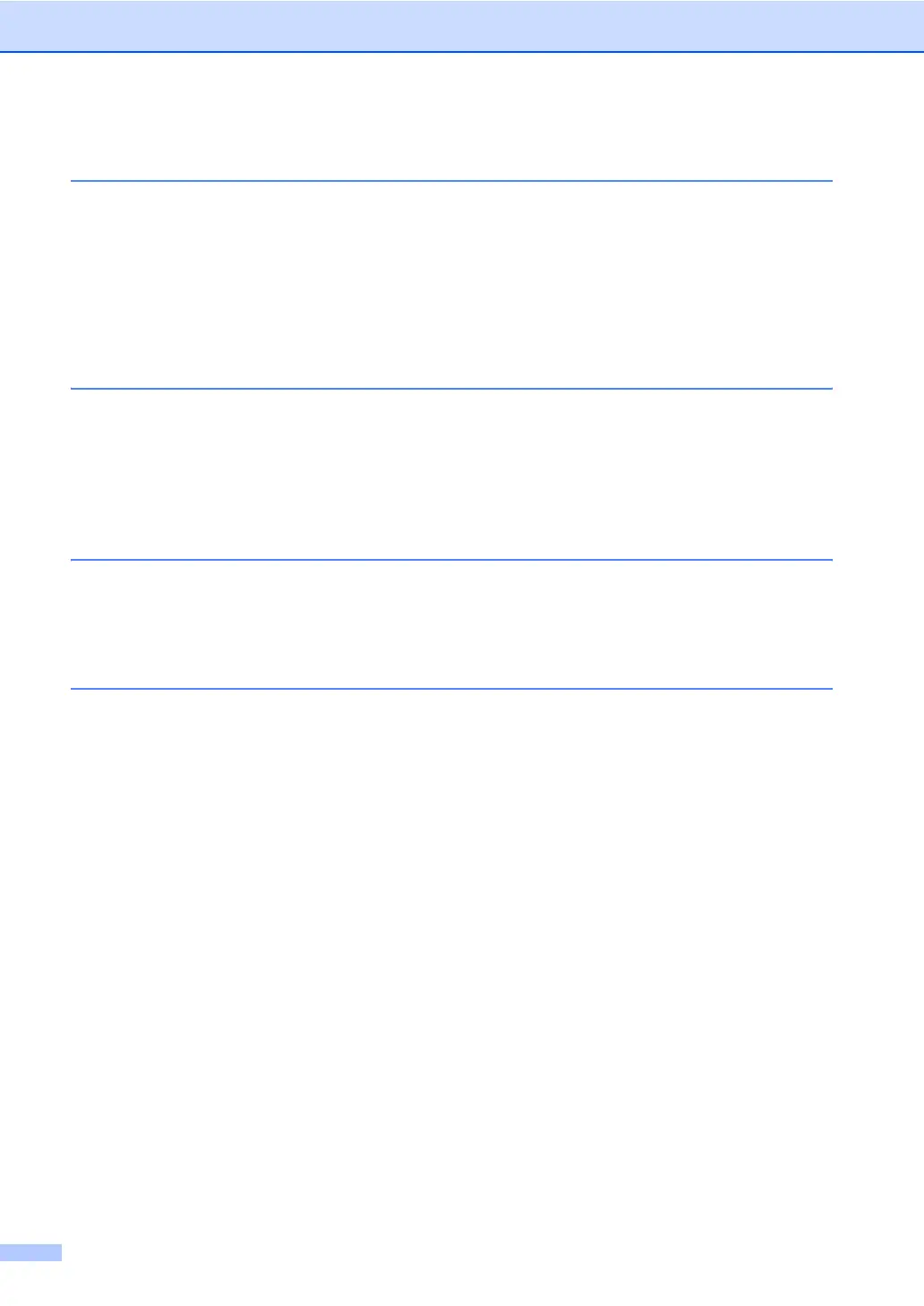iv
Section IV Software
7 Software and Network features 48
How to read the HTML User’s Guide...................................................................48
Windows
®
......................................................................................................48
Macintosh
®
....................................................................................................49
Section V Appendixes
A Safety and legal 52
Choosing a location .............................................................................................52
To use the machine safely...................................................................................53
Important safety instructions..........................................................................57
Libtiff Copyright and License ...............................................................................59
Trademarks..........................................................................................................60
B Options 61
Optional paper tray (LT-5300) .............................................................................61
Memory board......................................................................................................61
Installing extra memory .................................................................................62
C Troubleshooting and routine maintenance 63
Troubleshooting ...................................................................................................63
If you are having difficulty with your machine ................................................63
Improving the print quality .............................................................................68
Error and maintenance messages.......................................................................75
Document jams..............................................................................................79
Paper jams ....................................................................................................80
Routine maintenance...........................................................................................86
Cleaning the outside of the machine .............................................................87
Cleaning the scanner.....................................................................................87
Cleaning the laser scanner window...............................................................88
Cleaning the corona wire...............................................................................90
Cleaning the drum unit ..................................................................................91
Replacing the consumable items.........................................................................94
Replacing a toner cartridge ...........................................................................95
Replacing the drum unit.................................................................................98
Replacing periodic maintenance parts...............................................................100
Machine Information ..........................................................................................100
Checking the Serial Number........................................................................100
Checking the Page Counters.......................................................................100
Checking the remaining life of parts ............................................................101
Reset ...........................................................................................................101
How to reset ................................................................................................101
Packing and shipping the machine ....................................................................102
