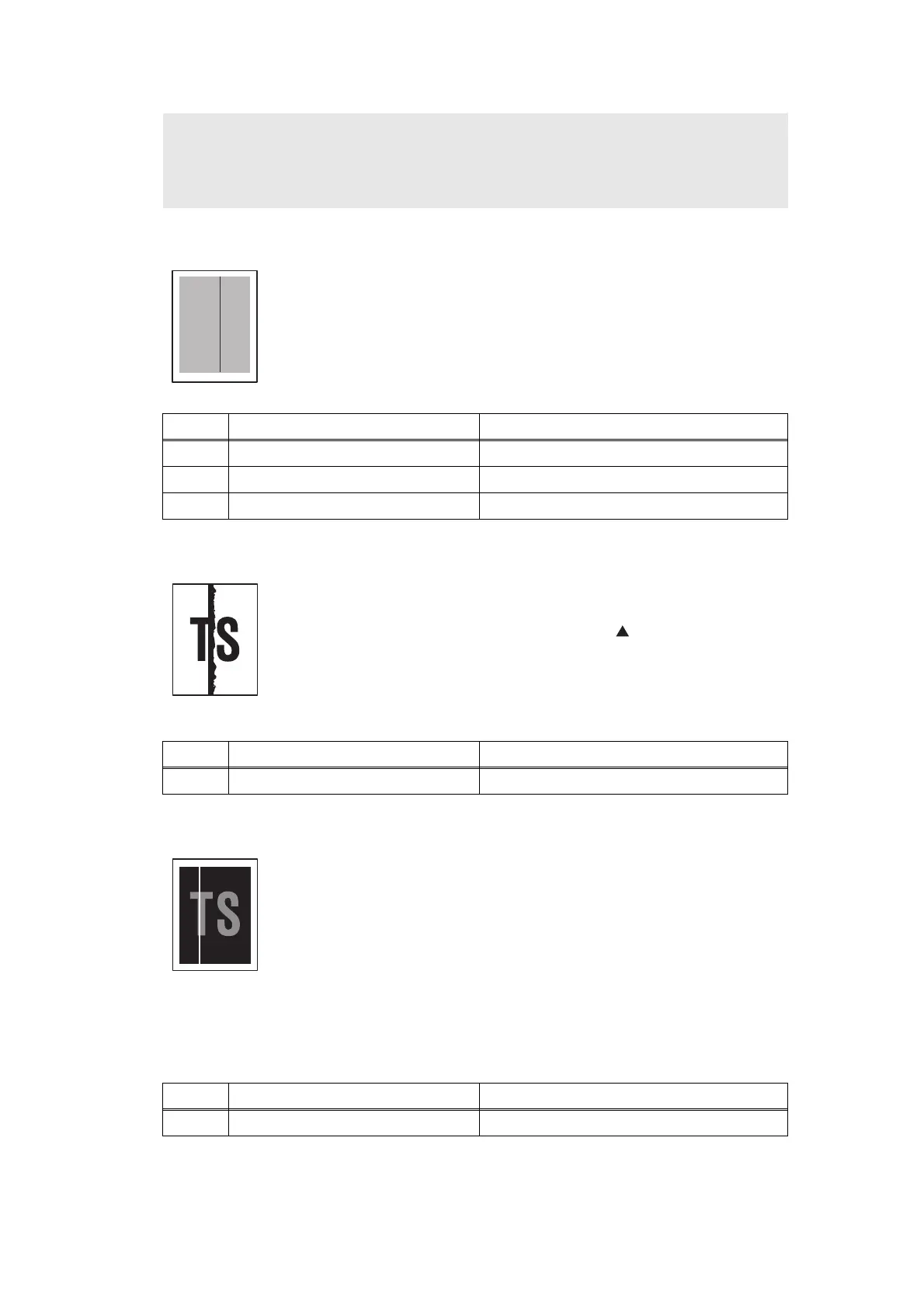2-78
Confidential
Black vertical streaks in a light background
Black band
Vertical streaks
CAUTION:
• If the machine prints the same pattern continuously, especially a pattern including
vertical streaks, black vertical streaks may appear on the paper because the
electrostatic performance of the exposure drum has lowered temporarily.
<User Check>
- Clean inside the machine and the corona wire of the drum unit.
- Refer to the User's Guide to remove the dirt from the exposure drum
using a cotton applicator.
- Replace the drum unit with a new one.
- Replace the toner cartridge with a new one.
Step Cause Remedy
1 Dirt on paper feed system Wipe off the dirt.
2 Scratches or dirt on the heat unit Replace the fuser unit.
3 Foreign object in the laser unit Replace the laser unit.
<User Check>
- Clean inside the machine and the corona wire of the drum unit.
- Return the corona wire cleaning tab to the [ ] position.
- The tray earth spring on the machine side may be dirty. Clean it with
a dry cloth.
- Replace the toner cartridge with a new one.
- Replace the drum unit with a new one.
Step Cause Remedy
1 Tray earth spring is bent Replace the paper tray.
<User Check>
- Check that there is no dust in the clearance between the toner
cartridge and the drum frame.
- Replace the toner cartridge with a new one.
- Check the usage environment of the machine. Using the machine in
high temperature and humidity or low temperature and humidity
conditions can cause this problem.
- Check that the paper is not damp.
- Turn ON the power switch, and leave the machine for a while.
- Replace the drum unit with a new one.
Step Cause Remedy
1 Laser unit failure Replace the laser unit.