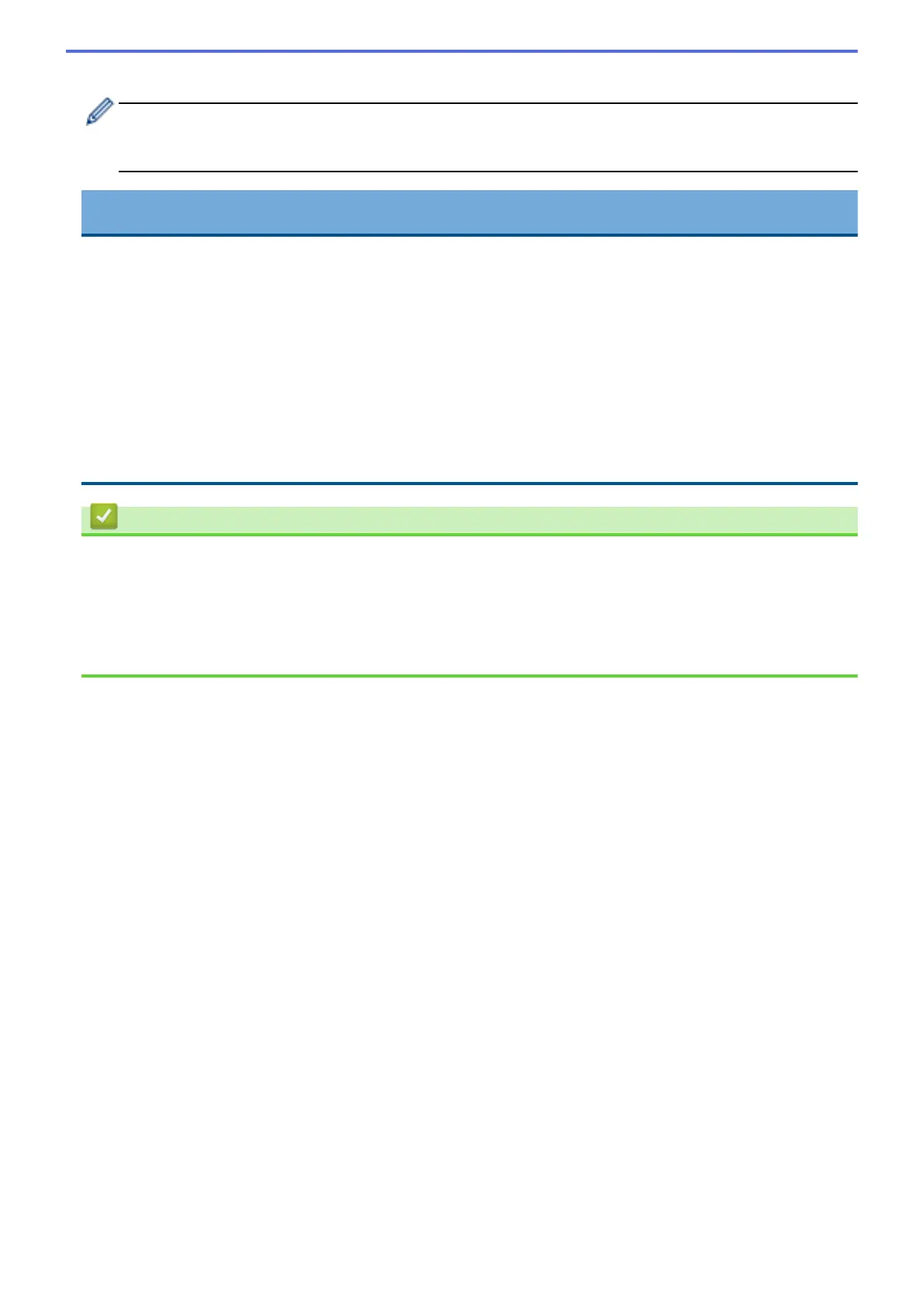The machine automatically resets the ink dot counter.
If the LCD displays [No Ink Cartridge] or [Cannot Detect] after you install the ink cartridge, check
that the ink cartridge is installed correctly. Remove the ink cartridge and reinstall it slowly until it locks into
place.
IMPORTANT
• DO NOT shake the ink cartridges. If ink stains your skin or clothing, wash with soap or detergent at once.
• DO NOT take out ink cartridges if you do not need to replace them; the machine will not know the
quantity of ink left in the cartridge.
• DO NOT touch the cartridge insertion slots; the ink may stain your skin.
• If you mix the colours by installing an ink cartridge in the wrong position, the LCD shows [Wrong Ink
Colour].
Check which ink cartridges are not matched by colour to their ink cartridge positions and move them to
their proper positions.
• Use unopened ink cartridges by the expiration date written on the cartridge package.
• DO NOT dismantle or tamper with the ink cartridge; this can cause the ink to leak out of the cartridge.
Related Information
• Routine Maintenance
Related Topics:
• Error and Maintenance Messages
• Paper Handling and Printing Problems
• Pack and Ship Your Brother Machine
545
