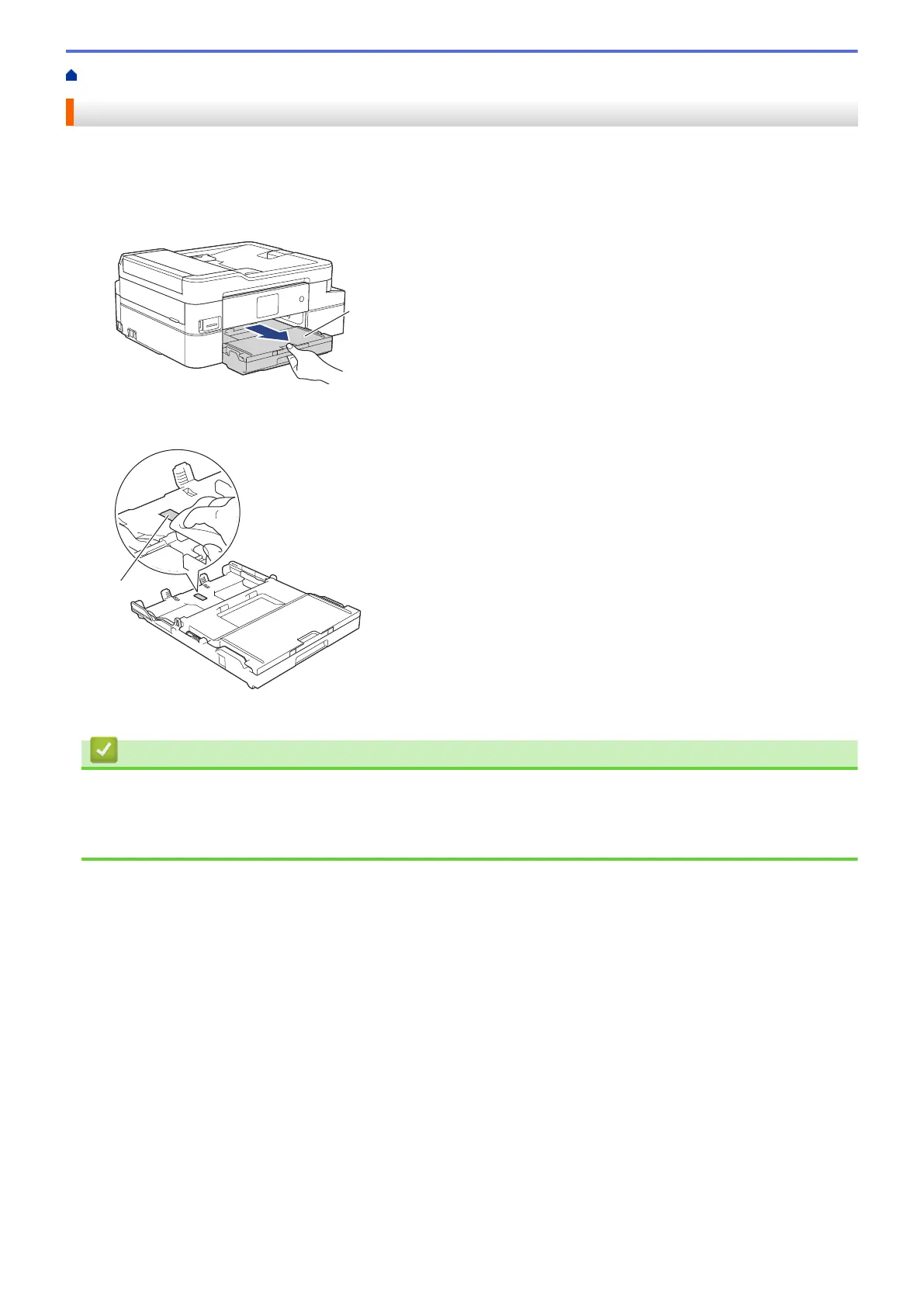Home > Routine Maintenance > Clean Your Brother Machine > Clean the Base Pad
Clean the Base Pad
Cleaning the Base Pad periodically may prevent the machine from feeding multiple sheets of paper when there
are only a few sheets of paper left in the tray.
1. If the paper support flap is open, close it, and then close the paper support.
2. Pull the paper tray (1) completely out of the machine.
3. Clean the Base Pad (1) with a soft lint-free cloth moistened with water.
After cleaning, wipe the pad with a dry, soft lint-free cloth to remove all moisture.
4. Slowly push the paper tray completely into the machine.
Related Information
• Clean Your Brother Machine
Related Topics:
• Paper Handling and Printing Problems
558
