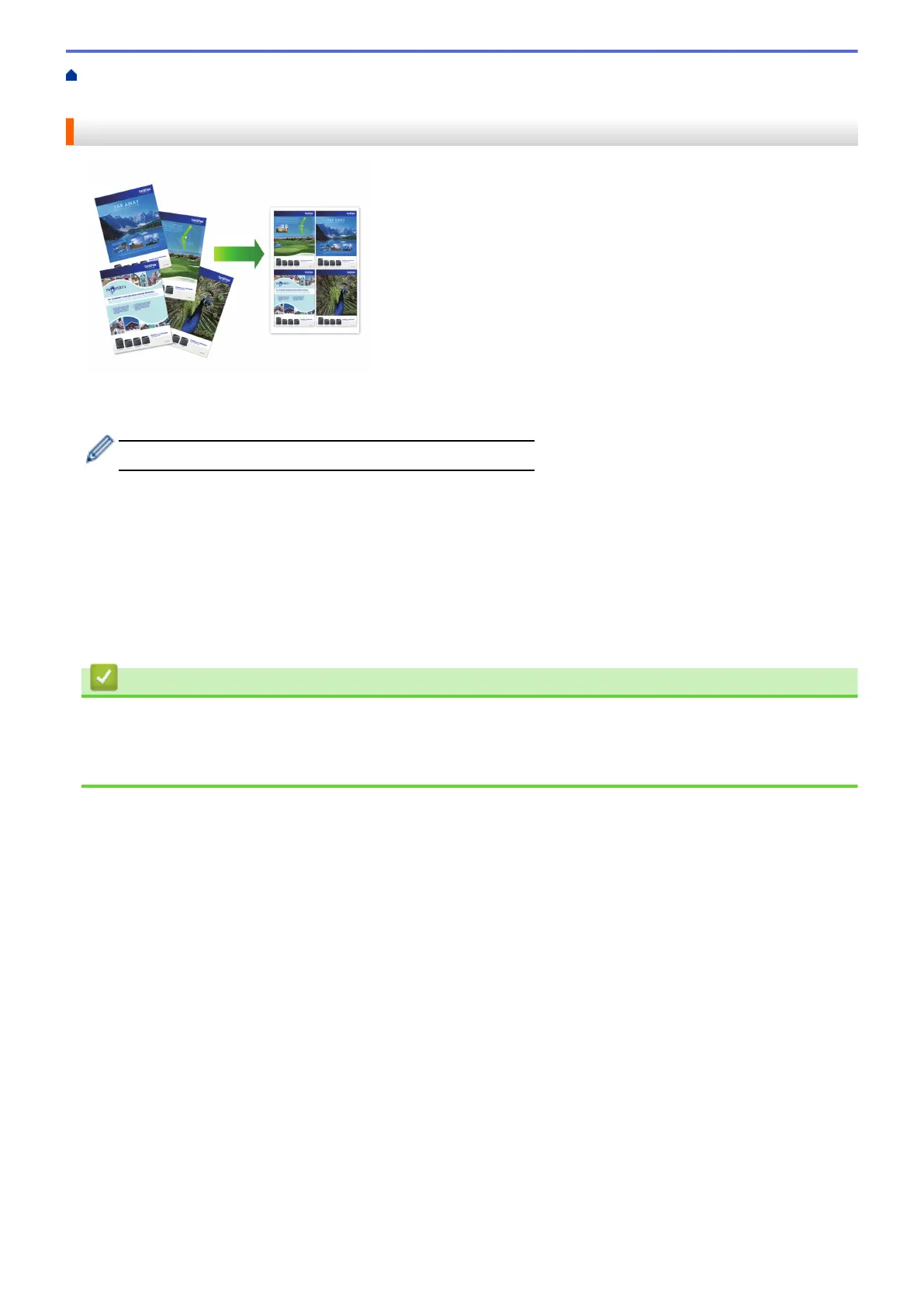Home > Print > Print from Your Computer (Mac) > Print More Than One Page on a Single Sheet of Paper
(N in 1) (Mac)
Print More Than One Page on a Single Sheet of Paper (N in 1) (Mac)
1. From an application, such as Apple TextEdit, click the File menu, and then select Print.
2. Select Brother MFC-XXXX (where XXXX is your model name).
For more page setup options, click the Show Details button.
3. Click the application pop-up menu, and then select Layout.
The Layout setting options appear.
4. Click the Pages per Sheet pop-up menu, and then select the number of pages to print on each sheet.
5. Select the Layout Direction option.
6. Click the Border pop-up menu, and then select your border line type.
7. Change other printer settings, if needed.
8. Click Print.
Related Information
• Print from Your Computer (Mac)
Related Topics:
• Print Options (Mac)
82
