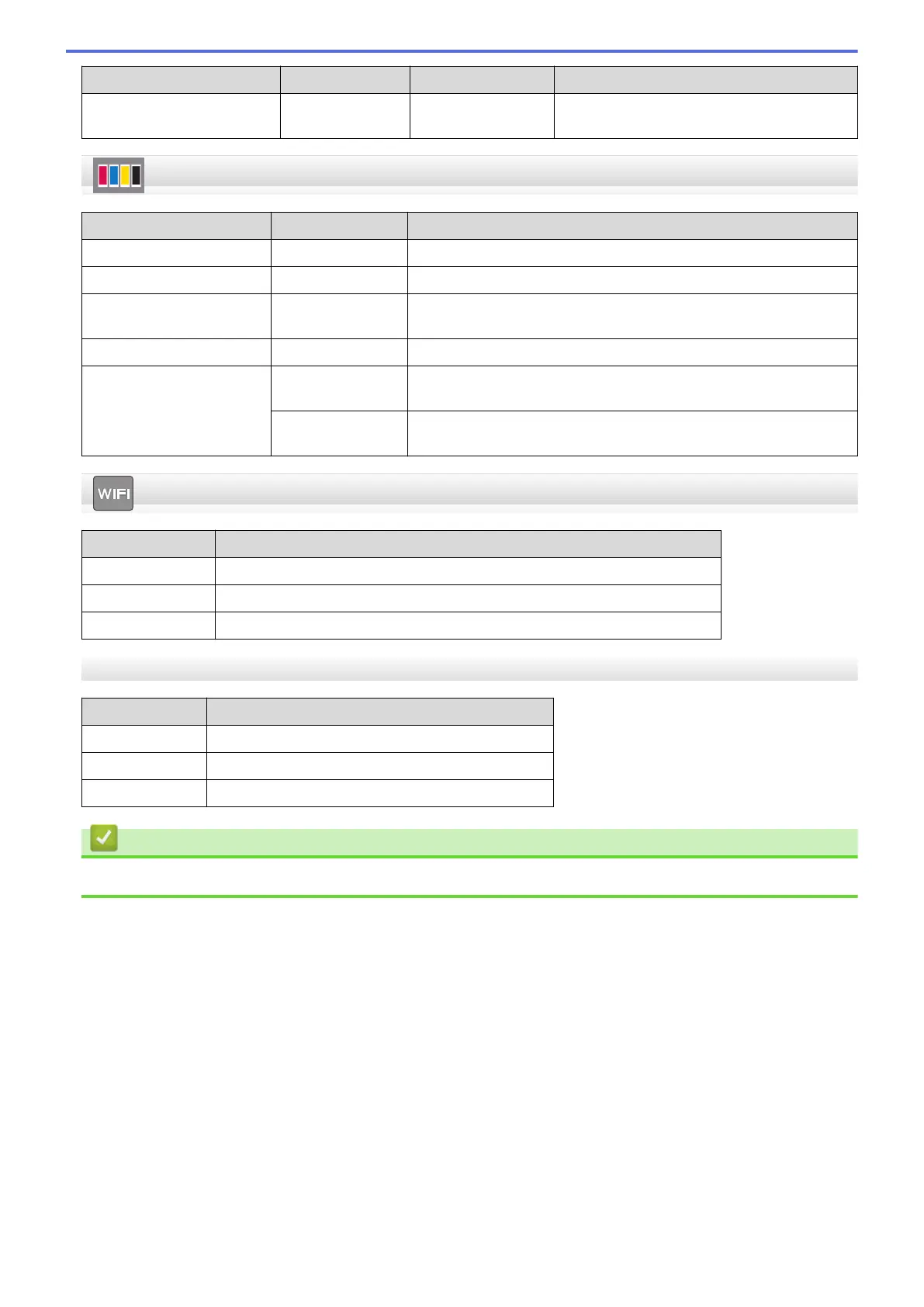Level 1 Level 2 Level 3 Descriptions
Edit/Delete
(Select shortcut
button.)
Register
Card/NFC
Remove a Shortcut from an IC card.
[Ink]
Level 1 Level 2 Descriptions
Ink Volume
- Check the available ink volume.
Ink Cartridge Model
- Check your ink cartridge numbers.
Improve Print
Quality
- Check and correct the print quality, alignment and paper feeding
according to the LCD instructions.
Print Head Cleaning
- Clean the print head according to the LCD instructions.
Print Setting
Options
Reduce
Smudging
Reduce smudging on the paper or paper jams during printing.
Slow Drying
Paper
Use this setting when printing with a type of plain paper on which
the ink dries very slowly.
Wi-Fi Setup
Level 1
Descriptions
Setup Wizard
Configure your wireless network settings manually.
WLAN Assistant
Configure your wireless network settings using the Brother installation disc.
WPS
Configure your wireless network settings using the one-button push method.
When you have put a USB Flash drive in the USB slot
Level 1
Descriptions
Photo
Select photo menu.
Scan to Media
Scan documents into your media
Web
Connect the Brother machine to an Internet service.
Related Information
• Settings and Features Tables
620
