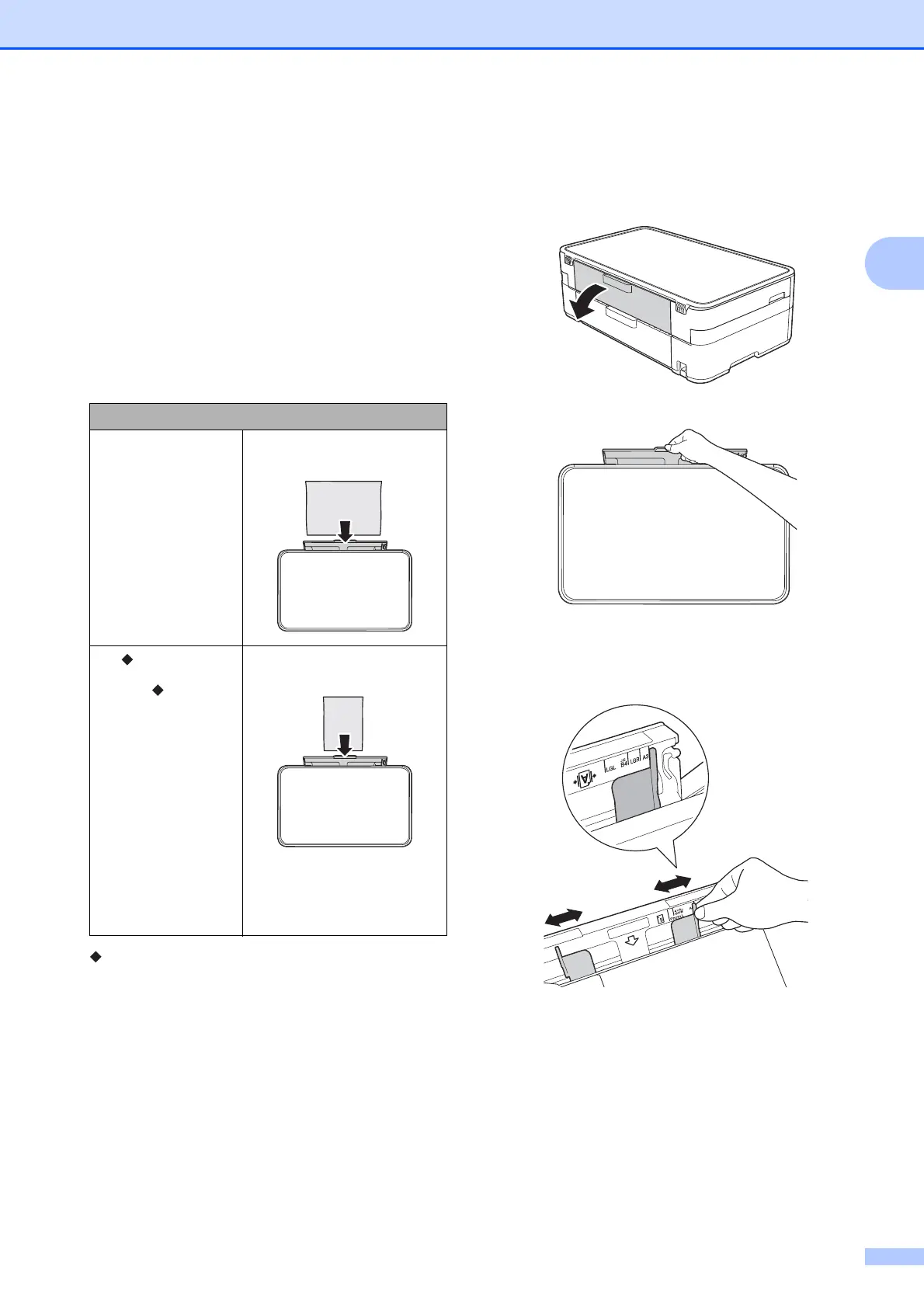Loading paper
11
2
Loading paper in the
manual feed slot
2
Use the manual feed slot to load special print
media, one sheet at a time.
Paper size and loading orientation 2
The paper size determines the orientation
when loading paper in the manual feed slot.
See the details in this chapter.
For information about other paper sizes,
see Online User’s Guide.
When using A3 or Ledger size paper:
2
a Open the manual feed slot cover.
b Slide the manual feed slot paper guides
to fit the paper width that you are using.
Manual feed slot
A4
Letter
Executive
Landscape orientation
A3
Ledger
Legal
A5
A6
Photo
Photo L
Photo 2L
Index card
Envelope
Portrait orientation
