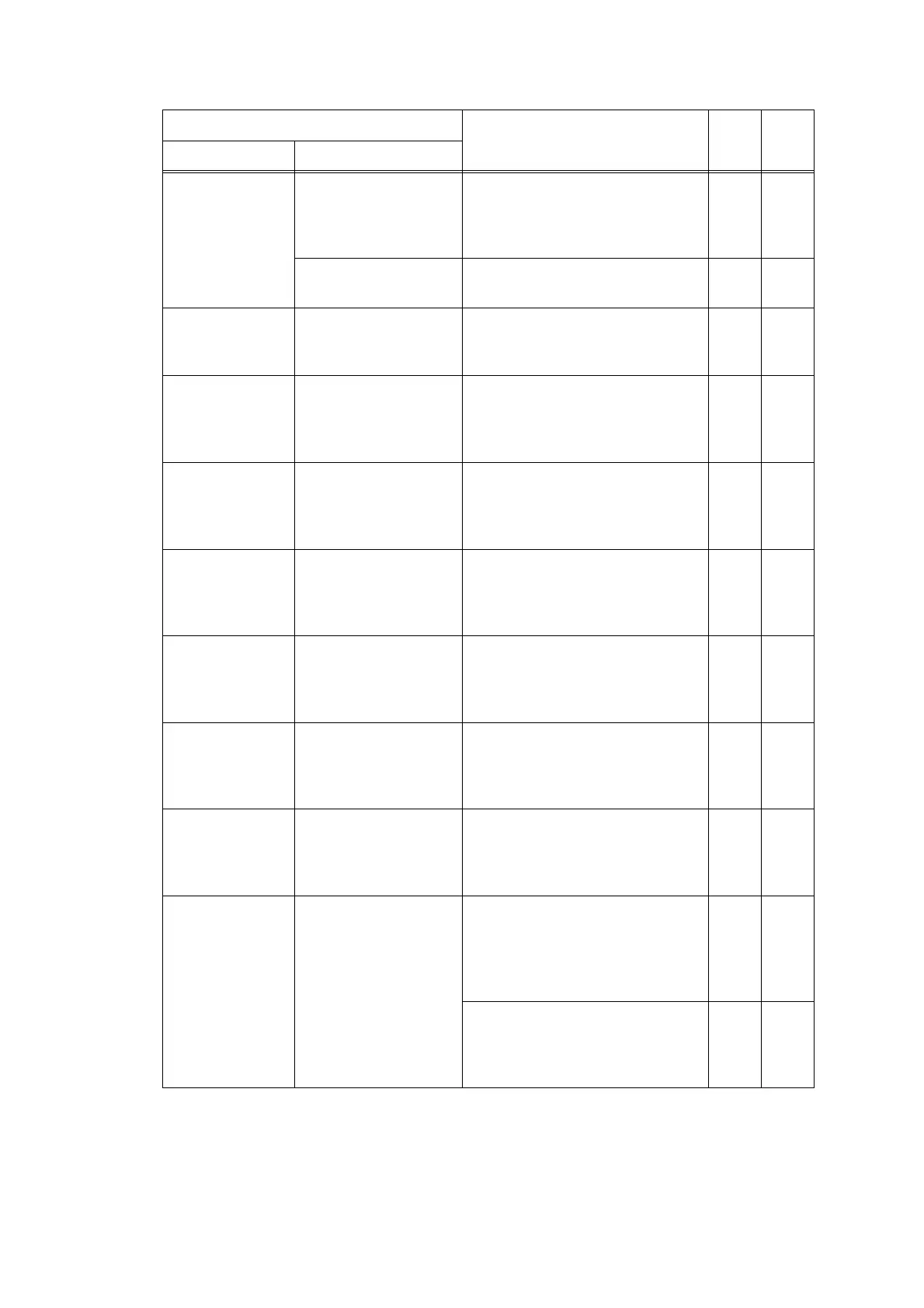2-33
Confidential
Unusable Device Remove the Device.
Turn the power off and
back on again.
A USB device not within the
specification is connected to the
USB terminal, resulting in over
current.
EC00 2-81
-
The connected USB device is not
supported.
--- 4.14.3
USB Device Error Only insert one USB
device at a time.
When the power switch was ON,
multiple USB flash memories are
connected to the USB host.
--- 4.14.3
Wrong Paper
Size T1
Reload correct paper
in Tray 1
or press [Retry].
When printing from the paper tray 1,
the size of paper set in the paper
tray 1 does not match the size
specified by the driver.
--- 4.14.1
Wrong Paper
Size T2
Reload correct paper
in Tray 2
or press [Retry].
When printing from the paper tray 2,
the size of paper set in the paper
tray 2 does not match the size
specified by the driver.
--- 4.14.1
Wrong Paper
Size T3
Reload correct paper
in Tray 3
or press [Retry].
When printing from the paper tray 3,
the size of paper set in the paper
tray 3 does not match the size
specified by the driver.
--- 4.14.1
Wrong Paper
Size T4
Reload correct paper
in Tray 4
or press [Retry].
When printing from the paper tray 4,
the size of paper set in the paper
tray 4 does not match the size
specified by the driver.
--- 4.14.1
Wrong Paper
Size T5
Reload correct paper
in Tray 5
or press [Retry].
When printing from the paper tray 5,
the size of paper set in the paper
tray 5 does not match the size
specified by the driver.
--- 4.14.1
Wrong Paper
Size MP
Reload correct paper
in MP Tray
or press [Retry].
When printing from the MP tray,
the size of paper set in the MP tray
does not match the size specified
by the driver.
--- 4.14.1
2-sided Disabled Close the Back Cover
and put the 2-sided
Tray back in.
The back cover/duplex tray sensor
detected that the cover was open
when duplex printing is started.
(Before registering printing data to
engine)
8903 2-65
The back cover/duplex tray sensor
detected that the cover was open
during duplex printing. (After
registering printing data to engine)
8904 2-65
Error message
Description
Error
codes
Refer
to:
First line Second line
