
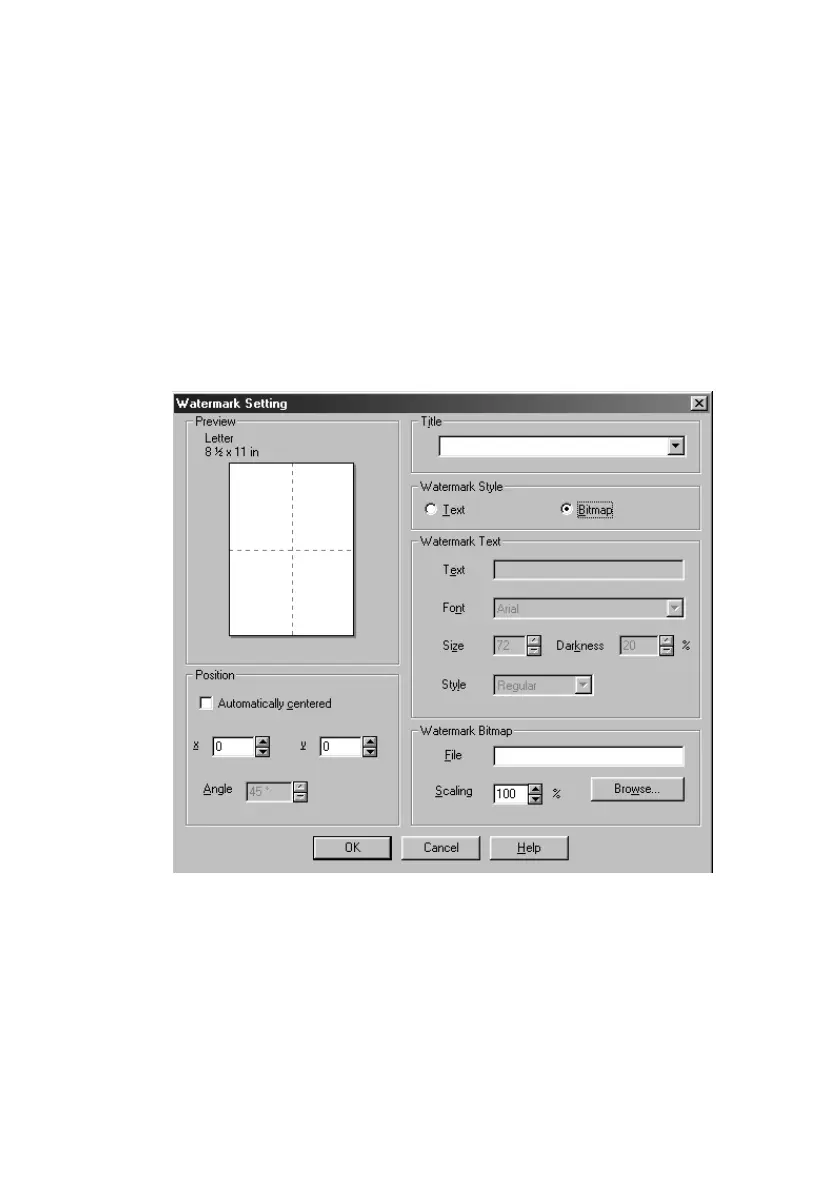 Loading...
Loading...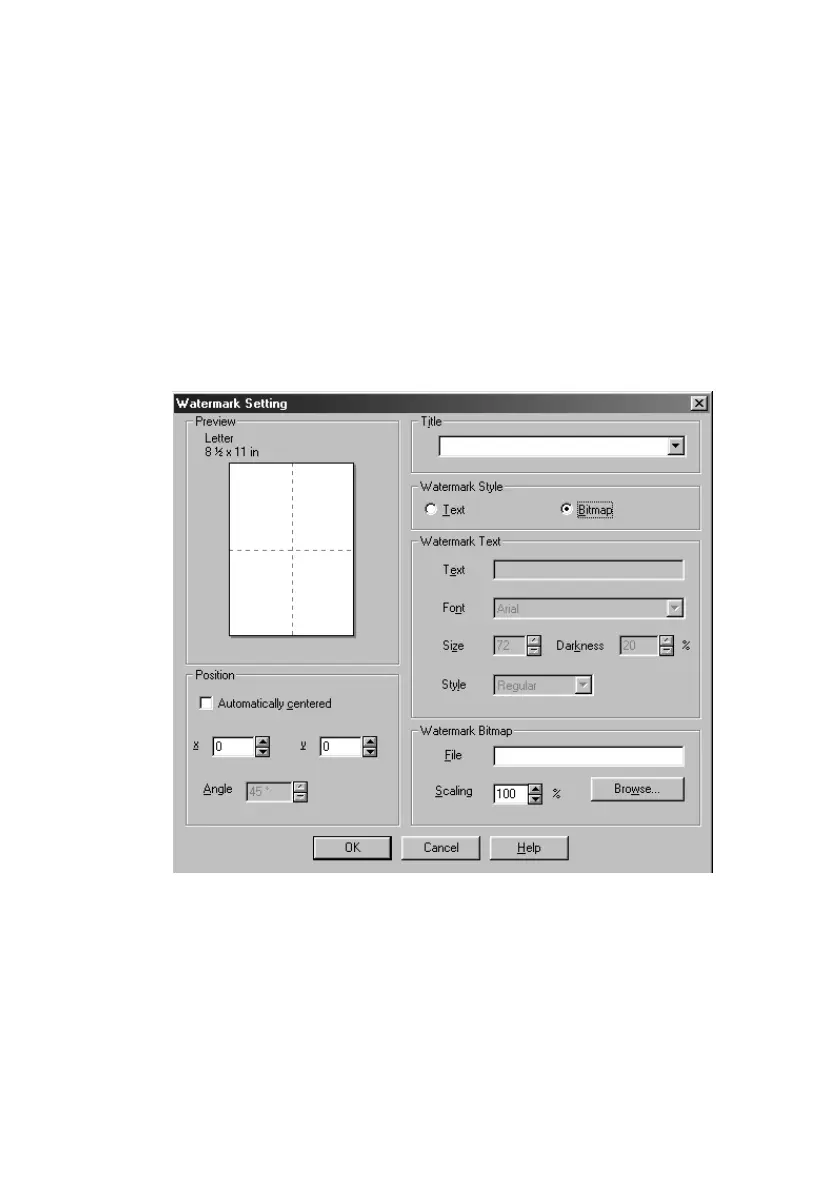
Do you have a question about the Brother FAX-2800 and is the answer not in the manual?
| Automatic Document Feeder (ADF) | Yes |
|---|---|
| Modem Speed | 33.6 Kbps |
| ADF Capacity | 20 sheets |
| Paper Tray Capacity | 250 sheets |
| Memory Transmission | Yes |
| Copier Function | Yes |
| Printing Technology | Laser |
| Transmission Speed | 33.6 Kbps |
| Type | Plain Paper Fax |
| Resolution | 600 x 600 dpi |
| Memory | 512 KB |
| Fax Transmission Speed | 6 seconds per page |
| Out-of-Paper Reception | Yes |
| Speed Dials | 100 |
| Paper Handling | Letter, Legal, A4 |