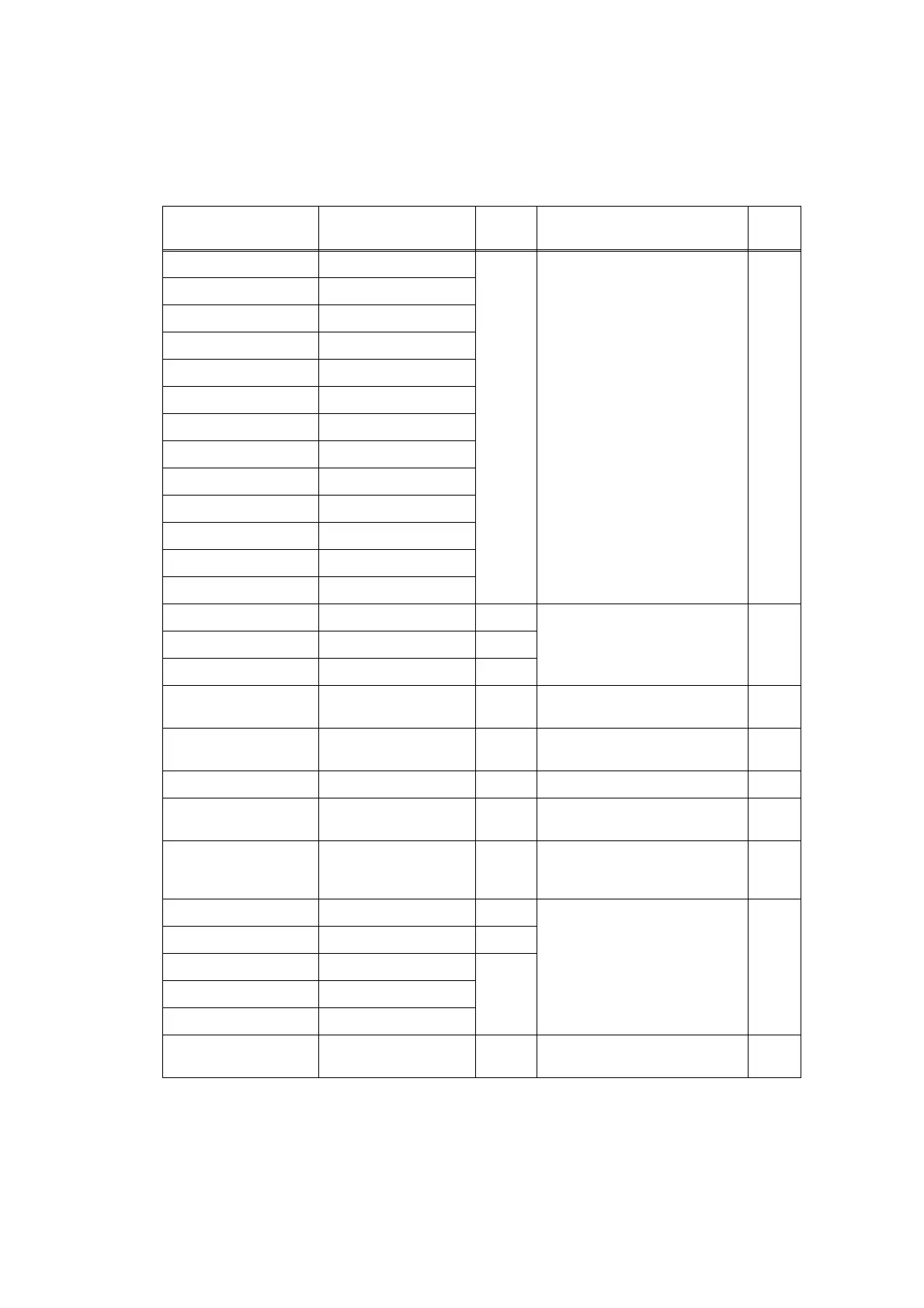2-18
Confidential
3.4 Error indication at Service Calls
If LED indication does not operate when service calls occur, distinguish the type of error by
operating the Printer Settings printing or Maintenance printing. If you can not print, you can
use a Status Monitor to distinguish the type of error.
Error indication
(Printout of Printer Settings)
Error indication
(
Printing for Maintenance
)
Status
code
Type of error
Refer
to:
ERROR S01 ERROR S01
40057 Main PCB failure 4.8.1
ERROR S02 ERROR S02
ERROR S03 ERROR S03
ERROR S04 ERROR S04
ERROR S05 ERROR S05
ERROR S06 ERROR S06
ERROR S07 ERROR S07
ERROR S08 ERROR S08
ERROR S09 ERROR S09
ERROR S10 ERROR S10
ERROR S11 ERROR S11
ERROR S12 ERROR S12
ERROR S13 ERROR S13
ERROR E49 FUSER MALF 2 50010
Fuser unit failure 4.6.1ERROR E50 FUSER MALF 50003
FUSER ERROR FUSER ERROR 50076
ERROR E51 LASER BD MALF 50004
Laser unit failure
(Laser beam detection error)
4.7.1
ERROR E52 SCANNER MALF 50005
Laser unit failure
(Scanner motor failure)
4.7.1
ERROR E54 MOTOR MALF 60004 Main motor failure 4.9.3
ERROR E55 HIGH VOL MALF 50000
High voltage power supply
PCB ASSY failure
4.8.4
ERROR E60 ERROR E60 50006
Fuser fan failure or Harness
connection failure of T1
clutch ASSY
4.9.2
ERROR H61 PROG ERROR 50001
Main PCB failure 4.8.1
ERROR H63 ERROR H63 50002
ERROR H66 NV-W ERROR
30035ERROR H67 NV-R ERROR
ERROR H68 NV-B ERROR
ERROR H75 ERROR H75 60030
Irregular power supply
detection error
4.8.5
