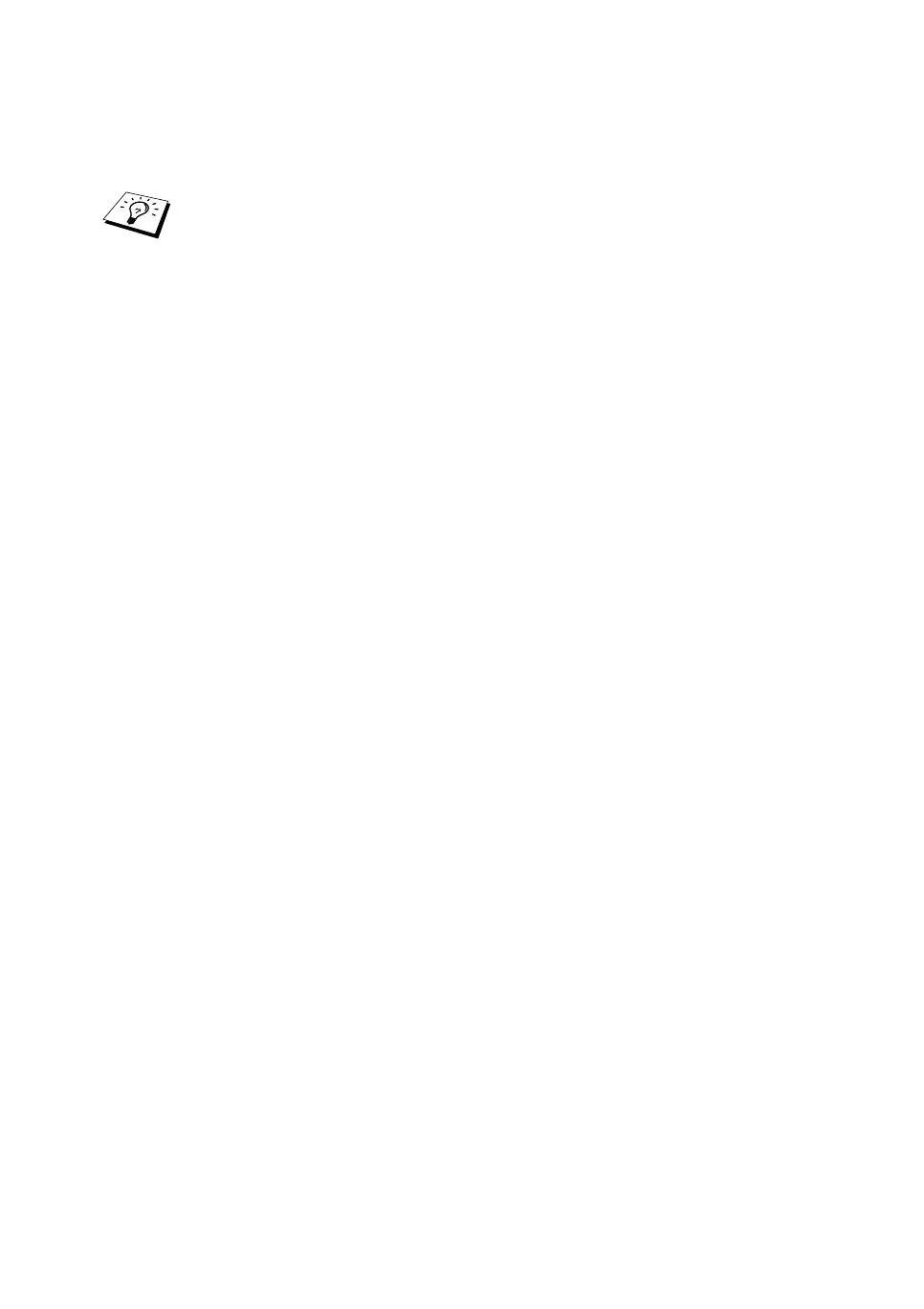1 - 3 UNIX PRINTING
The actual format of the entry may vary depending on your system,
check your system documentation and also note the format of other
entries in the /etc/hosts file.
In any case, the node name in the /etc/hosts file must match the
node name in the /etc/printcap file.
Some systems such as HP-UX and AIX allow you to enter the IP
address as the host name when setting up the print queue. If this is
the case, you do not need to configure the hosts file.
2
Choose which print server service you want to use. There are
several types of services available on Brother print servers.
Binary services pass data through unmodified and are therefore
required for PCL or PostScript rasterized graphics printouts.
Text services add a carriage return at the end of each line for
proper formatting of UNIX text files (which end in linefeed and
do not have carriage returns). The text service can also be used
for non-rasterized graphics, such as ASCII PostScript graphics
or many types of PCL graphics.
Choose one of the available services (a service name will be
used in step 3):
BINARY_P1 Binary data
TEXT_P1 Text data (CR added)
You may set up multiple print queues on your UNIX host
computer for the same print server, each one with a different
service name (for example, one queue for binary graphics jobs
and one for text jobs).
The node name in this file does not necessarily need to be
the same as the one that is actually configured into the
Brother print server (the name that appears on the printer
settings page), however, it is good practice to make the
names the same. Some operating systems, such as HP-UX,
do not accept the "_" character in the default name, for these
systems you must use a different name).
